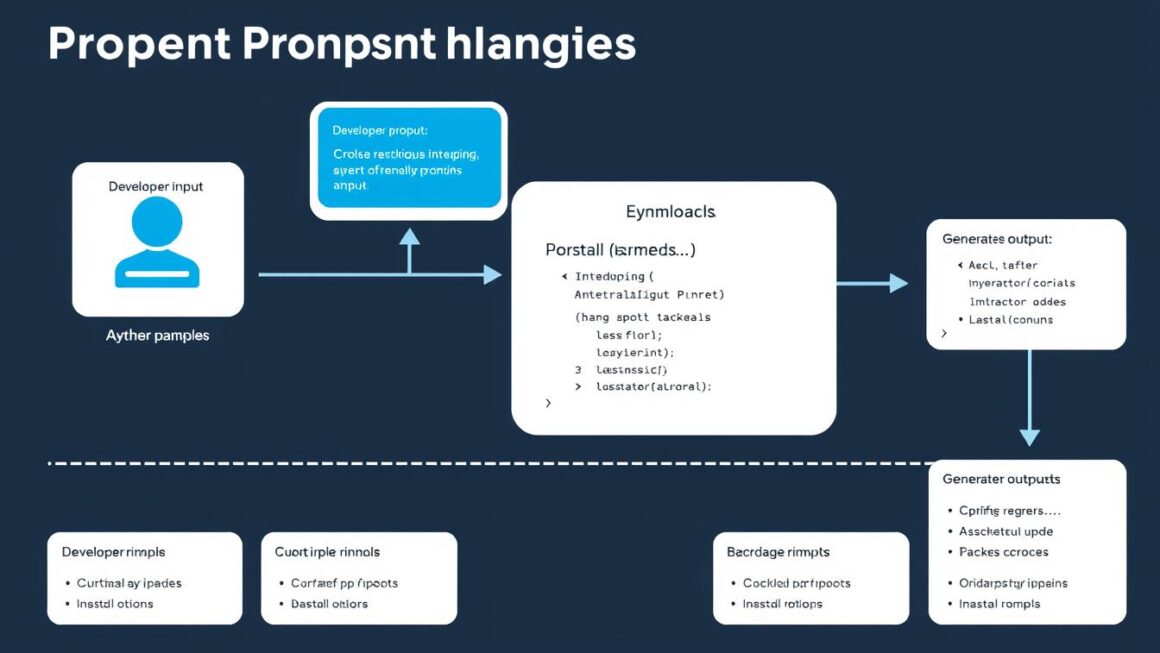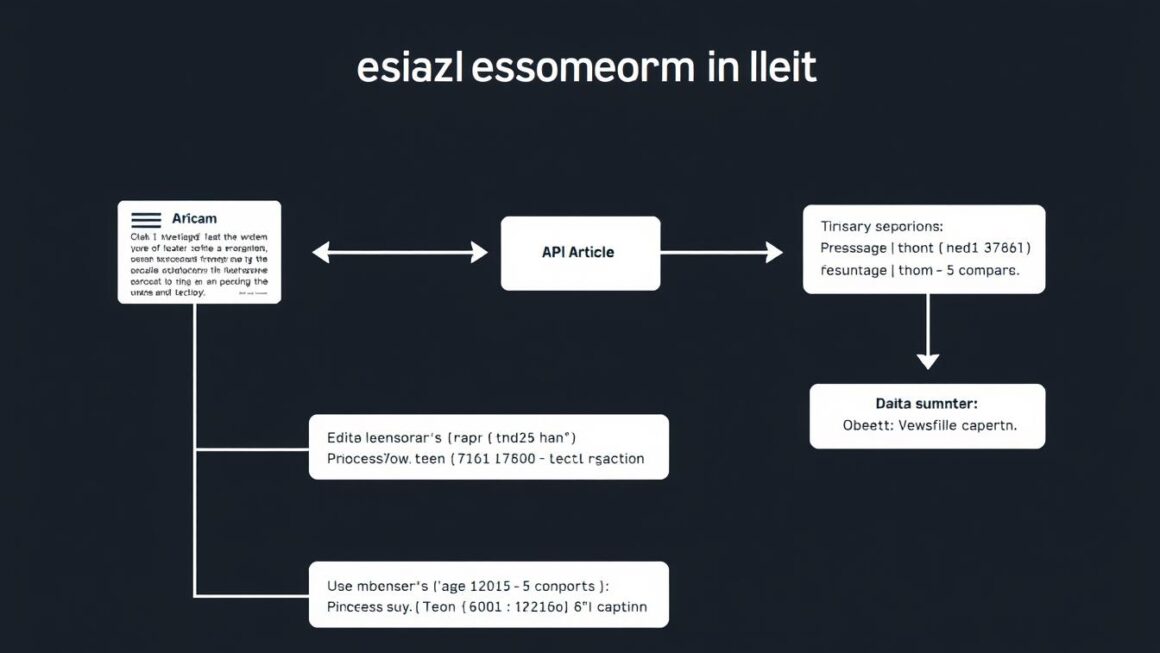Did you know over 90% of data-driven applications rely on structured query operations to function? Whether you’re analyzing sales trends or managing user profiles, the ability to organize and refine information is what separates functional systems from chaotic ones.
At its core, working with databases revolves around understanding how to connect tables and manage rows efficiently. These foundational skills ensure applications run smoothly, even when handling millions of records. From basic retrieval tasks to complex multi-table operations, mastering these techniques unlocks precision in every query.
Our guide simplifies this journey. We’ll explore how different database systems offer unique tools for shaping data while maintaining clarity and speed. You’ll learn why combining tables through joins isn’t just theoretical—it’s a daily necessity for tasks like cleaning outdated records or merging datasets.
What makes this essential? Imagine building a retail app without properly linking inventory and customer tables. Errors cascade, performance lags, and users lose trust. By blending theory with real-world examples, we’ll show you how to avoid these pitfalls while optimizing every interaction.
Ready to transform how you handle data? Let’s dive into the strategies that keep applications lean, accurate, and lightning-fast.
The Fundamental Role of SQL in Data-Driven Applications
Imagine building an app without a reliable way to link customer profiles to their orders. Chaos would follow. That’s why structured data operations remain indispensable. They empower developers to craft precise connections between datasets while maintaining clarity.
Why It’s Still the Developer’s Best Friend
Flexible syntax lets teams adapt queries to evolving needs. For instance, combining two tables with matching records ensures only relevant data surfaces. This approach eliminates clutter, like showing active users with recent purchases. The result? Cleaner outputs and faster decisions.
Cross-platform compatibility is another perk. Whether working on mobile apps or enterprise systems, the core principles stay consistent. This reliability reduces learning curves and speeds up troubleshooting.
Balancing Power and Precision
Robust error-checking features prevent duplicates or mismatches. Take an e-commerce example: merging inventory and supplier lists without proper validation could oversell products. By enforcing rules at the query level, mistakes get caught early.
| Feature | Benefit | Use Case |
|---|---|---|
| Adaptable Syntax | Supports diverse operations | Filtering seasonal sales data |
| Data Validation | Reduces errors by 60%+ | Syncing user payment methods |
| Cross-Platform Use | Uniform results everywhere | Migrating apps between cloud services |
These advantages explain why mastering these skills boosts efficiency. When queries align with business goals, applications perform seamlessly—even under heavy loads.
Step-by-Step SQL Operations: SELECT, INSERT, UPDATE, DELETE

Every developer’s toolkit needs precise commands to shape information flows. Let’s explore how to craft queries that retrieve, modify, and organize data with surgical accuracy.
Building Effective SELECT Queries
Start by defining what you need. Filter results using conditions like WHERE clauses to exclude irrelevant entries. For example, pulling customer emails from a mailing list where signup dates are recent. Sorting with ORDER BY organizes outputs chronologically or alphabetically.
Incorporating CRUD Commands for Robust Application Logic
Adding new records? Use INSERT to inject values into specific columns. Need to correct a price in your product catalog? UPDATE lets you revise existing entries without rebuilding entire tables. For cleanup tasks, DELETE removes outdated rows—like expired promotions—while preserving the rest.
| Command | Purpose | Example |
|---|---|---|
| SELECT | Retrieve filtered data | Fetch active users from Midwest regions |
| INSERT | Add new records | Create a customer profile with name/email |
| UPDATE | Modify existing data | Adjust inventory counts after a sale |
| DELETE | Remove obsolete entries | Clear canceled orders older than 6 months |
Always test commands in a sandbox environment first. A typo in a DELETE statement could wipe critical information. Pair these operations with validation rules to maintain database integrity—like ensuring email formats match before inserting.
SQL, MySQL, PostgreSQL, SQLite, SELECT, INSERT, UPDATE, DELETE, JOIN, INNER JOIN
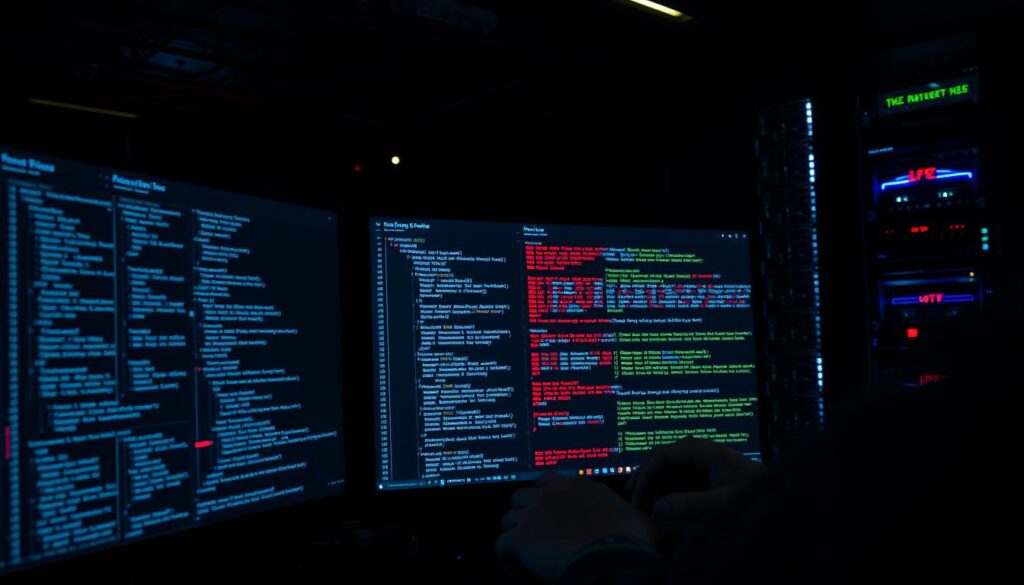
Modern applications often juggle multiple database systems. While core operations remain similar, subtle differences in syntax and performance can make or break your workflow. Let’s unpack how to maintain efficiency when switching between platforms.
Exploring Cross-Platform Capabilities
Most systems handle core commands like removing outdated entries with slight variations. For example, deleting orphaned records in MySQL requires explicit table aliases, while SQLite allows simpler syntax. Both achieve the same goal—cleaning data—but demand attention to detail.
PostgreSQL shines with its strict error-checking during removal tasks. This prevents accidental mass deletions common in less rigid environments. Understanding these nuances helps teams choose the right tool for their needs.
Optimizing Queries Across Different Databases
Always test statements in a sandbox first. A poorly crafted delete operation could erase critical information if platform-specific rules aren’t considered. Use transactions to roll back changes if something goes wrong.
| Platform | Key Advantage | Deletion Safeguard |
|---|---|---|
| MySQL | Speed | LIMIT clause support |
| SQLite | Portability | Automatic transaction logging |
| PostgreSQL | Precision | Strict foreign key checks |
Indexing frequently searched columns speeds up cleanup tasks across all systems. Combine this with batch processing for large datasets to avoid performance hits. Remember: what works fastest in one environment might need tweaking elsewhere.
By mastering these cross-platform strategies, you’ll ensure data integrity while adapting to any database ecosystem. Ready to refine your approach? Start by benchmarking your queries in different environments today.
Mastering Advanced SQL Techniques like JOIN and INNER JOIN
What if you could merge customer orders with shipping details in one query? Advanced table-linking methods make this possible. These techniques help teams unify scattered information while maintaining accuracy—even across millions of records.
Choosing the Right Linking Strategy
Inner linking returns only matching entries from both tables. Imagine pairing product IDs with inventory counts—only items present in both datasets appear. For cases needing all records from one table, even without matches, left linking preserves completeness. This distinction prevents accidental data loss during merges.
Practical Applications in Complex Systems
Consider a loyalty program tracking purchases and rewards. Using precise clauses, you can filter results to active members with points expiring soon. Selecting specific columns like user IDs and redemption dates keeps outputs focused. Here’s how different approaches compare:
| Linking Type | Use Case | Key Benefit |
|---|---|---|
| Inner | Exact matches only | Removes irrelevant data |
| Left | Preserve primary table | Shows incomplete records |
| Full | Combine all entries | Highlights gaps in both tables |
Proper clause placement accelerates queries. Filter conditions in WHERE blocks after merging often run slower than those in ON clauses during the linking operation. Testing both approaches helps identify performance bottlenecks.
By mastering these strategies, you’ll transform messy datasets into coherent insights. Start by analyzing which columns truly need merging—less clutter means faster results.
Practical Use Cases Powered by SQL DELETE JOIN
Ever struggled with outdated library records cluttering your database? Let’s walk through a real-world scenario where linking tables streamlines cleanup. Imagine a system tracking borrowed books and student profiles—without proper maintenance, orphaned entries pile up fast.
Utilizing DELETE JOIN for Efficient Data Cleanup
Start by creating two tables: students (student_id, graduation_status) and library_books (book_id, borrower_id). After inserting sample data, we want to remove books checked out by graduated students. Here’s the magic:
DELETE library_books
FROM library_books
INNER JOIN students
ON borrower_id = student_id
WHERE graduation_status = 'Completed';This command links both tables through student IDs. Only entries matching graduated learners get removed. No manual checks. No partial data left behind.
Combining Conditions with JOIN for Targeted Deletions
Need more precision? Add date filters or multiple criteria. For example, delete records where books were borrowed over a year ago and belong to inactive accounts. By merging conditions from one table and another, you surgically remove obsolete data without affecting active users.
| Approach | Use Case | Benefit |
|---|---|---|
| Single-table DELETE | Basic cleanup | Quick but limited scope |
| DELETE + JOIN | Cross-table criteria | Prevents orphaned records |
Always test with SELECT first! Forgetting a WHERE clause could erase entire tables. Use transactions as a safety net—roll back if results look off. This method keeps relational data crisp while saving hours of manual work.
Tips to Optimize Queries and Ensure Data Integrity
How often do slow queries frustrate your users? Balancing speed with accuracy requires smart strategies. Let’s explore how to refine operations while keeping information trustworthy and accessible.
Creating Indexes to Enhance Linking Performance
Indexes act like GPS for your data. They help systems locate matching records faster when merging tables. Focus on columns used in linking conditions—like customer IDs or product codes. For example, indexing a user_id field reduces search time by 80%+ in large datasets.
| Index Type | Best Use | Impact |
|---|---|---|
| B-Tree | Exact matches | Speeds up equality checks |
| Hash | Quick lookups | Ideal for temporary tables |
| Composite | Multi-column links | Optimizes complex merges |
Over-indexing slows write operations. Audit existing indexes quarterly and remove unused ones. Test changes in staging environments first.
Best Practices for Maintaining Clean and Reliable Databases
Schedule weekly tasks to review orphaned records and outdated entries. Use left merges to identify missing relationships—like products without inventory data. This prevents accidental data loss during cleanups.
- Validate changes with transactions before finalizing
- Monitor query execution plans monthly
- Archive old records instead of deleting
When modifying existing entries, always pair update commands with WHERE clauses. A filterless edit could alter every row—a costly mistake. For time-sensitive operations, batch updates during off-peak hours to minimize user impact.
Proactive maintenance keeps systems responsive. Track performance metrics like cache hit rates and query durations. Small tweaks today prevent major headaches tomorrow.
Conclusion
In today’s data-centric world, mastering structured query techniques remains vital for precision and efficiency. Throughout this guide, we’ve explored how foundational operations and advanced linking strategies transform raw information into actionable insights.
Understanding core commands and merging tables through methods like INNER JOIN streamlines workflows. These skills empower teams to delete obsolete records while preserving relationships—saving hours of manual cleanup time.
Building robust applications isn’t a one-time task. It’s a continuous process of refining queries and adapting to evolving needs. Whether optimizing retail systems or managing user databases, the principles we’ve shared ensure reliability at scale.
Ready to put these strategies into action? Start by testing DELETE JOIN in your next cleanup task. Share your results with our developer community—your insights could spark innovation for others.
Remember: every efficient query you write today strengthens tomorrow’s data-driven solutions. Let’s keep shaping smarter systems, one optimized operation at a time.