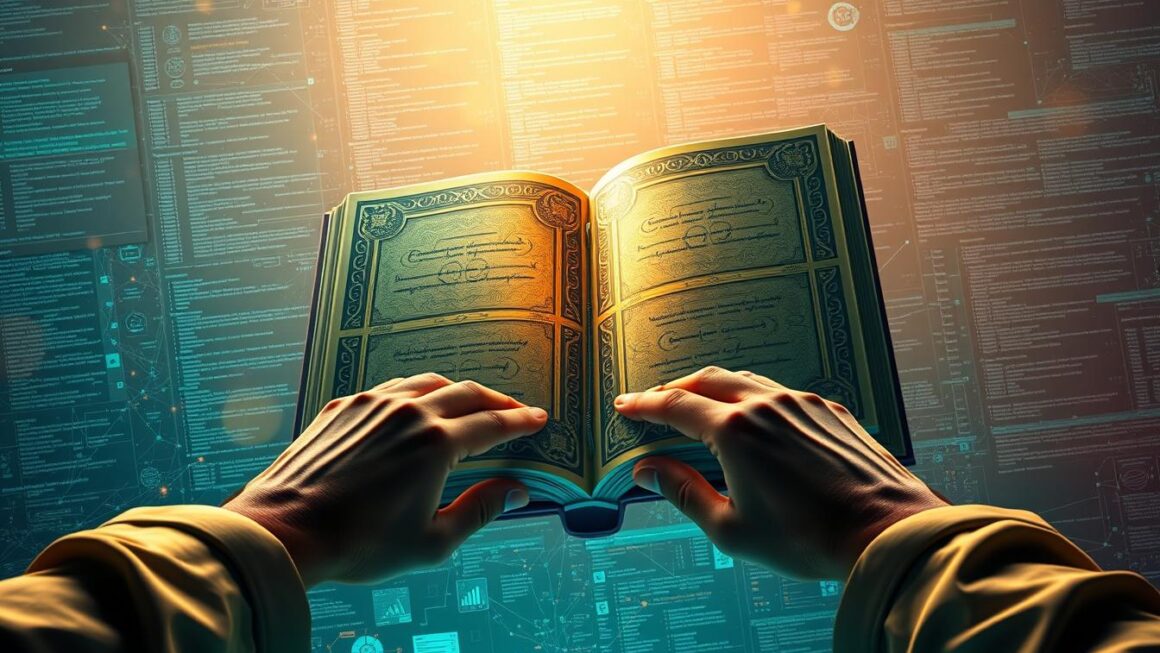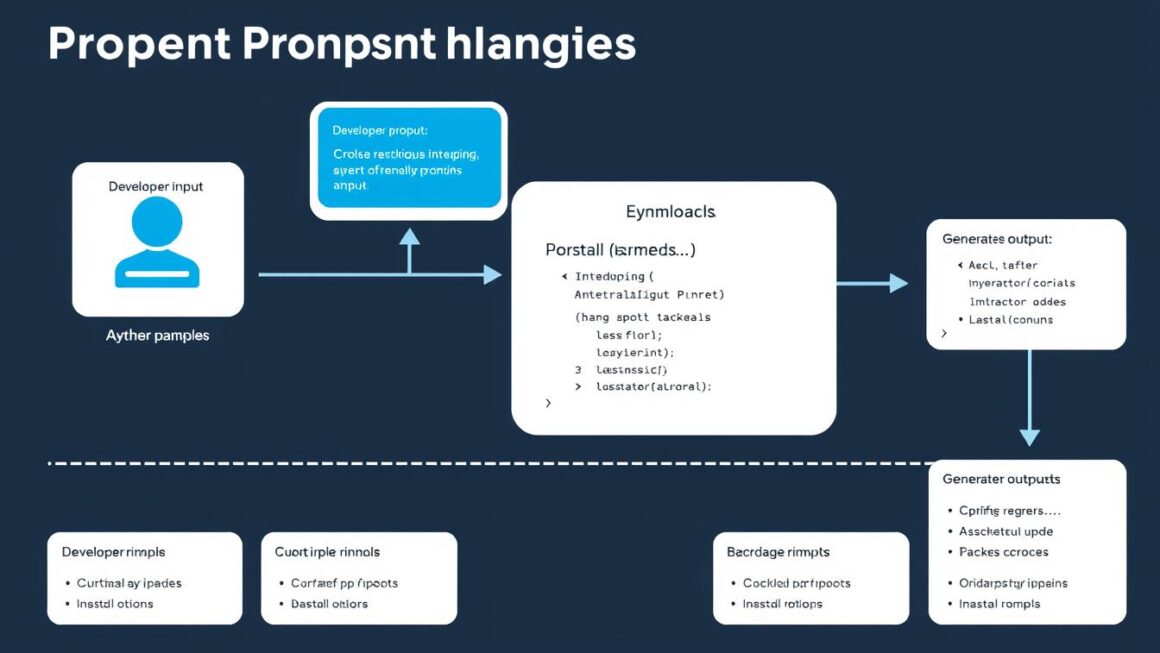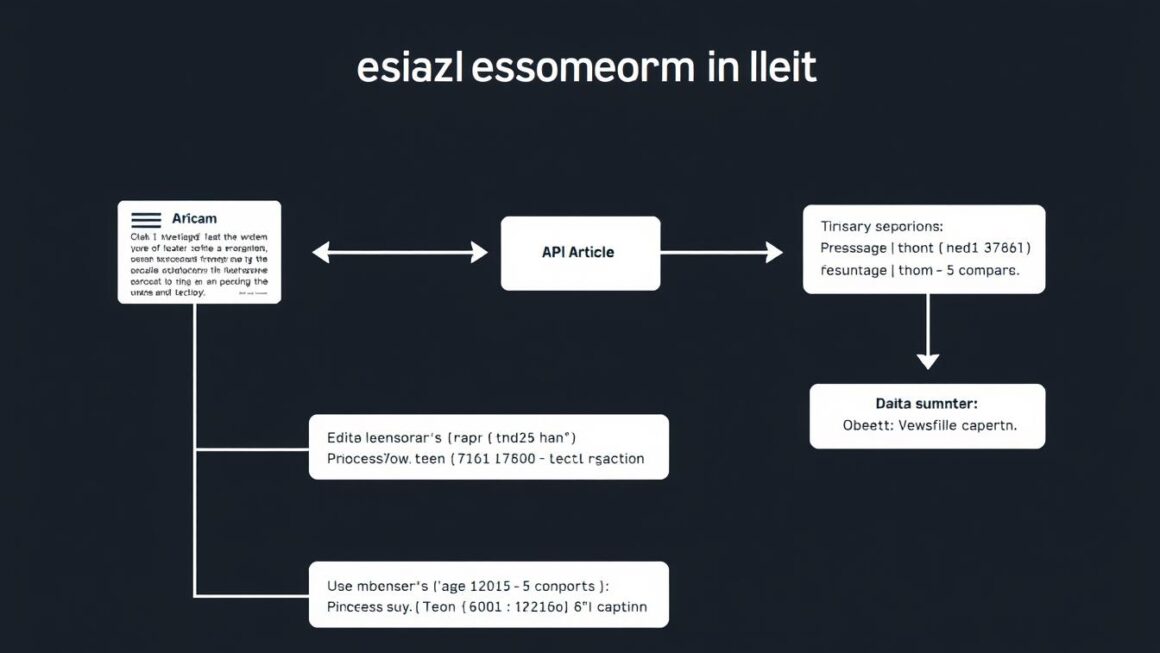Frontend development is growing fast, and the need for Vue.js experts is increasing. Over 1.5 million websites worldwide are now using Vue.js. This JavaScript framework is great for making user interfaces and single-page apps.
To stand out, developers need to learn Vue.js basics. This includes components, Vue CLI, forms, routing, API handling, and state management. We’ll look at the key topics and skills needed to be a skilled Vue developer.
This roadmap helps us cover all Vue.js development aspects. From the basics to advanced topics like Composition API and SSR/SSG tools.
Key Takeaways
- Mastering Vue.js fundamentals is key for frontend development.
- Knowing components, Vue CLI, and state management is vital.
- Advanced topics like Composition API and SSR/SSG tools are important for expert development.
- Following a structured roadmap boosts Vue.js development skills.
- Keeping up with Vue.js updates and best practices is essential.
Getting Started with Vue.js
To become a skilled Vue.js developer, you first need to understand the Vue.js ecosystem. Setting up your development environment is the next step.
Understanding the Vue.js Ecosystem
The Vue.js ecosystem is vast. It includes many tools and libraries that make development easier.
Vue.js vs Other JavaScript Frameworks
Vue.js is often compared to React and Angular. Vue.js is known for its simplicity and flexibility, making it popular among developers. Here’s a quick comparison:
| Framework | Learning Curve | Ecosystem Size | Performance |
|---|---|---|---|
| Vue.js | Gentle | Large | High |
| React | Moderate | Very Large | High |
| Angular | Steep | Large | High |
Vue2 vs Vue3 Differences
Vue3 has improved a lot over Vue2. It offers better performance and new features like the Composition API. Knowing these differences helps you choose the right version for your project.
Setting Up Your Development Environment
To start working with Vue.js, you need to set up your environment.
Required Tools and Extensions
You’ll need Node.js, npm or yarn, and a code editor like Visual Studio Code with Vue.js extensions.
Your First Vue Application
Creating your first Vue application is easy.
Hello World Example
Here’s a simple “Hello World” example to get you started:
<template>
<div>Hello World!</div>
</template>
<script>
export default {
name: ‘HelloWorld’
}
</script>
Core Vue.js Fundamentals
Understanding Vue.js basics is key to making apps that work well and are easy to update. Learning Vue.js means grasping its main ideas. These ideas help developers make strong and growing apps.
Vue Instance and Lifecycle
The heart of any Vue app is the Vue instance. It starts when you make a new Vue object.
Creating a Vue Instance
To start a Vue app, you pass an options object to the Vue constructor. This object can have data, computed stuff, methods, and lifecycle hooks.
Understanding Lifecycle Hooks
Lifecycle hooks are special functions that run at different times in a Vue component’s life. They let developers run code at specific times, like when the component is first shown or updated.
Template Syntax and Directives
Vue’s template syntax is a big deal. It lets developers show data on the page easily. Directives add extra stuff to HTML tags.
Text Interpolation and Attributes
Text interpolation uses double curly braces {{ }}. Attribute binding is done with the v-bind directive.
Conditional Rendering and List Rendering
For conditional stuff, use v-if and v-else. For lists, v-for is the way to go.
Data Binding and Reactivity
Data binding is a big part of Vue. It keeps the data and view in sync.
One-way vs Two-way Binding
One-way binding uses v-bind. Two-way binding is with v-model. Knowing the difference is key for handling form inputs and interactive stuff.
Component-Based Architecture
Using component-based architecture is key to getting the most out of Vue.js. It lets us break down complex interfaces into smaller, reusable parts.
### Creating and Registering Components
Creating and Registering Components
Making components in Vue.js is easy. We can create a new Vue instance or use a single-file component. We can register components globally or locally.
#### Global vs Local Registration
Global vs Local Registration
Global registration makes components available everywhere in the app. Local registration limits them to the component they’re in. Local registration is generally considered a best practice because it keeps things organized and avoids clutter.
### Props and Custom Events
Props and Custom Events
Components talk to each other with props and custom events. Props let parents send data to children. Custom events let children tell parents about changes or actions.
#### Prop Validation and Default Values
Prop Validation and Default Values
Vue.js makes it easy to check props and set default values. This ensures components get the data they need. For example:
Vue.component('example', {
props: {
propA: {
type: Number,
required: true
},
propB: {
type: String,
default: 'default value'
}
}
})
### Component Communication Patterns
Component Communication Patterns
Good communication between components is key for a smooth app. Vue.js has several ways to do this, like parent-child, event bus, and provide/inject.
#### Parent-Child Communication
Parent-Child Communication
This method is simple. Parents send data to children with props, and children send back with custom events.
#### Event Bus and Provide/Inject
Event Bus and Provide/Inject
For more complex needs, an event bus helps. The provide/inject method is also great for sharing data without passing props manually.
By learning these component-based architecture tips, we can make Vue.js apps better. They’ll be easier to maintain, grow, and work efficiently.
Vue CLI and Project Structure
Vue CLI makes setting up and managing projects easier. It’s a tool that helps developers create and configure Vue.js projects quickly. This way, you can focus more on building your app.
Installing and Using Vue CLI
To use Vue CLI, first install it globally. You can do this with npm or yarn by typing npm install -g @vue/cli or yarn global add @vue/cli. After that, start a new Vue.js project with vue create project-name.
Creating Projects with Vue CLI
When you create a project, Vue CLI guides you through a series of prompts. You can choose a preset, select features like TypeScript, and pick a linter. This makes setting up your project easy and customizable.
Project Configuration Options
Vue CLI lets you customize your project through the vue.config.js file. Here, you can change the output directory, public path, and more.
Vue Config File Customization
By editing the vue.config.js file, you can adjust the build process. You can change the public path, tweak webpack settings, and enable or disable features.
Best Practices for Project Organization
Keeping your project organized is key for easy maintenance and growth. Vue CLI offers a good starting point, but you can adjust it. Make sure your components, views, and assets are well-organized.
Folder Structure Recommendations
- Store components in
src/components. - Use
src/viewsfor top-level route components. - Place static assets in
src/assets. - Put API service files in
src/services.
Form Handling in Vue.js
Effective form handling is key for making Vue.js apps user-friendly. Forms are essential in many web apps. Vue.js makes handling them easy.
Basic Form Inputs and v-model
The v-model directive in Vue.js makes form handling simple. It creates a two-way data binding. This means changes in the input are shown in the component’s data, and vice versa.
You can use v-model with text inputs, checkboxes, and select menus. It helps capture user input well.
Input Modifiers and Custom Components
Vue.js has input modifiers for v-model to change its behavior. For example, .lazy updates data only after pressing Enter or clicking away.
Custom components can use v-model by defining a model property and an event. This updates the parent component’s data.
Form Validation with Vuelidate
Form validation is vital for ensuring user input meets expectations. Vuelidate is a popular library for Vue.js that makes this easy.
Setting Up Validation Rules
Vuelidate lets you set validation rules for fields with a simple syntax. You can check for email formats, required fields, and length limits.
Advanced Validation with VeeValidate
VeeValidate is another top library for Vue.js. It offers advanced features like field-level and form-level validation.
Field-Level vs Form-Level Validation
Field-level validation checks each field as the user interacts. It gives immediate feedback. Form-level validation checks the whole form on submission. It’s good for complex validation involving many fields.
| Validation Library | Field-Level Validation | Form-Level Validation |
|---|---|---|
| Vuelidate | Supported | Supported |
| VeeValidate | Supported | Supported |
By learning form handling and validation in Vue.js, developers can build strong, user-friendly apps. These apps follow vue.js best practices and improve the user experience.
Routing with Vue Router
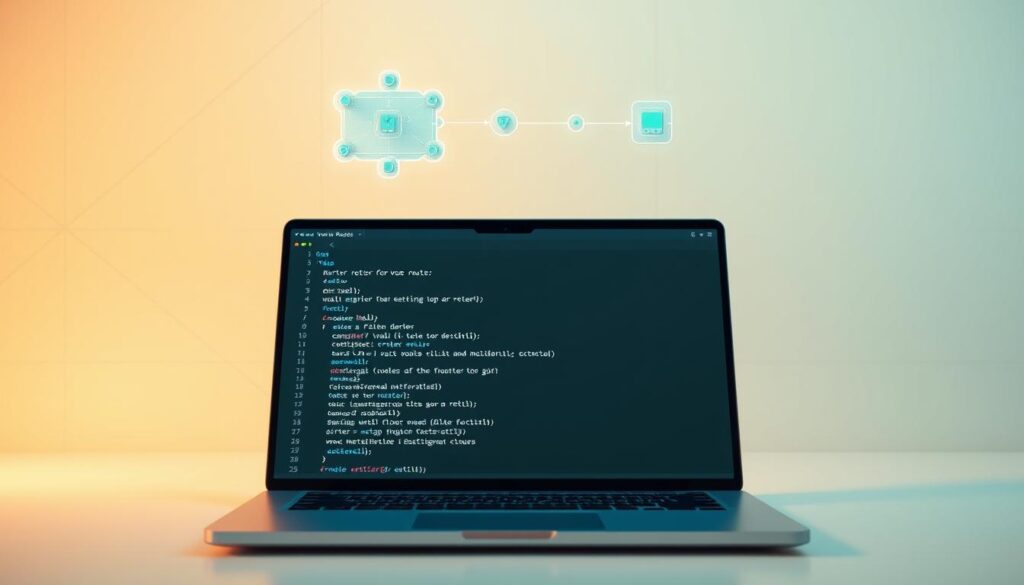
Vue Router is the top choice for routing in Vue apps. It helps developers build complex and strong routing systems. Knowing how to set up Vue Router, configure routes, and use route guards is key for making dynamic and responsive Vue.js apps.
Setting Up Vue Router
To use Vue Router, we first install it in our project. This is done with a simple command in the terminal.
Installation and Basic Configuration
Installing Vue Router is easy with npm or yarn. After installing, we configure Vue Router by creating a router instance and adding it to our Vue app.
// Importing the necessary dependencies
import { createRouter, createWebHistory } from 'vue-router'
import Home from './views/Home.vue'
// Defining routes
const routes = [
{
path: '/',
name: 'Home',
component: Home
}
]
// Creating the router instance
const router = createRouter({
history: createWebHistory(process.env.BASE_URL),
routes
})
export default router
Route Configuration and Navigation
Setting up routes means defining paths and components for each path. Vue Router also supports named routes and navigating programmatically.
Named Routes and Programmatic Navigation
Named routes make it easier to navigate to specific routes. We can use the `$router.push` method to go to a named route.
For example:
// Navigating to a named route
this.$router.push({ name: 'Home' })
Route Guards and Dynamic Routing
Route guards decide if a route can be activated or not. They are key for adding authentication and authorization to our apps.
Route Params and Query Parameters
Vue Router supports dynamic routing with route and query parameters. Route parameters capture values in the URL path, while query parameters capture the query string.
| Feature | Vue Router | Other Routing Libraries |
|---|---|---|
| Official Support | Yes, official Vue library | No, third-party libraries |
| Dynamic Routing | Supported through route params | Supported, but varies by library |
| Route Guards | Supported for authentication and authorization | Supported, but implementation varies |
Mastering Vue Router lets us build complex, robust, and user-friendly routing systems in our Vue.js apps.
Vue.js Developer Roadmap: Key Topics to Master
The Vue.js developer roadmap covers essential skills and knowledge areas. To be good at Vue.js, you need to know its core concepts, ecosystem, and best practices.
Essential Skills for Vue.js Developers
To be a top Vue.js developer, you need technical skills. You should know JavaScript well, understand Vue’s core features, and be familiar with tools and libraries.
Technical Skills Checklist
- Proficiency in JavaScript (ES6+)
- Understanding of Vue’s core concepts (components, reactivity, lifecycle hooks)
- Familiarity with Vue Router and state management libraries like Vuex or Pinia
- Knowledge of build tools like Webpack or Vite
- Experience with UI libraries such as Vuetify or Element UI
Learning Path from Beginner to Advanced
Going from beginner to advanced in Vue.js takes a structured path. First, learn the basics of Vue.js. This includes its template syntax, components, and lifecycle hooks.
Recommended Resources and Courses
There are many resources to help you learn. Online courses on Udemy, Coursera, and Vue Mastery offer great tutorials. The official Vue.js documentation is also a key resource.
- Vue.js Official Documentation
- Vue Mastery Courses
- Udemy Vue.js Courses
Staying Updated with Vue Ecosystem
The Vue.js ecosystem keeps changing. To keep up, follow Vue.js news, join community forums, and go to conferences or meetups.
Community Resources and Events
Getting involved in the Vue.js community helps a lot. Join online forums like the Vue.js Forum on Reddit, go to VueConf, and join local Vue.js meetups.
- Vue.js Forum on Reddit
- VueConf
- Local Vue.js Meetups
State Management in Vue Applications
State management is key in Vue.js development. It helps developers handle complex application states well. As apps grow, managing state gets harder.
Local State vs. Global State
Knowing the difference between local and global state is vital. Local state is for a single component. Global state is shared by many components.
When to Use Each Approach
Use local state for simple, isolated components. It’s when the state doesn’t need to be accessed elsewhere. Global state is needed when many components share and sync data. The choice depends on the app’s complexity and needs.
Vuex: Actions, Mutations, and Getters
Vuex is a top choice for managing global state in Vue.js. It has actions for changing state, mutations for updating it, and getters for getting state in a computed way.
Implementing Vuex Modules
As apps grow, Vuex modules help. They break down the store into smaller, easier-to-manage modules. Each module has its own state, mutations, actions, and getters, making big apps easier to handle.
Pinia: The New Vue Store
Pinia is the top pick for Vue.js state management. It has a simpler API than Vuex. It makes managing global state easier with less code.
Migrating from Vuex to Pinia
Pinia makes it easy for Vuex users to switch. Its compatibility with Vuex and simpler syntax make it great for both new and old projects.
In summary, good state management is essential for strong, scalable Vue.js apps. Understanding local and global state and using tools like Vuex and Pinia helps developers make better apps.
API Integration and Data Handling

In Vue.js development, mastering API integration is key for interactive apps. We’ll learn how to make HTTP requests with Axios and integrate GraphQL with Apollo. We’ll also cover handling errors and loading states.
Making HTTP Requests with Axios
Axios is a top choice for HTTP requests in JavaScript apps. To use Axios in our Vue.js app, we first install it via npm or yarn.
Setting Up Axios Interceptors
Setting Up Axios Interceptors
Axios interceptors let us catch requests or responses before they reach the app. This is great for adding headers, handling errors, or logging requests.
GraphQL Integration with Apollo
Apollo Client is a powerful tool for managing data with GraphQL. It works well with Vue.js, making data handling easy.
Queries and Mutations in Vue
With Apollo, we can do GraphQL queries and mutations in Vue components. We set up Apollo Client and use useQuery and useMutation composables.
Error Handling and Loading States
It’s important to handle errors and loading states well for a good user experience. We check our request states and show feedback to users.
Implementing Retry Logic
Adding retry logic for failed requests makes our app more reliable. Axios and Apollo both help with this.
| Library | Purpose | Key Features |
|---|---|---|
| Axios | HTTP Requests | Interceptors, Cancellation, JSON Data Auto-Conversion |
| Apollo Client | GraphQL Integration | Queries, Mutations, Caching, Optimistic UI |
Mastering the Composition API
Vue.js is always changing, and learning the Composition API is key for developers. It brings a new way to manage state and side effects. This makes apps more robust and easy to grow.
Composition API vs. Options API
The Composition API is different from the Options API. The Options API groups code by component parts. But the Composition API organizes code by what it does. This makes code easier to understand and update.
When to Use Each Approach
For simple components, the Options API is good. It’s easy to use. But for complex apps, the Composition API is better. It handles complex logic well.
Reactive References and Computed Properties
Reactive references and computed properties are key in the Composition API. Reactive references (ref) make state reactive and easy to share. Computed properties update automatically when their inputs change.
Ref vs Reactive
Ref is for simple values, while reactive is for objects. Knowing when to use each is important for managing state well.
Composables and Code Organization
Composables are reusable functions that make code easy to share. They’re a big part of the Composition API. They help organize and reuse code better.
Creating Reusable Composables
To make a composable, find a piece of logic you can reuse. Put it in a function and return what’s needed. This keeps components simple and focused.
Learning the Composition API is vital for making Vue.js apps better. It helps with state, computed properties, and composables. This knowledge keeps developers up-to-date with Vue.js best practices.
UI Libraries and Design Systems
UI libraries and design systems are key to making Vue.js apps look good and consistent. They offer pre-made components and design rules. This lets developers focus on the app’s logic, not on designing everything from scratch.
Integrating Vuetify
Vuetify is a top choice for Vue.js UI. It sticks to Material Design. It has many components, from simple buttons to complex data tables.
Material Design Components
Vuetify makes apps look modern and consistent. It has:
- Pre-designed components that follow Material Design
- Customizable themes for your app’s look
- Responsive design for all screen sizes and devices
Using Tailwind CSS with Vue
Tailwind CSS is a fast way to build custom UIs. It works well with Vue.js for making apps that look great and are easy to change.
Utility-First Approach
Tailwind CSS lets you build UI components with utility classes. This means:
- You can design custom components easily
- Development is quick with less CSS code
- PurgeCSS makes files smaller by removing unused CSS
Other Popular UI Libraries
While Vuetify and Tailwind CSS are favorites, there are other options for Vue.js developers:
Element Plus, Quasar, and PrimeVue
- Element Plus: Great for big apps with lots of components.
- Quasar: Builds apps for many platforms with one codebase.
- PrimeVue: Offers customizable UI components with lots of help.
Using these UI libraries and design systems makes developing Vue.js apps better. We can make apps that are strong, growable, and look great.
Mobile Development with Vue.js
Mobile development is key in Vue.js app creation, helping reach more people. With mobiles leading the digital world, making strong, scalable apps is vital.
Building Mobile Apps with Capacitor
Capacitor is a top pick for making mobile apps with Vue.js. It makes creating native apps easy with web tech. It also lets developers use Vue.js’s power for mobile apps.
Native API Access
Capacitor shines by giving native API access. This lets devs use special features like the camera and GPS. It makes apps better for users.
Quasar Framework for Cross-Platform Apps
The Quasar Framework is great for making apps for many platforms with Vue.js. It has lots of tools to help build and deploy apps.
Building for iOS and Android
Quasar lets devs make apps for iOS and Android with one code. This saves time and ensures apps work the same on all platforms.
Progressive Web Apps (PWAs)
PWAs are a big step forward in web app development. They give a native app feel. Vue.js devs can make fast, reliable PWAs.
Offline Capabilities and Installation
PWAs work well offline or with slow internet. They can also be installed on devices. This makes them easy to use and integrated.
Choosing the right method for mobile development with Vue.js is important. Here’s a quick look at Capacitor, Quasar, and PWAs:
| Feature | Capacitor | Quasar | PWAs |
|---|---|---|---|
| Cross-platform support | Yes | Yes | Yes |
| Native API access | Yes | Yes | Limited |
| Offline capabilities | No | No | Yes |
| Installation | Yes (native app) | Yes (native app) | Yes (PWA installation) |
Knowing what each framework can do helps devs choose the best way to make mobile apps with Vue.js.
Server-Side Rendering and Static Site Generation
To make our Vue.js apps better, we need to learn about server-side rendering and static site generation. These methods help make our apps fast, SEO-friendly, and scalable.
Introduction to Nuxt.js
Nuxt.js makes it easier to create Vue.js apps that are fast and SEO-friendly. It has many features that make development smoother.
Nuxt3 Features and Benefits
Nuxt3 has many new features like better performance and error handling. It also makes setting up easier. Some key benefits include:
- Faster Development: Nuxt3’s features help developers work faster.
- Improved Performance: It makes pages load quicker.
- Better SEO: It helps your site rank better in search engines.
SSR vs. SSG: Choosing the Right Approach
Choosing between server-side rendering (SSR) and static site generation (SSG) depends on your project’s needs.
Performance Considerations
SSR is great for sites with changing content. It ensures users see the latest info. SSG is better for sites with static content. It loads pages faster and saves server costs.
Deployment Strategies for Nuxt Applications
You can deploy Nuxt apps on many hosting options. This includes traditional servers and modern platforms like Vercel and Netlify.
Hosting Options and Optimization
When deploying, think about server speed, caching, and CDN use. This improves performance. Some popular choices include:
- Vercel: It works well with Nuxt.js and boosts performance.
- Netlify: It supports static site generation and has features like automatic code splitting.
- Traditional Servers: They offer full control, which is good for complex apps.
Testing Vue.js Applications
Testing Vue.js apps is key to their reliability and performance. It’s essential for building strong and scalable apps. Testing catches bugs early and keeps the code quality high.
Unit Testing with Jest
Unit testing checks individual parts of the app. Jest is a top choice for JavaScript testing with Vue.js. It makes writing and running tests easy.
Component Testing with Vue Test Utils
Vue Test Utils is the official tool for testing Vue components. It helps test components fully by mounting and interacting with them.
End-to-End Testing with Cypress
Cypress is great for end-to-end testing in a real browser. It offers features like time travel and detailed error messages.
Combining unit, component, and end-to-end testing makes apps reliable and maintainable. Learning to test Vue.js apps is critical for quality software.
Conclusion
To become a skilled Vue.js developer, you need to master key topics. Our Vue.js developer roadmap helps you get there. It teaches you the skills to build strong and growing applications.
We’ve talked about the basics, how components work, and advanced stuff like managing state and server-side rendering. Learning these areas helps you handle big projects and keep up with Vue.js updates.
As we wrap up our Vue.js developer roadmap, remember that becoming a pro takes hard work and practice. Focus on the main topics and keep learning. You’ll soon be able to make top-notch web apps that meet today’s needs.