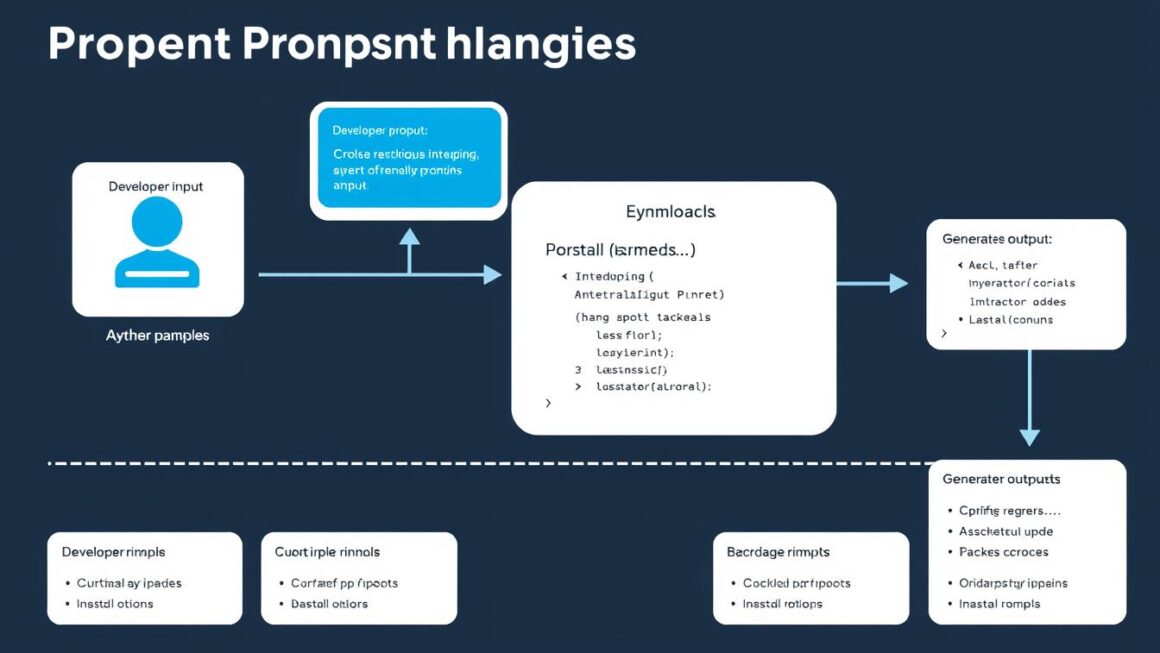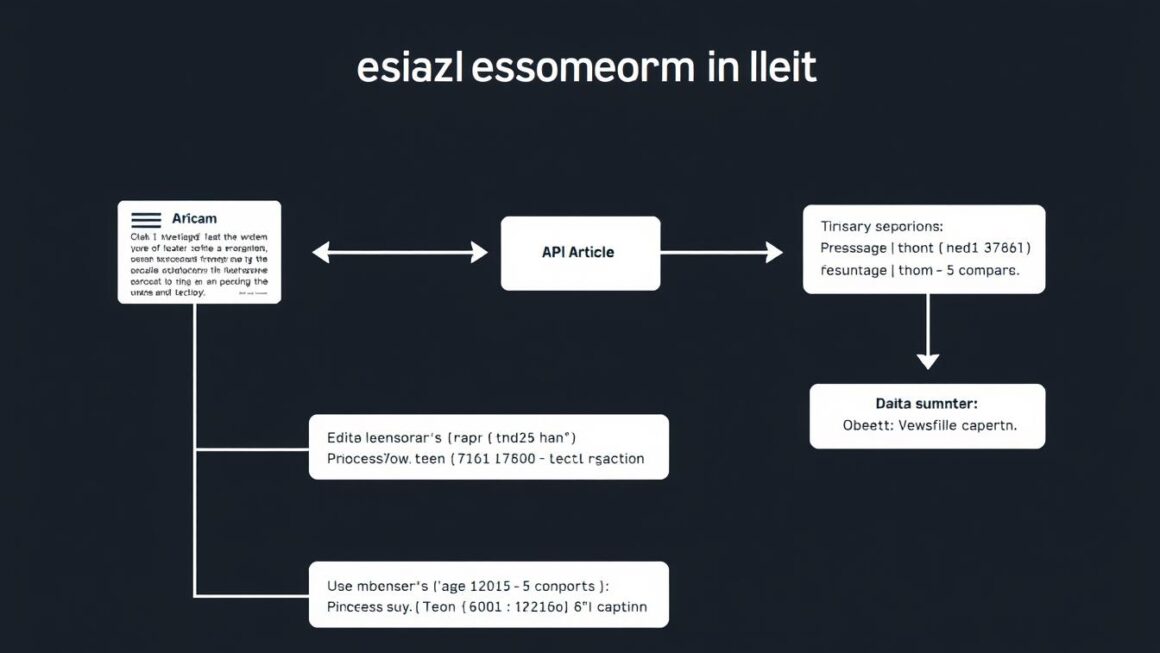Did you know that containerized applications are changing how businesses deploy software? The rise of DevOps has made efficient container orchestration essential.
Kubernetes, an open-source platform, is leading this change. It automates the deployment, scaling, and management of containerized applications. This technology is now the standard for container orchestration, making systems self-healing and scalable.
Exploring Kubernetes in DevOps shows its impact on software development and deployment. It’s transforming the way we work.
Key Takeaways
- Efficient container orchestration is key for modern DevOps.
- Kubernetes automates deployment, scaling, and management.
- Containerized applications are growing in popularity.
- Kubernetes is now the go-to standard.
- Self-healing and scaling are its main benefits.
Understanding the Container Orchestration Landscape
Diving into modern DevOps, we see how key container orchestration is. It’s vital for managing and deploying today’s apps.
The Evolution of Application Deployment
App deployment has changed a lot. We moved from big, old systems to small, flexible ones. Container orchestrators help manage these new apps. They automate tasks like deploying, scaling, and managing containers.
Why Container Orchestration Matters
Orchestration makes managing many containers easier. It lets us focus on app parts, not each container. This is key for DevOps teams to speed up and make apps more reliable.
Kubernetes’ Position in the Ecosystem
Kubernetes is a top choice for container orchestration. It automates tasks like deploying and scaling apps across many hosts. It’s a big help for DevOps teams.
| Orchestration Feature | Description | Benefit |
|---|---|---|
| Automated Deployment | Roll out applications quickly and reliably | Faster Time-to-Market |
| Scaling | Scale applications based on demand | Improved Resource Utilization |
| Self-healing | Restart containers that fail | Higher Application Reliability |
What Makes Kubernetes: Powerful Container Orchestration for Modern DevOps
Kubernetes is at the core of modern DevOps. It’s a powerful tool for managing and deploying applications.
Core Capabilities and Value Proposition
Kubernetes has key features that make it essential for container orchestration. It automates deployment, scaling, and management of apps. This makes it a key part of DevOps today.
The Origin Story: From Google’s Borg to Open Source
Kubernetes started at Google, inspired by their Borg system. This background gives Kubernetes the scalability and reliability for big apps.
| Feature | Description | Benefit |
|---|---|---|
| Automated Deployment | Roll out applications quickly and reliably | Reduces deployment time and increases efficiency |
| Scalability | Scale applications as needed | Improves responsiveness to changing demands |
| Self-healing | Automatically restarts containers that fail | Enhances application reliability and uptime |
The Cloud Native Computing Foundation (CNCF) Impact
The CNCF has been key to Kubernetes’ success. It has grown a community and ensured its growth.
Now, Kubernetes is the top choice for container orchestration. It helps companies make and deliver cloud-native apps well.
Kubernetes Architecture Fundamentals
Kubernetes’ master-worker setup is key to its container orchestration. It’s designed to scale and be reliable, essential for DevOps today.
Control Plane Components
The control plane is Kubernetes’ brain, managing the cluster’s state and making decisions. It has several important parts.
API Server
The API Server is where all REST requests to the Kubernetes cluster start. It checks and handles these requests, making it a central management point.
Scheduler
The Scheduler looks for pods without a node and picks a node for them. It chooses based on available resources and other factors.
Controller Manager
The Controller Manager runs and manages control plane parts. It keeps the cluster in its desired state.
etcd
etcd is a distributed key-value store. It holds the cluster’s configuration, state, and metadata, acting as the cluster’s truth.
Node Components
Node components run on every node, keeping pods in their desired state. They provide the environment for pods to run.
Kubelet
Kubelet is an agent on each node. It makes sure containers in pods run as expected.
Kube-proxy
Kube-proxy keeps network rules on nodes. It enables communication to and from pods.
Container Runtime
The Container Runtime runs containers. Docker is common, but Kubernetes supports others too.
The following table summarizes the key components of Kubernetes architecture:
| Component | Type | Description |
|---|---|---|
| API Server | Control Plane | Entry point for REST requests |
| Scheduler | Control Plane | Assigns pods to nodes |
| Controller Manager | Control Plane | Maintains cluster state |
| etcd | Control Plane | Stores cluster data |
| Kubelet | Node | Ensures containers are running |
| Kube-proxy | Node | Maintains network rules |
| Container Runtime | Node | Runs containers |
Knowing these components is key for Kubernetes deployment and management. Understanding Kubernetes architecture shows its flexibility and scalability for modern apps.
Setting Up Your First Kubernetes Cluster
Starting your Kubernetes journey means setting up your first cluster. We’ll dive into the details. Once you have a cluster, managing and deploying Kubernetes becomes easier.
Local Development Options
For local development, you have several options to set up a Kubernetes cluster. These tools help you test and develop applications in a controlled setting.
Installing and Configuring Minikube
Minikube is a top pick for local Kubernetes development. It creates a single-node cluster on your computer. This makes it perfect for testing and development.
Setting Up Kind (Kubernetes in Docker)
Kind lets you run local Kubernetes clusters with Docker containers. It’s great for testing and CI/CD pipelines.
Enabling Kubernetes in Docker Desktop
Docker Desktop offers an easy way to start with Kubernetes locally. It’s a simple option for beginners.
Cloud-Based Kubernetes Services
For production, cloud-based Kubernetes services are better. They provide scalability, reliability, and managed services.
| Cloud Provider | Service Name | Description |
|---|---|---|
| Amazon Web Services | Amazon EKS | A managed container service to run and scale Kubernetes applications. |
| Google Cloud | Google GKE | A managed environment for deploying, managing, and scaling applications. |
| Microsoft Azure | Azure AKS | A managed Kubernetes service for deploying, scaling, and managing containerized applications. |
Choosing the right option for your needs helps you set up your first Kubernetes cluster. This way, you can manage your containerized applications effectively.
Essential Kubernetes Objects and Resources
Kubernetes offers a wide range of objects and resources to help manage and deploy applications. Knowing these key components is vital for good kubernetes management and kubernetes automation.
Creating and Managing Pods
Pods are the basic units in Kubernetes, running one or more containers. You create a pod by writing its details in a YAML or JSON file. For instance:
apiVersion: v1 kind: Pod metadata: name: example-pod spec: containers: - name: example-container image: nginx:latest
Managing pods means keeping an eye on their status, scaling, and updating them. Kubernetes has tools and APIs for these tasks, making kubernetes automation efficient.
Implementing ReplicaSets and Deployments
ReplicaSets keep a set number of pod replicas running, ensuring high availability. Deployments handle ReplicaSets, allowing for updates and rollbacks. Here’s a Deployment YAML example:
apiVersion: apps/v1 kind: Deployment metadata: name: example-deployment spec: replicas: 3 selector: matchLabels: app: example-app template: metadata: labels: app: example-app spec: containers: - name: example-container image: nginx:latest
Configuring Services for Networking
Services in Kubernetes give a stable network identity and load balancing for app access. A Service YAML might look like this:
apiVersion: v1 kind: Service metadata: name: example-service spec: selector: app: example-app ports: - protocol: TCP port: 80 targetPort: 80 type: ClusterIP
This setup allows internal app access. For external access, change the type to NodePort or LoadBalancer.
Working with ConfigMaps and Secrets
ConfigMaps and Secrets manage configuration data and sensitive info, respectively. Here’s how they differ:
| Feature | ConfigMaps | Secrets |
|---|---|---|
| Purpose | Store non-sensitive config data | Store sensitive info like passwords and keys |
| Data Storage | Plain text | Base64 encoded |
| Usage | Environment variables, volume mounts | Environment variables, volume mounts |
Both ConfigMaps and Secrets are key for managing app configs and secrets in Kubernetes.
Deploying Your First Application to Kubernetes
Kubernetes deployment is key in container orchestration. We’ll guide you through it. You’ll learn to create deployment manifests, apply them with kubectl, and check if your deployment was successful.
Writing Effective Deployment Manifests
A deployment manifest is a YAML or JSON file. It outlines your application’s desired state. This includes the container image, ports, and environment variables. Writing a good deployment manifest is vital for a successful deployment.
To make a deployment manifest, you need to include apiVersion, kind, and metadata fields. The spec field is where you detail your application’s desired state. This includes the container image and ports.
Step-by-Step Application Deployment with kubectl
With your deployment manifest ready, use kubectl to apply it to your Kubernetes cluster. The kubectl apply command creates or updates resources in your manifest file.
- First, make sure you’re connected to the right Kubernetes cluster.
- Then, run
kubectl apply -f deployment.yaml, replacingdeployment.yamlwith your manifest file’s path. - Check if the deployment was successful by looking at the pod status with
kubectl get pods.
Verifying Deployment Success
After deploying your app, it’s important to check if it’s running right. You can do this by looking at the pod status, checking if the app works, and monitoring its logs.
Use kubectl logs to see your app’s logs. And kubectl describe pod for detailed pod information.
Troubleshooting Common Deployment Issues
Even with careful planning, deployment problems can happen. Issues like image pull failures, not enough resources, and config errors are common. Troubleshooting these problems means checking pod logs, describing the pod for events, and checking the deployment config.
By following these steps and knowing how to fix common issues, you’ll master deploying and managing apps with Kubernetes.
Managing Application State with Persistent Storage
Kubernetes has many storage options for different needs. Persistent storage is key for apps that need to keep data even when pods restart or are deleted.
Creating and Attaching Persistent Volumes
Persistent Volumes (PVs) give apps persistent storage in Kubernetes. We make PVs to offer storage to pods. We define a PV with the storage size and access modes needed.
Implementing Persistent Volume Claims
Persistent Volume Claims (PVCs) ask for storage resources. We use PVCs to get PVs for our pods. PVCs can find PVs that fit their needs.
Configuring Storage Classes for Dynamic Provisioning
Storage Classes help auto-provision Persistent Volumes. We set up Storage Classes to create PVs when PVCs ask for them. This makes managing storage easier.
Practical Storage Configuration Examples
Here’s a simple example of setting up persistent storage. The table below shows a PV and its claim:
| Resource | Configuration | Description |
|---|---|---|
| Persistent Volume | capacity: 5Gi, accessModes: [ReadWriteOnce] |
Defines a PV with 5GB capacity and ReadWriteOnce access mode. |
| Persistent Volume Claim | resources: requests: storage: 5Gi |
Claims 5GB of storage, bound to the PV. |
Using these storage solutions helps our apps keep their state and data safe in Kubernetes.
Implementing High Availability and Scaling

As we explore Kubernetes, making our apps available and scalable is key. Kubernetes has tools to help us keep apps running smoothly, even when things get tough.
Setting Up Horizontal Pod Autoscaling
Horizontal Pod Autoscaling (HPA) lets us adjust pod numbers based on CPU use or custom metrics. This means our apps can grow to meet demand without us having to do it manually.
Configuring Cluster Autoscaling
Cluster Autoscaling goes further by changing the number of nodes in our cluster. It makes sure we have enough resources for our pods, without wasting resources.
Designing Multi-Zone and Multi-Region Deployments
We can also spread our Kubernetes deployments across zones or regions. This helps protect our apps from outages in one area, keeping them running all the time.
Implementing Load Balancing Strategies
Good load balancing is essential for spreading traffic evenly and avoiding single points of failure. Kubernetes works with many load balancing tools to offer strong and flexible networking.
Using Horizontal Pod Autoscaling, Cluster Autoscaling, multi-zone and multi-region setups, and load balancing, we can make our Kubernetes environments highly available and scalable. This follows the best practices in DevOps and Kubernetes automation.
Kubernetes Networking Deep Dive
Kubernetes networking is more than just connecting things. It creates a strong, growing, and safe space. It lets Pods, Services, and outside networks talk to each other, making the cluster’s backbone.
Understanding Pod-to-Pod Communication
Pod-to-Pod talk is key in Kubernetes. By default, Pods can talk to each other without needing Network Address Translation (NAT). This happens because each Pod gets its own unique IP address in a flat network space.
Key aspects of Pod-to-Pod communication include:
- Unique IP address assignment to each Pod
- No NAT required for Pod-to-Pod communication
- Flat network space for simplified networking
Implementing Service Discovery
Service discovery is vital in a changing Kubernetes world. Pods are always being made and gone. Kubernetes has a built-in way to find Services through DNS, giving each one a DNS name.
Service discovery simplifies:
- Locating Services within the cluster
- Managing Service endpoints
- Adapting to changes in the cluster
Configuring Ingress Controllers and Resources
Ingress Controllers and resources handle incoming HTTP requests. They decide where to send the traffic in the cluster. You define these rules in Kubernetes manifests.
Benefits of Ingress include:
- Centralized management of incoming traffic
- SSL/TLS termination
- Path-based routing
Creating Network Policies for Security
Network Policies control traffic between Pods and Services. By setting rules, you can keep Pods safe and block bad traffic. This makes your Kubernetes cluster more secure.
| Networking Model | Description | Use Case |
|---|---|---|
| Pod-to-Pod | Direct communication between Pods without NAT | Microservices architecture |
| Service Discovery | DNS-based service discovery for Services | Dynamic environments |
| Ingress | Routing incoming HTTP requests to Services | Exposing applications to external traffic |
| Network Policies | Controlling traffic flow between Pods and Services | Enhancing security and isolation |
In conclusion, Kubernetes networking is complex but powerful. It helps with communication and security in a cluster. By using Pod-to-Pod talk, Service discovery, Ingress Controllers, and Network Policies, we can build a strong and growing DevOps environment.
Securing Your Kubernetes Environment
In Kubernetes, security is key, not just a feature. We must protect our applications and data in Kubernetes clusters. It has strong security tools like Role-Based Access Control (RBAC), Network Policies, and Secret management.
Implementing Role-Based Access Control (RBAC)
RBAC is vital for Kubernetes security. It lets us control who can do what in our cluster. By setting roles and role bindings, we limit who can access sensitive areas.
- Create roles that define the permissions needed for different tasks.
- Bind these roles to users or service accounts as needed.
- Regularly review and update role bindings to reflect changes in responsibilities.
Creating Network Security Policies
Network Policies help control traffic between pods. They make our Kubernetes environment more secure. We can isolate sensitive applications and block unauthorized access.
- Define policies that allow or deny traffic based on pod selectors and ports.
- Use default deny policies to ensure all traffic is blocked unless explicitly allowed.
Applying Secret Management Best Practices
Secrets hold sensitive info like passwords and keys. Managing them well is key to security. Kubernetes offers ways to create and manage secrets safely.
- Use Kubernetes Secrets to store sensitive data.
- Limit access to secrets using RBAC.
- Consider using external secret management tools for enhanced security.
Integrating Security Scanning and Compliance Tools
To boost our Kubernetes security, we can add security scanning and compliance tools. These tools find vulnerabilities and check for security standards.
- Use tools like Clair or Trivy to scan container images for vulnerabilities.
- Implement compliance checks using tools like kube-bench.
By using these security steps, we can make our Kubernetes environment much safer. This protects our apps and data from threats.
Monitoring and Observability in Kubernetes
Monitoring and observability are key to getting the most out of Kubernetes. They help us manage complex applications well. Knowing how our deployments perform and stay healthy is essential.
Setting Up Prometheus for Metrics Collection
Prometheus is great for collecting metrics from our Kubernetes clusters. First, we deploy Prometheus into our cluster. We create a namespace for monitoring, deploy Prometheus, and set up roles for service discovery.
Configuring Grafana Dashboards
With Prometheus collecting metrics, we use Grafana to visualize them. We deploy Grafana, set up data sources, and create dashboards. These dashboards give us insights into our applications and cluster health.
Implementing Logging with Fluentd and Elasticsearch
For logging, we use Fluentd to collect logs and send them to Elasticsearch. We deploy Fluentd as a DaemonSet, collect logs, and set up Elasticsearch for log storage.
Enabling Distributed Tracing with Jaeger
Jaeger helps us trace requests through our systems. We deploy Jaeger, instrument our apps, and send tracing data. This gives us insights into our service interactions’ performance and latency.
| Tool | Purpose | Key Features |
|---|---|---|
| Prometheus | Metrics Collection | Scrape metrics, Alerting |
| Grafana | Visualization | Dashboards, Data Sources |
| Fluentd & Elasticsearch | Logging | Log Collection, Indexing |
| Jaeger | Distributed Tracing | Tracing, Service Graph |
Using these tools, we get full monitoring and observability in Kubernetes. This helps us manage and optimize our applications better.
CI/CD Integration with Kubernetes
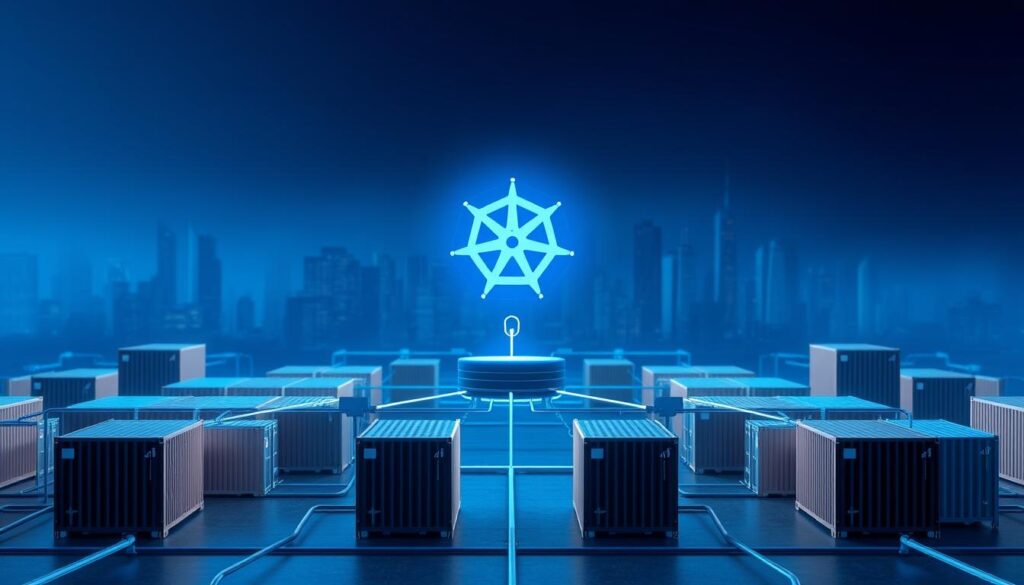
Kubernetes is key in modern DevOps for its container orchestration. It boosts deployment efficiency when paired with CI/CD. It works well with many CI/CD tools, making testing, building, and deploying easier.
Implementing GitOps Workflow Patterns
GitOps uses Git to manage infrastructure and apps. It makes deployments consistent and reliable with Kubernetes. Tools like Git help manage Kubernetes manifests and automate deployment.
Building Jenkins Pipelines for Kubernetes
Jenkins is a top CI/CD tool for Kubernetes. It automates build, test, and deployment. Jenkins pipelines for Kubernetes offer scalability and flexibility in CI/CD.
Deploying with ArgoCD and Flux
ArgoCD and Flux help with GitOps in Kubernetes. They automate app deployment and manage cluster state through Git. This keeps the cluster state in sync with the Git repository.
Developing Testing Strategies in Kubernetes
Testing is vital in CI/CD pipelines. Kubernetes allows for detailed testing strategies. This includes unit, integration, and end-to-end tests in clusters.
| Tool | Purpose | Integration with Kubernetes |
|---|---|---|
| Jenkins | CI/CD Automation | Builds and deploys applications on Kubernetes |
| ArgoCD | GitOps-based Deployment | Automates deployment based on Git repository state |
| Flux | GitOps-based Deployment | Synchronizes Kubernetes cluster state with Git |
Advanced Kubernetes Features and Patterns
Kubernetes has many advanced tools and patterns for deploying and managing modern apps. Exploring these features helps us use Kubernetes to its fullest for complex and scalable apps.
Managing Stateful Applications with StatefulSets
StatefulSets are key for managing stateful apps. They help keep pod identity and data consistent across deployments. Stateful apps need persistent storage and a stable network identity, which StatefulSets provide.
Running Background Processes with DaemonSets
DaemonSets run specific pods on each node in the cluster. They’re perfect for background tasks like logging and monitoring agents. With DaemonSets, we ensure these important processes run on every node.
Scheduling Tasks with Jobs and CronJobs
Jobs and CronJobs help run batch processes and scheduled tasks in our Kubernetes cluster. Jobs make sure a pod completes a task successfully. CronJobs schedule these tasks at set times.
Extending Kubernetes with Custom Resource Definitions (CRDs)
CRDs let us extend Kubernetes’ capabilities by defining custom resources. This feature adds flexibility and customization. It makes integrating Kubernetes with various tools and services easier.
Mastering these advanced Kubernetes features and patterns boosts our ability to deploy, manage, and scale complex apps effectively.
Kubernetes for Microservices Architecture
Kubernetes is a top pick for microservices architecture in today’s DevOps world. It offers a solid platform for deploying, managing, and scaling microservices apps.
Implementing Service Mesh Solutions
Service mesh tools like Istio and Linkerd help manage complex microservices communication. They offer traffic management, security, and observability features.
Deploying and Configuring Istio
Istio is a well-liked service mesh that works well with Kubernetes. To start Istio, use the command: kubectl apply -f istio.yaml. After deployment, you can set up Istio to handle traffic between your microservices.
Setting Up Linkerd
Linkerd is another key service mesh that helps manage microservices communication. To begin with Linkerd, run the command: linkerd install | kubectl apply -f -.
Establishing API Gateway Patterns
API gateways are vital in microservices architecture. They offer a single entry point for clients to reach various services. Kubernetes offers several API gateway options, including NGINX and Ambassador.
Designing Microservices Communication Strategies
Good communication between microservices is key to a successful microservices app. Kubernetes has features like Services and Ingress resources to help with this.
- Scalability and flexibility
- High availability and reliability
- Simplified management and orchestration
Troubleshooting and Debugging Kubernetes
Troubleshooting Kubernetes environments is a complex task. It requires a detailed approach. Understanding how to diagnose and resolve issues is key for our applications’ reliability and performance.
Diagnosing Common Failure Scenarios
When we troubleshoot Kubernetes, we often face pod crashes, service unavailability, or node failures. To solve these, we need to know the components involved and their logs. For example, checking a crashing pod’s logs can reveal the failure cause.
Using Diagnostic Tools and Techniques
Kubernetes offers many diagnostic tools and techniques. For example, kubectl commands like kubectl logs and kubectl describe are great for checking resource states. Tools like Prometheus and Grafana help monitor cluster performance.
Analyzing Logs and Events
Log analysis is vital in troubleshooting. Tools like Fluentd and Elasticsearch help collect and analyze logs from our cluster. Understanding these logs and events helps us find the root cause of issues.
Resolving Performance Bottlenecks
Performance bottlenecks in Kubernetes can come from many sources. This includes resource constraints or misconfigured applications. To fix these, we can use tools like Horizontal Pod Autoscaling to adjust resources based on demand.
By mastering these troubleshooting techniques, we can make our Kubernetes environments robust and reliable. This supports our DevOps practices well.
Conclusion: Mastering Kubernetes for DevOps Excellence
Mastering Kubernetes is key for DevOps pros to handle production workloads well. We’ve looked at Kubernetes’ strong points and its role in DevOps today. By getting Kubernetes, following best practices, and using its advanced tools, teams can improve their app deployment efficiency and reliability.
Good Kubernetes use means knowing its parts and setting up strong security, monitoring, and logging. We’ve seen how Kubernetes with CI/CD and GitOps boosts development speed and app quality.
By following Kubernetes best practices and always learning, DevOps teams can fully use container orchestration. This helps companies make high-quality apps quicker, grow better, and stay ahead in the digital world.