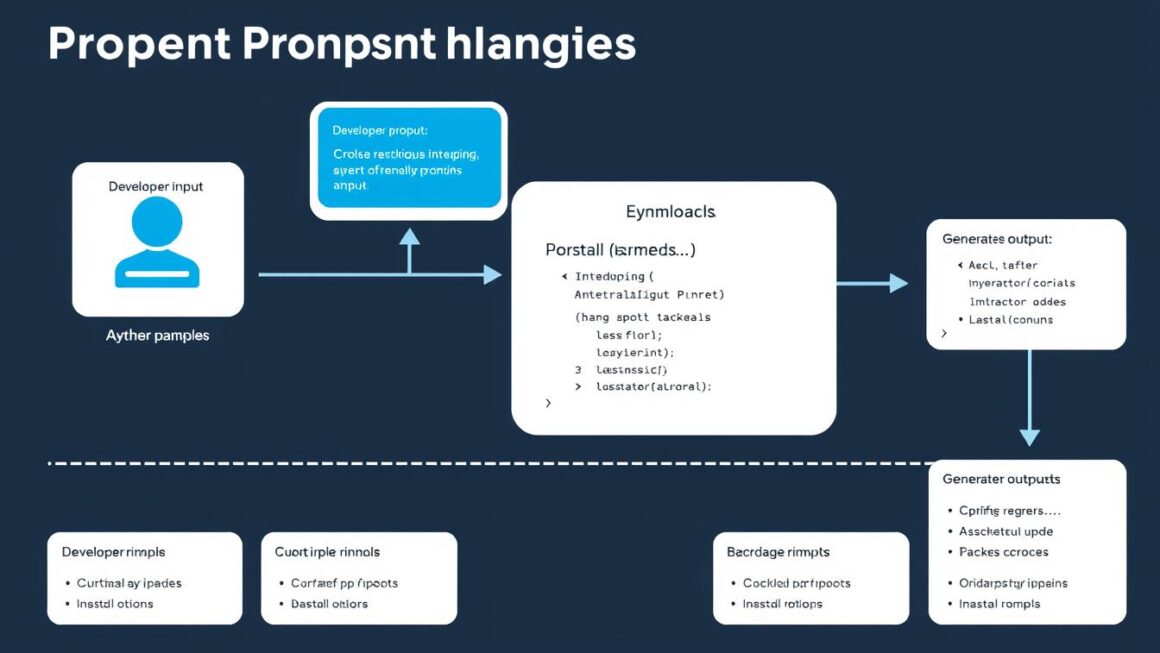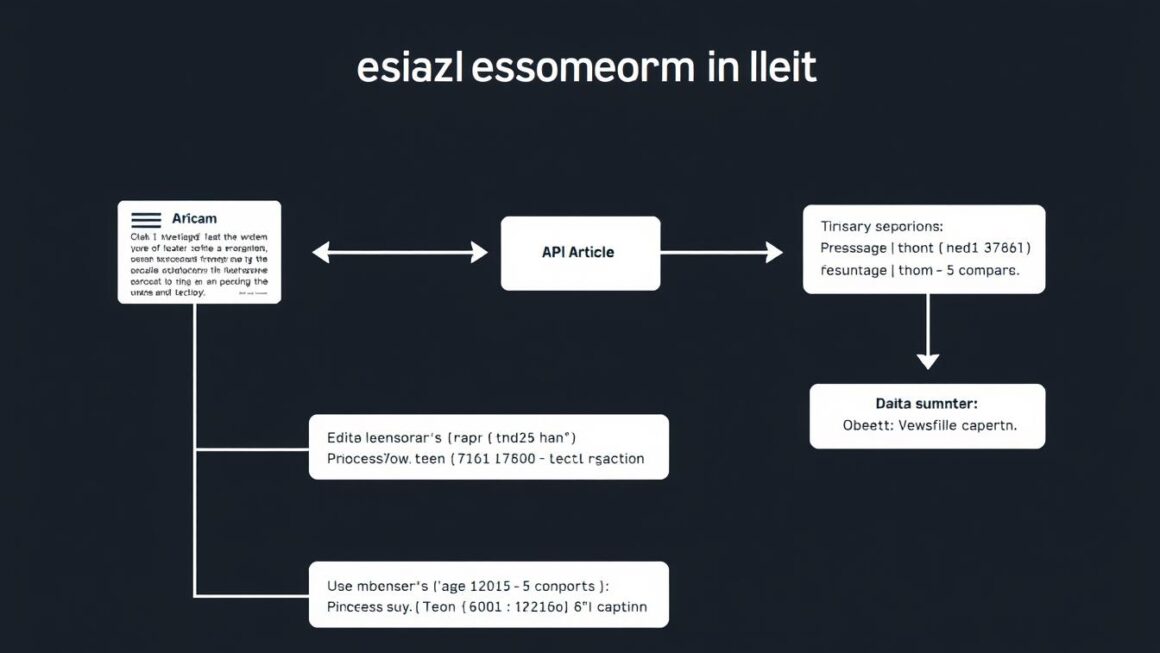Did you know that over 80% of businesses plan to use chatbots by 2025? This shows how important AI chatbots are for better customer service and smoother operations.
We’re on the edge of a big tech change, and AI chatbots are leading the way. With the OpenAI API, developers can make smart chatbots that talk like humans.
In this article, we’ll show you how to build an AI chatbot with the OpenAI API. We’ll look at how AI chatbots can help in different fields. And we’ll give you a clear guide on making your own AI chatbot.
Understanding AI Chatbots and Their Potential
AI chatbots have changed how businesses talk to their customers. They offer a more personal and quick way to interact. It’s important to know what makes AI chatbots different and how they help businesses.
What Makes AI Chatbots Different from Rule-Based Chatbots
AI chatbots use advanced machine learning. This lets them understand and answer complex questions. They’re not like rule-based chatbots, which follow set rules.
AI chatbots get better with time. They can give more accurate and helpful answers. This makes the user experience better. With AI chatbot development, businesses can make chatbots that are both efficient and fun to use.
The Business Value of AI-Powered Conversational Interfaces
AI-powered chatbots bring big benefits to businesses. They can automate customer support, boost user interaction, and cut costs. By following OpenAI chatbot tutorial steps, companies can make chatbots that handle tough questions and offer 24/7 support.
This personalizes the user experience. It also helps businesses learn more about what customers like. This can make customers happier and give businesses valuable insights.
Introduction to OpenAI API
Exploring AI chatbots starts with the OpenAI API. It’s a key tool for developers to add advanced AI to apps. This makes chatbots smarter, able to understand and answer user questions well.
Using the OpenAI API in chatbot development lets us tap into the latest in natural language processing. This is essential for chatbots that can have real conversations with users.
Overview of OpenAI’s Language Models
At the core of the API are OpenAI’s language models. They offer deep natural language understanding and generation. These models learn from huge amounts of text, making them versatile for many tasks.
Key features of OpenAI’s language models include:
- Advanced natural language understanding
- Contextual response generation
- Support for multiple languages
API Capabilities and Limitations
The OpenAI API is great for building AI chatbots. It can handle natural language inputs, create text that sounds human, and keep up with conversations. But, it’s also important to know its limits, like possible biases in the data and the need for careful prompts.
Knowing both the strengths and weaknesses of the OpenAI API helps developers create better AI chatbots. These chatbots will meet user needs and avoid common problems.
Building a Simple AI-Powered Chatbot with OpenAI API
Creating a chatbot with artificial intelligence is easier than ever with the OpenAI API. This tech lets developers make smart chat interfaces. These interfaces can talk to users in a way that feels more natural.
Architecture Overview
The AI chatbot’s architecture has several key parts working together. At its heart, the chatbot uses the OpenAI API to understand and answer user questions. It sends user messages to the API, gets a response, and shows it to the user.
Key architectural considerations include handling user input and managing the chat. The OpenAI API makes understanding natural language easy. This lets developers focus on adding the API to their chatbot.
Key Components of an AI Chatbot
An AI chatbot built with the OpenAI API has important parts. First, there’s the user interface, like a web page or mobile app. This is where users talk to the chatbot.
Second, the API connection is key. It lets the chatbot use OpenAI’s language models. This connection sends user input to the API and gets back responses.
Last, conversation management keeps the chat flowing well. It tracks the conversation history and context. This ensures the chatbot answers correctly.
Setting Up Your Development Environment
Before we start coding, let’s get our development environment ready for programming an AI chatbot. A good setup is key for building, testing, and deploying our chatbot smoothly.
Installing Necessary Tools and Libraries
We first need to install the tools and libraries we’ll use. This includes picking a code editor or IDE, installing Python or another needed language, and adding libraries like OpenAI’s API library. For example, to make a .NET console chat app, we must install the right SDKs and libraries, as shown in developer guides.
Project Structure Setup
After installing our tools and libraries, we set up our project’s structure. We create a logical directory structure, use Git for version control, and organize project files. A tidy project structure keeps our codebase clean and easy to manage as our chatbot grows.
By doing these steps, we make sure our environment is ready for successful AI chatbot development. This solid foundation is essential for the next steps: coding, testing, and deployment.
Obtaining and Configuring Your OpenAI API Key
Starting your chatbot journey means getting your OpenAI API key. This key is key to unlocking OpenAI’s language models. It’s a must-have for building a smart chatbot.
To kick things off, create an OpenAI account. It’s easy and gets you started on your chatbot project fast.
Creating an OpenAI Account
Here’s how to create an OpenAI account:
- Go to the OpenAI website and sign up.
- Check your email to activate your account.
- Fill out your profile and billing info.
After setting up your account, you can get your API key.
Managing API Keys Securely
Keeping your API keys safe is critical. Here’s how to do it:
- Store your API keys securely, like in environment variables.
- Only share your API keys with those who really need them.
- Change your API keys often to protect against security breaches.
By following these tips, your smart chatbot project will be safe and run smoothly.
Designing Your Chatbot’s Personality and Purpose

When making a chatbot with OpenAI, designing its personality and purpose is key. You need to create a unique identity for your chatbot. This identity should match your brand and connect with your audience.
A chatbot’s personality and purpose are vital for good user interaction. They set user expectations and make the experience fun. As we design our chatbot, we must think about several important factors.
Defining Conversation Scope and Boundaries
Setting the conversation scope and boundaries is essential. It’s about deciding what topics your chatbot will talk about. It also shows how it will handle questions outside its area.
By knowing what our chatbot aims to do, we can make it more personal and useful. This helps in creating a better experience for users.
Creating a Consistent Voice and Tone
Having a consistent voice and tone is important for a strong brand image. Our chatbot’s voice should match our brand’s personality. It should be the same in every interaction.
To keep things consistent, we can make a style guide. This guide will outline the language, tone, and personality of our chatbot. It will help keep our chatbot true to its personality and purpose.
Implementing the Core Chatbot Functionality
The core of our chatbot comes alive thanks to the OpenAI API. We’re combining all the parts we’ve talked about to make a real AI chat interface. We’ll focus on setting up the API connection and making a message pipeline.
Setting Up the Basic API Connection
We start by connecting to the OpenAI API. We use our API key to make sure our requests are okay. A code example will show how to connect and handle user messages.
It’s key to handle errors well when setting up the API. This keeps our chatbot working smoothly, even with network issues or API limits.
Creating the Message Processing Pipeline
After connecting, we build a message pipeline. It takes user input, sends it to the OpenAI API, and then shows the response. The pipeline includes steps like checking input, making API requests, parsing responses, and formatting output.
Designing this pipeline well helps our chatbot give accurate and helpful answers. This is vital for a good user experience and the chatbot’s success.
Developing the User Interface
As we build our AI chatbot, making the user interface easy to use is key. The interface connects our chatbot’s features to the user, making it vital for a good experience.
Building a Web-Based Chat Interface
We’ll create a web-based chat interface for our chatbot. It should be simple and guide users smoothly through conversations. We’ll use HTML, CSS, and JavaScript for a design that works on all devices. Key elements include a text input area, a conversation log, and possibly some suggested prompts or actions.
When designing the chat interface, clarity and simplicity are important. The conversation log should be easy to read, showing user messages and chatbot responses clearly. Adding features like typing indicators or read receipts can make the interaction feel more natural.
Implementing Real-Time Response Handling
Real-time response handling is essential for a smooth user experience. We need to set up our app to show OpenAI API responses as they come. Using asynchronous JavaScript for API calls and updating the chat interface dynamically is the way to do this. Handling responses in real-time boosts user satisfaction and makes the conversation more engaging.
To ensure a great user experience, we should add feedback when the chatbot is processing input. A simple “typing” indicator can make our chatbot seem more responsive.
Managing Conversation Context and Memory
Creating chatbots with OpenAI means we must understand how to manage conversation memory. Users expect our chatbot to remember past talks and respond wisely. This makes it key to keep track of what’s been said before.
Techniques for Maintaining Conversation History
To keep a record of conversations, we use a few methods. We save the chat history in a database or cache. This way, we can look back at it later. When we use the OpenAI API, we include the chat history in our prompts. This helps the model grasp the context.
Summarizing the chat history is another strategy. It makes the context shorter and easier to handle. We can ask the OpenAI API to summarize the chat. This updated summary then becomes part of the conversation history.
Balancing Context Length with Token Limitations
Managing conversation context is tricky because of the OpenAI API’s token limits. We must be careful with the number of tokens in our prompts. To solve this, we can cut off older messages, summarize, or use more complex memory systems.
By managing conversation context well, we make chatbots more engaging and clear. This improves user happiness and allows for more advanced chatbot uses.
Enhancing Your Chatbot with Advanced Features
It’s important to add advanced features to our chatbot for a better user experience. As we work on creating a chatbot with artificial intelligence, these features help us offer more value. They let us move beyond simple text chats.
We can use knowledge retrieval and RAG (Retrieval-Augmented Generation) to make our chatbot smarter. This lets it find and share lots of information, giving users answers that are both accurate and relevant.
Implementing Knowledge Retrieval and RAG
To add knowledge retrieval and RAG, we connect our chatbot to a big database. This lets it find and share information quickly, helping it answer tough questions. By programming an AI chatbot this way, we make it work better.
We set up an API link to the database and link it to our chatbot. This lets it find info based on what users ask and give more detailed answers.
Adding Multimedia and Function Calling Support
We can also make our chatbot better by adding support for multimedia and function calls. This lets it use images, videos, and audio, and even do things like book appointments or make payments. It makes the chatbot more versatile and easy to use.
To add these features, we connect our chatbot to multimedia APIs and function calling services. We set up the APIs and make our chatbot ready to handle different media and tasks. This makes our chatbot more useful and friendly for users.
By adding these advanced features, we can make our chatbot even better. It becomes more engaging and interactive for users. This is key to creating a chatbot with artificial intelligence that really meets user needs.
Optimizing Prompt Engineering for Better Responses
To make a smart chatbot, improving prompt engineering is key. When building a smart chatbot, how well it responds matters a lot. This means we need to make sure the inputs to the AI model are just right.
Crafting Effective System Instructions
Writing good system instructions is vital when developing a chatbot using OpenAI. These instructions tell the AI what to do and help it understand the conversation. Clear and simple instructions help the chatbot answer questions better.
Good instructions should be clear, short, and on point. They should also handle unexpected inputs well. This makes the chatbot more reliable and helpful to users.
Fine-tuning Temperature and Other Parameters
Adjusting temperature and other settings is also important. The temperature setting affects how creative and random the AI’s answers are. Changing this setting can change how the chatbot sounds.
Other settings, like maximum tokens and stop sequences, can also be tweaked. By trying out different settings and seeing how they affect the chatbot, we can make it better for users.
Implementing Security and Ethical Guidelines
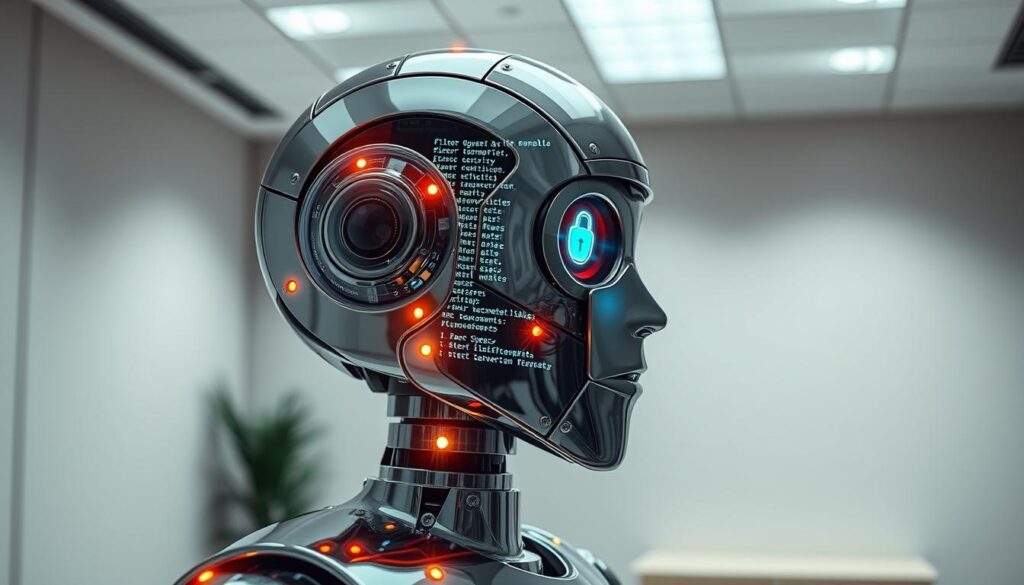
When we create AI chatbots with the OpenAI API, we must focus on security and ethics. Building trustworthy AI chatbots means we need to protect user data. We also have to make sure the chatbot follows ethical rules.
Content Moderation and Safety Measures
Keeping our chatbot environment safe and respectful is key. We use strong filters to catch and deal with bad content. We also watch user chats for any safety issues.
This way, our chatbot API implementation meets top standards for user safety and experience.
Handling Personal Data and Privacy Concerns
Keeping personal data safe is vital in AI chatbot development. Our chatbot must follow data protection laws and respect user privacy. We use clear data handling and secure storage to protect user info.
Integrating Your Chatbot with Websites and Applications
To make our chatbot more effective, we need to connect it with many platforms. This way, users have a smooth and engaging experience everywhere. It helps us reach more people and offer a seamless chat with our AI.
Embedding Options for Various Platforms
We have several ways to add our chatbot to different places. For websites, we can use JavaScript libraries. For mobile apps, APIs are the way to go.
On websites, we can use HTML and CSS to add a chat window. This lets us customize it to match our brand’s look.
API Integration Patterns
APIs are key to linking our chatbot with other apps and services. With RESTful APIs, our chatbot can talk to outside systems. It can get data and do things for the user.
For example, we can link our chatbot with CRM systems to get customer info. Or with ticketing systems to make support tickets. This boosts the chatbot’s abilities and makes the user experience better.
By planning our integration well, we can make sure our chatbot works smoothly with many platforms. This maximizes its power and gives users a great experience.
Testing, Monitoring and Scaling Your Chatbot
As we near the end of our AI chatbot, it’s key to focus on testing, monitoring, and scaling. This ensures its success. Creating a chatbot with artificial intelligence needs a detailed approach. This includes thorough testing and evaluation.
Methods for Evaluating Chatbot Performance
Evaluating chatbot performance means checking if it understands and answers user questions well. We look at response accuracy, how often conversations are completed, and user happiness. Regular testing helps find areas to improve, making the chatbot better.
Implementing Analytics and User Feedback
To make our chatbot better, we need to use analytics and listen to user feedback. We track user interactions, analyze conversation data, and ask for feedback. This way, we learn what users like and improve based on data. Analytics tools show us how users interact with our chatbot, helping us plan better.
Scaling Strategies for Production Deployment
When we put our chatbot into production, we must think about scaling. This means making sure it can handle more users and traffic. We might use cloud services or load balancing. By planning for growth, our chatbot stays fast and reliable, even when busy. Scaling well is key to keeping users happy.
Conclusion
Building a simple AI chatbot with OpenAI API can change how businesses talk to customers. It uses AI to make interfaces that are easy to use and very effective.
AI chatbots can help in many areas, like customer support and education. With OpenAI API, developers can make chatbots that seem to understand and talk like humans. This makes users happier and more engaged.
When you start making your AI chatbot, think about all the places it can help. This will help you use AI chatbots to their fullest. And it will keep you ahead in today’s fast-paced world.