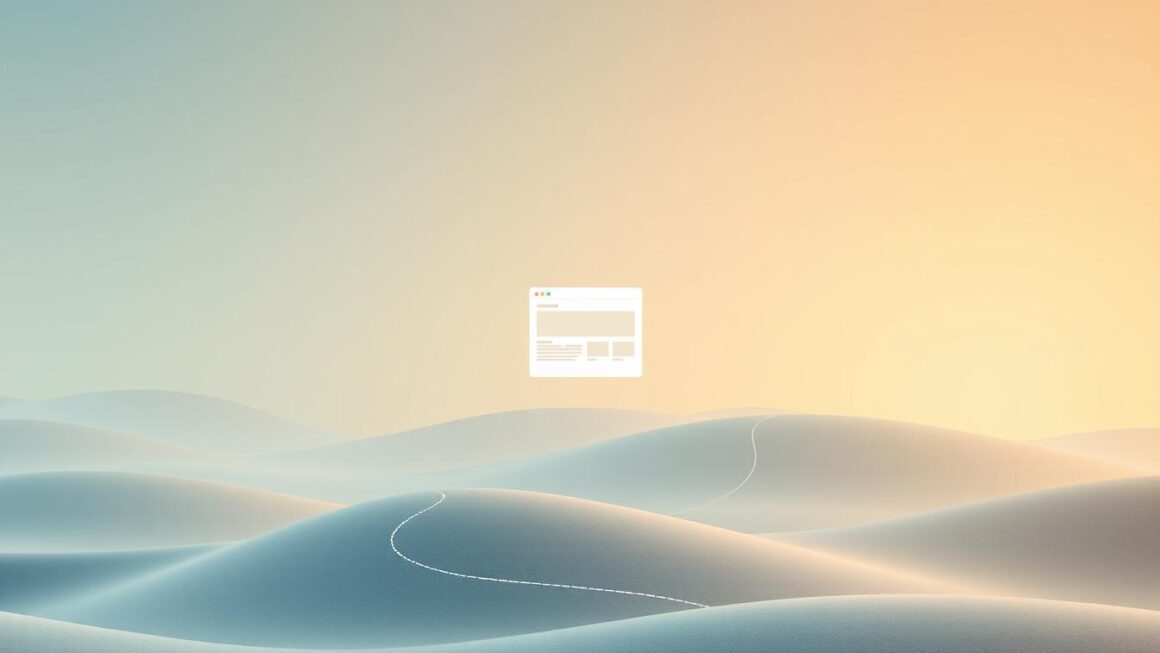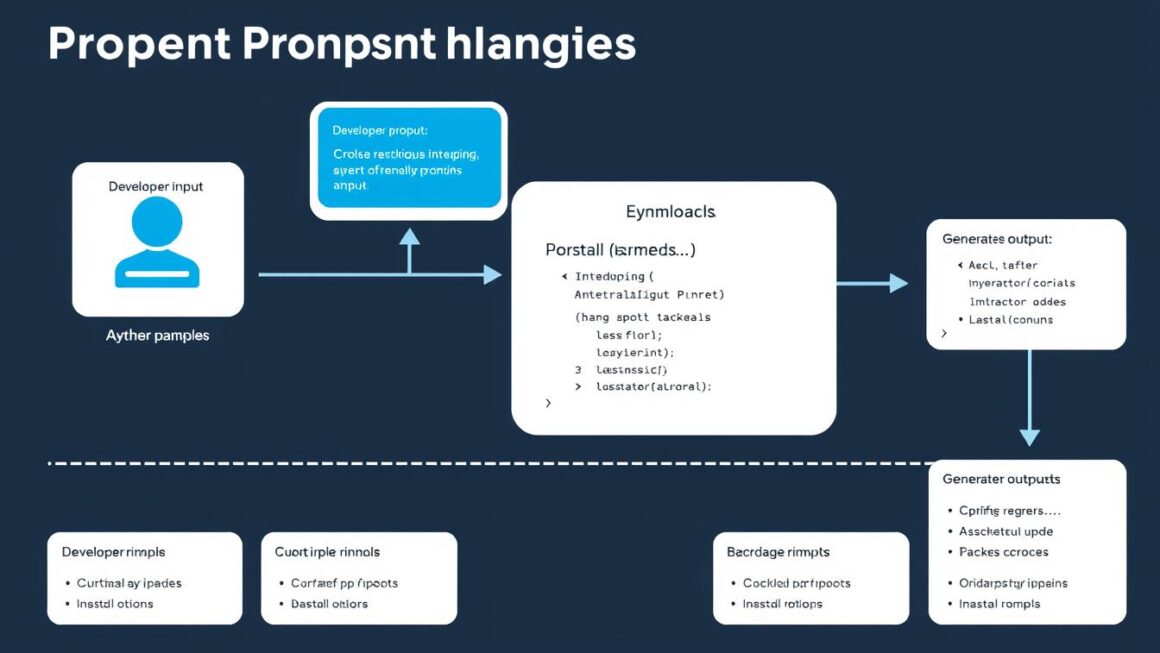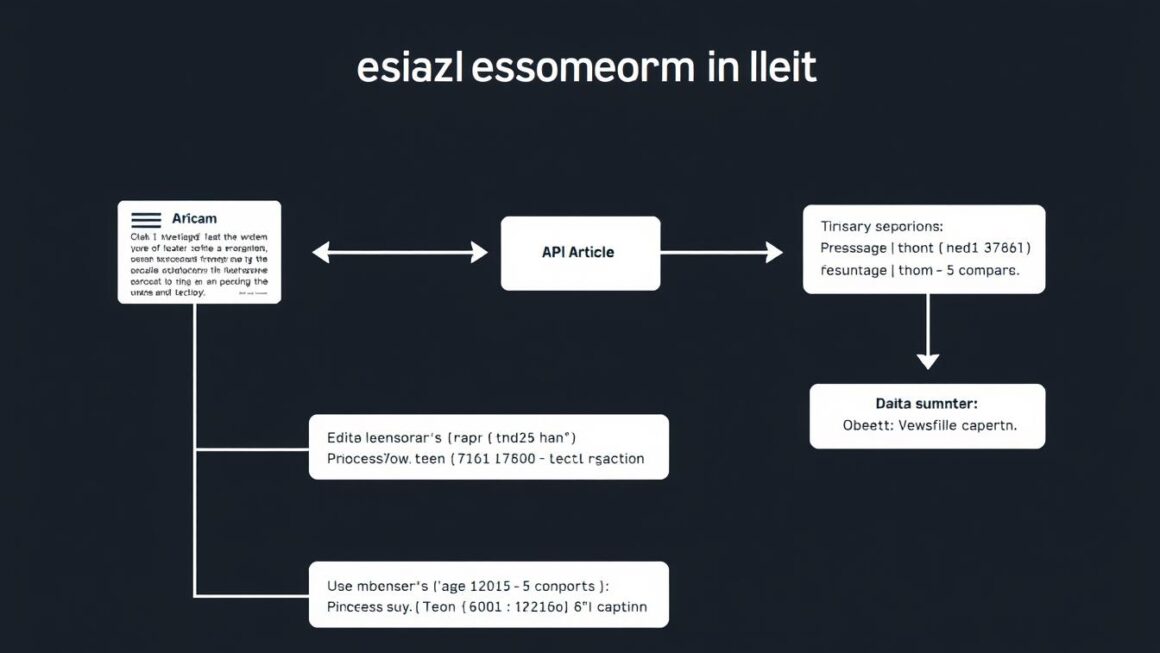Did you know over 90% of websites use JavaScript for interactive web pages? It’s a key part of modern web development. Knowing JavaScript well is a must for web developers.
This JavaScript roadmap helps beginners and those looking to improve. It covers the basics and advanced topics, including ES6’s powerful features.
By using this roadmap, you’ll learn how to use JavaScript for web development. You’ll turn static pages into dynamic apps.
Key Takeaways
- Understand the importance of JavaScript in modern web development.
- Learn the basics and advanced concepts of JavaScript programming.
- Discover how ES6 enhances JavaScript capabilities.
- Apply your knowledge to create interactive web applications.
- Advance your career in web development with a solid JavaScript foundation.
The Evolution of JavaScript: A Brief History
JavaScript has grown from simple beginnings to a key part of web development. It’s interesting to note that JavaScript was one of the main technologies of the World Wide Web, along with HTML and CSS.
In 1995, Netscape introduced JavaScript as a client-side scripting language. It was first called “Mocha” but later renamed to JavaScript to tap into Sun’s Java popularity. As the web grew, so did JavaScript, becoming vital for dynamic web pages.
From Netscape to Modern Browsers
JavaScript’s early years saw fast growth and adoption by many browsers. Netscape’s rise in market share boosted JavaScript’s popularity. But, this also caused fragmentation, with browsers implementing JavaScript differently. Standardizing JavaScript was key for its future.
Now, JavaScript is supported by top browsers like Google Chrome, Mozilla Firefox, and Microsoft Edge. Modern browsers have made JavaScript faster and more standardized.
ECMAScript Versions and Their Impact
The standardization of JavaScript led to ECMAScript, a language specification. Over time, ECMAScript has seen several versions, each adding new features and improvements.
| Version | Year | Key Features |
|---|---|---|
| ECMAScript 3 | 1999 | Regular Expressions, try-catch statements |
| ECMAScript 5 | 2009 | Strict mode, JSON support |
| ECMAScript 6 (ES6) | 2015 | Classes, Promises, let and const |
Knowing JavaScript’s history and versions is vital for developers. It helps in writing better code and understanding the language’s strengths and weaknesses.
Getting Started with JavaScript Fundamentals
Starting your JavaScript journey is exciting. It’s a versatile language for both front-end and back-end development. First, you need to set up your environment and learn the basics.
Setting Up Your JavaScript Environment
To begin coding, you need some tools. You’ll need a text editor or an Integrated Development Environment (IDE). Visual Studio Code, Sublime Text, and Atom are good choices. Also, a web browser is necessary to test your code.
Modern browsers like Google Chrome, Mozilla Firefox, and Microsoft Edge have developer tools. These tools make debugging easier.
Variables and Data Types in JavaScript
Variables store data values. JavaScript has several data types, including Number, String, Boolean, Object, and Undefined. Knowing these types is key to writing good JavaScript code.
- Number: Represents numeric values, e.g., 42 or 3.14.
- String: Represents text, e.g., “Hello, World!”. Strings are in quotes.
- Boolean: Represents a logical value that can be either true or false.
- Object: A complex data type that can store collections of data.
- Undefined: Represents an uninitialized variable or a variable that doesn’t exist.
Variable Declarations: var, let, and const
JavaScript has three ways to declare variables: var, let, and const. The choice affects the variable’s scope and behavior.
- var: Function-scoped, can be redeclared and updated.
- let: Block-scoped, can be updated but not redeclared.
- const: Block-scoped, cannot be updated or redeclared.
It’s important to know the differences between var, let, and const. This helps manage variable scope and avoid bugs in your code.
Core JavaScript Concepts for Beginners
To get good at JavaScript, you need to know the basics. These basics help you make web pages come alive. They also help you grow as a developer.
Understanding Hoisting and Scope
Hoisting and scope are key in JavaScript. Hoisting moves variable and function declarations to the top. This can prevent coding mistakes.
Scope tells us where variables and functions can be used. JavaScript has different scopes. Knowing about them helps you avoid problems.
Operators and Expressions
JavaScript has many operators for working with values. These include things like addition and comparison. Learning to use them well makes your code better.
Expressions are groups of values, variables, and operators. They give a result. Knowing how to use them is important for any JavaScript developer.
| Operator Type | Example | Description |
|---|---|---|
| Arithmetic | a + b | Adds two numbers |
| Comparison | a === b | Checks if two values are equal |
| Logical | a && b | Logical AND operation |
Type Coercion and Conversion
Type coercion happens when JavaScript changes a value type. Knowing about this can help you write better code.
Type conversion is when you change a value type on purpose. This is done with functions like Number(). It’s important for controlling your code’s behavior.
Learning these core JavaScript concepts will help you become better. You’ll be able to make web pages that are interactive and fun.
Mastering JavaScript Functions, Data Types & Control Flow

To get good at JavaScript, you need to understand functions and control flow. Functions are blocks of code that do one thing and can be used over and over. Knowing how to use them makes your code better and easier to work with.
Function Declarations vs. Expressions
JavaScript lets you define functions in two ways: declarations and expressions. A function declaration starts with the function keyword and has a name. For example:
function add(a, b) {
return a + b;
}
A function expression is when you assign a function to a variable. It can have a name or not:
const add = function(a, b) {
return a + b;
};
| Characteristics | Function Declaration | Function Expression |
|---|---|---|
| Hoisting | Hoisted to the top | Not hoisted |
| Syntax | function name() {} | const name = function() {}; |
| Use Cases | Reusable functions | Callbacks, IIFEs |
Arrow Functions and Their Benefits
Arrow functions make writing functions in JavaScript easier. They’re great for short functions and keeping the this context. Here’s an example:
const add = (a, b) => a + b;
They cut down on unnecessary code and make your code easier to read. But, they’re not for every situation, like when you’re setting up object methods or constructors.
Working with Complex Data Types
JavaScript has complex data types like arrays and objects. Knowing how to work with them is key to good JavaScript programming. For example, you can use map(), filter(), and reduce() to handle data well.
Conditional Statements and Loops
Control flow is managed with conditional statements (if/else, switch) and loops (for, while, do-while). These help your code run based on conditions or go through data structures.
Learning these will make your JavaScript code better and more efficient.
Object-Oriented JavaScript Programming
As you explore JavaScript, learning about object-oriented programming (OOP) is key. It helps in making code that’s easy to reuse and maintain. This is vital for building complex web apps.
Objects and Properties
Objects are basic data structures in JavaScript. They hold collections of data and represent complex entities. Think of an object as a container with key-value pairs, where keys are called properties, and values can be data or functions.
To make an object, you can use the object literal syntax or the new Object() constructor. For example, let person = { name: 'John', age: 30 }; makes an object named person with name and age properties.
Prototypal Inheritance
JavaScript uses prototypal inheritance, where objects can get properties and behavior from other objects. This is unlike classical inheritance found in other languages, where classes inherit from other classes.
Prototypal inheritance works through the prototype chain. When you access a property or method on an object, JavaScript first checks if it’s there. If not, it looks up the prototype chain until it finds it or reaches the end.
You can set up prototypal inheritance with the Object.create() method or by setting the prototype property of a constructor function.
ES6 Classes and Object Creation
ES6 brought a new way to create objects and handle inheritance: classes. Classes make it easier for developers to define constructors and handle inheritance, thanks to their familiar syntax.
Even though ES6 classes look different, they’re built on JavaScript’s existing prototype-based inheritance. They offer a cleaner way to create objects and manage inheritance, but they’re based on prototypal inheritance under the hood.
The Power of ES6 and Beyond

ES6 brought a new era to JavaScript, introducing features that made coding easier. Now, you can write code that is more efficient, easy to read, and simple to maintain.
Destructuring and Spread Operators
Destructuring lets you take values from arrays or objects and put them into separate variables. This makes working with data simpler and your code more straightforward.
For example, let’s say you have an object with user data:
let user = {
name: 'John Doe',
age: 30,
occupation: 'Developer'
};
let { name, age, occupation } = user;
console.log(name); // John Doe
The spread operator, on the other hand, helps you expand arrays or objects into new ones. It’s great for combining data.
Template Literals and String Methods
Template literals make working with strings in JavaScript easier. They support embedded expressions and multi-line strings, making your code clearer.
For instance, you can create a greeting message like this:
let name = 'Jane';
let greeting = `Hello, ${name}!`;
console.log(greeting); // Hello, Jane!
ES6 also brought new string methods like startsWith(), endsWith(), and includes(). These make working with strings more straightforward.
Map, Set, and New Collection Types
ES6 introduced Map and Set, which are more efficient for storing and managing data.
A Map stores key-value pairs with keys of any type. A Set, on the other hand, holds unique values.
| Data Structure | Description | Use Case |
|---|---|---|
| Map | Stores key-value pairs with keys of any data type | Caching data with complex keys |
| Set | Collection of unique values | Removing duplicates from an array |
Default Parameters and Rest Operators
Default parameters let you set default values for function parameters. This makes functions more flexible and easier to use.
The rest parameter syntax lets you handle any number of arguments as an array. This is handy for functions that take variable numbers of arguments.
For example:
function sum(...numbers) {
return numbers.reduce((total, num) => total + num, 0);
}
console.log(sum(1, 2, 3, 4)); // 10
Using these ES6 features can greatly improve your coding efficiency and make your code easier to maintain.
Advanced JavaScript Concepts
Learning advanced JavaScript topics makes your code better and more efficient. As you get better at JavaScript, knowing these complex ideas is key. They help you build complex applications.
Understanding Closures and Lexical Scoping
A closure is a function that can see its outer function’s scope, even after it returns. This is important for understanding how JavaScript handles scope and function execution. Closures help keep data safe and create private variables.
For example:
function outer() {
let counter = 0;
function inner() {
counter++;
console.log(counter);
}
return inner;
}
const count = outer();
count(); // logs 1
count(); // logs 2
In this example, the inner function has access to the outer function’s scope. It keeps using the counter variable.
Recursion and Functional Programming
Recursion is when a function calls itself until it hits a base case. It’s great for solving problems by breaking them down into smaller ones.
- Recursion makes code simpler for tasks like tree traversals or calculating factorials.
- But, it can cause stack overflow errors if not done right.
Here’s a recursive function example:
function factorial(n) {
if (n === 0) {
return 1;
} else {
return n * factorial(n - 1);
}
}
Function Borrowing and the ‘this’ Keyword
Function borrowing lets you use a function from one object in another. Knowing the this keyword is key for this.
The this keyword points to the context where a function runs. Its value changes based on how the function is called.
Error Handling with Try/Catch
Good error handling is vital for solid JavaScript apps. The try/catch statement helps handle runtime errors smoothly.
Here’s an example:
try {
// Code that might throw an error
throw new Error('Something went wrong');
} catch (error) {
console.error(error.message);
}
Using try/catch stops your app from crashing. It also makes the user experience better by handling errors well.
Asynchronous JavaScript Programming
As you learn more about JavaScript, it’s key to grasp asynchronous programming. This skill helps your app run smoothly without freezing. It lets your code do many things at once, making things better for users.
JavaScript is great at handling tasks like getting data from a server or reading files. It does this without slowing down your app. This is thanks to callbacks, promises, and async/await.
Callbacks and Their Limitations
A callback is a function given to another function to be used later. They were the first way to handle async tasks in JavaScript. But, they can make code hard to follow and keep up with.
Here’s a simple callback example:
function fetchData(callback) {
// Simulating a delay
setTimeout(() => {
callback("Data fetched");
}, 2000);
}
fetchData((data) => {
console.log(data);
});
Promises for Better Async Code
Promises were made to fix callback issues. They’re like a promise of a value that will come later. Promises can be pending, fulfilled, or rejected. They make async code cleaner and easier to handle.
Here’s an example of using promises:
function fetchData() {
return new Promise((resolve, reject) => {
// Simulating a delay
setTimeout(() => {
resolve("Data fetched with promise");
}, 2000);
});
}
fetchData().then((data) => {
console.log(data);
});
Async/Await: Modern Asynchronous JavaScript
Async/await is built on promises and makes async code easier to read. It makes your code look like it’s running one step at a time. Async functions return a promise, and await pauses the function until it’s resolved.
Here’s how to use async/await:
async function fetchData() {
try {
let data = await new Promise((resolve, reject) => {
// Simulating a delay
setTimeout(() => {
resolve("Data fetched with async/await");
}, 2000);
});
console.log(data);
} catch (error) {
console.error(error);
}
}
fetchData();
Understanding the Event Loop
The event loop is key to JavaScript’s ability to handle tasks without blocking. It lets JavaScript do many things at once, even though it’s single-threaded. The event loop checks the callback queue for new tasks and runs them one by one.
To show how the event loop works, here’s a table:
| Task Type | Description | Example |
|---|---|---|
| Synchronous | Tasks that are executed immediately | Console.log(“Hello”); |
| Asynchronous | Tasks that are executed after a delay | setTimeout(() => console.log(“World”), 1000); |
| Callback | Functions passed as arguments to other functions | fetchData((data) => console.log(data)); |
Learning about asynchronous programming is essential for JavaScript developers. By understanding callbacks, promises, async/await, and the event loop, you can write better code.
JavaScript Modules and Development Tools
To improve your JavaScript skills, you need to know about different modules and tools. Learning about modules and tools is key as you grow in JavaScript. It’s important to use JavaScript tutorials that cover these topics.
CommonJS vs. ES Modules
JavaScript has two main module systems: CommonJS and ES Modules. CommonJS was made for server-side JavaScript, using require() to import modules. ES Modules (or ECMAScript Modules) are newer, using import and export statements. ES Modules are now widely supported in modern browsers and are the recommended choice for new projects.
When choosing between CommonJS and ES Modules, think about your project’s needs. For client-side JavaScript, ES Modules are better because they support static imports and exports. This makes them better for projects that use bundlers like Webpack.
Memory Management and Performance
Good memory management is key for JavaScript performance. Memory leaks happen when unused variables or objects are not cleaned up. This can slow down your app. Make sure to release event listeners and cancel timeouts when they’re not needed.
Also, to make your code run faster, learn how JavaScript engines work. Using lazy loading and code splitting can make your web apps run better.
Debugging with Chrome DevTools
Chrome DevTools is a must-have for debugging JavaScript apps. You can set breakpoints, check variables, and step through your code in the Sources panel. The Console is great for logging and finding problems.
To debug well, learn the DevTools’ advanced features. Use the Performance tab to profile your app and find slow spots. With these skills, you can make your JavaScript code better and work more efficiently.
Conclusion: Your Path Forward in JavaScript Development
You’ve explored the full JavaScript roadmap, from functions to ES6. Learning JavaScript is ongoing. It needs practice, dedication, and keeping up with web development trends.
As you move forward, your skills will help you tackle advanced topics and big projects. Success comes from using what you know and staying updated with JavaScript and web development changes.
This roadmap has helped you grow from basic scripting to modern ES6+ practices. Keep building on this base. You’ll soon become a skilled JavaScript developer.