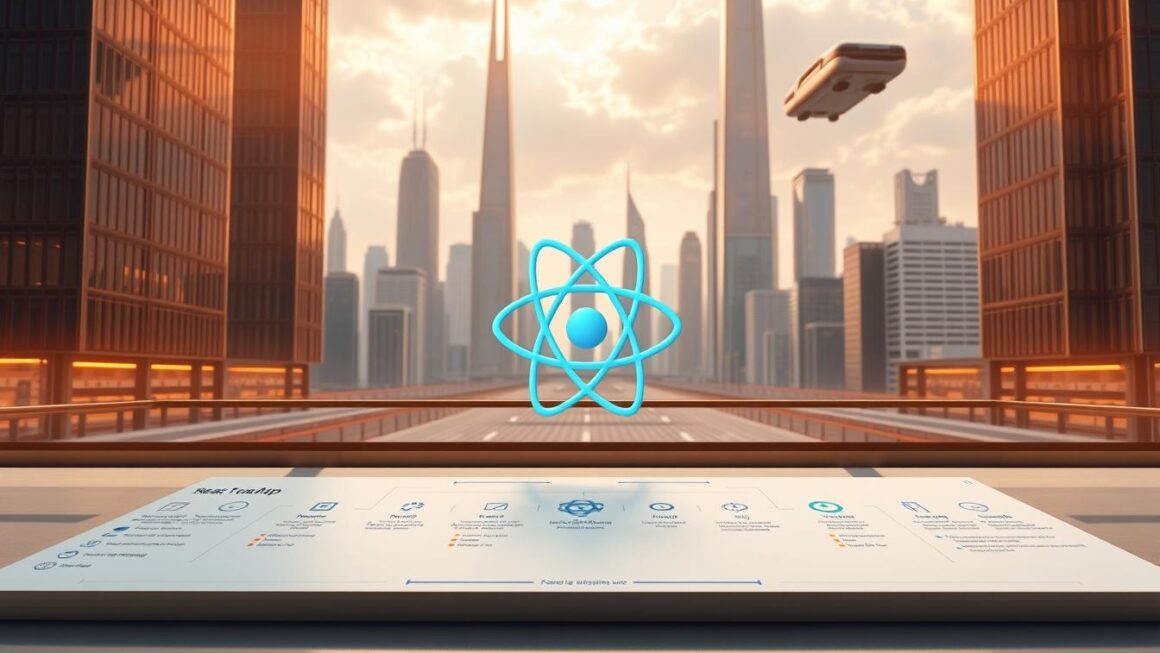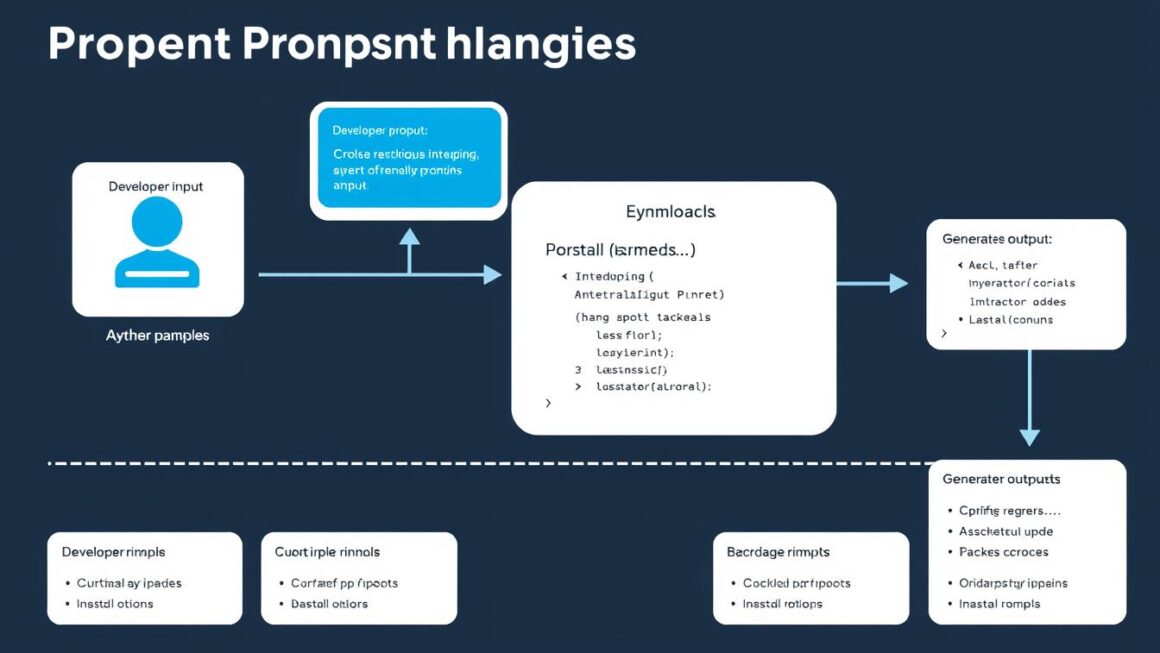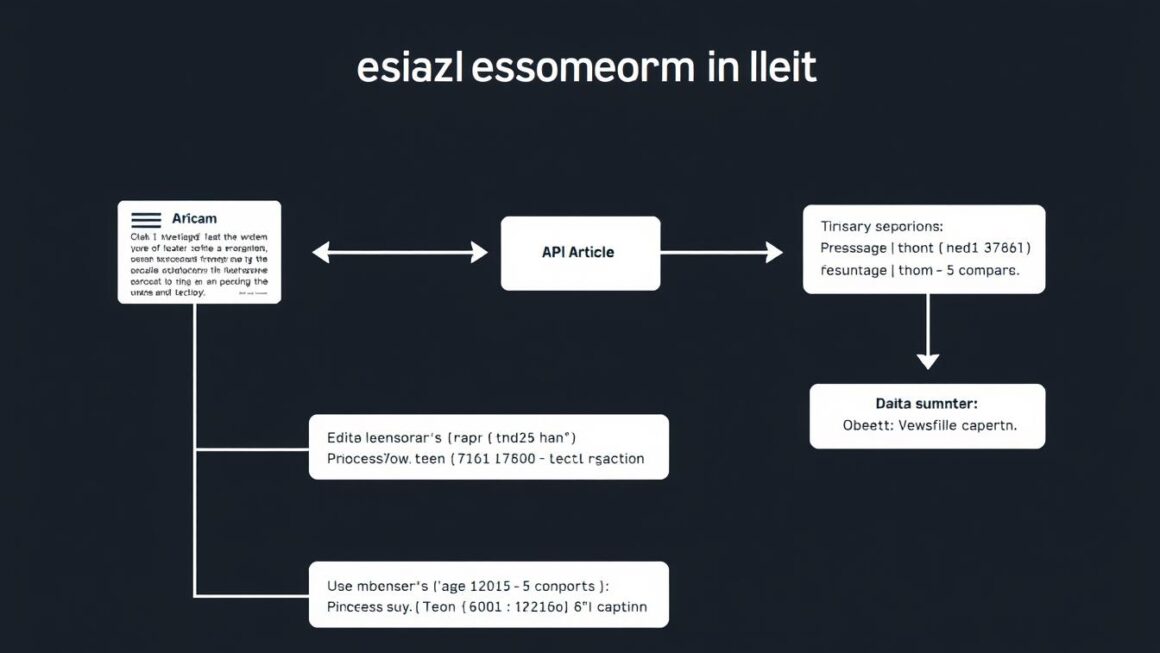As we enter 2025, web development is changing fast. React is key for making dynamic user interfaces. Over 9.4 million websites use React, showing its wide use and flexibility.
React developers need to keep up with new trends. That’s why a detailed react development roadmap is vital. It helps us learn the basics and advanced topics, keeping us current with best practices in react development.
Our 2025 React roadmap is your modern react guide. It focuses on key areas for frontend development with React. By following it, you’ll boost your skills and be ready for modern web development challenges.
Key Takeaways
- Understand the core concepts and advanced topics in React development.
- Stay updated with the best practices for React development.
- Enhance your skills in frontend development using React.
- Navigate the React ecosystem with confidence.
- Apply your knowledge to build dynamic and responsive web applications.
Understanding the React Ecosystem in 2025
In 2025, knowing the React ecosystem is key for frontend developers. React has grown a lot, becoming a top choice for building web apps. It’s known for being efficient, scalable, and having a big community.
The Evolution of React
React started in 2013 by Facebook (now Meta) as a JavaScript library. It has changed a lot, meeting developer needs and web development changes.
Key milestones in React’s evolution include:
- Introduction of JSX, making it easier to write HTML-like code in JavaScript.
- The shift from class components to functional components with the introduction of React Hooks.
- Improvements in state management and side effect handling.
| Feature | Pre-React 16.8 | Post-React 16.8 |
|---|---|---|
| Component Type | Class Components | Functional Components with Hooks |
| State Management | Limited to Class Components | Available in Functional Components via useState |
| Side Effects | Handled in lifecycle methods | Managed using useEffect |
Why React Remains Dominant in Frontend Development
React’s success comes from its component-based design. This makes apps reusable and easy to maintain. Its virtual DOM also makes apps run smoothly. Plus, there are many tools and libraries for managing state, routing, and styling.
The big community and updates keep React relevant. It meets web development’s changing needs. So, React is a top pick for modern web apps.
Setting Up Your React Development Environment
To start building robust React applications, setting up a good development environment is key. You need the right tools and to follow best practices. This makes the development process smooth and efficient.
Essential Tools and Extensions
Several tools are vital for a React development environment. Create React App is a top pick for starting new React projects. It offers a zero-configuration setup. Also, React DevTools is a must-have browser extension for inspecting and debugging React components.
Other important tools include code editors like Visual Studio Code. It has extensions like ESLint for code linting and Prettier for formatting. These tools boost productivity and keep code quality high.
Development Environment Best Practices
Following best practices is essential for a productive development environment. Use version control systems like Git. Stick to consistent coding standards and update dependencies regularly.
| Tool | Description | Benefits |
|---|---|---|
| Create React App | Zero-configuration setup for React projects | Simplifies project initialization, reduces setup time |
| React DevTools | Browser extension for debugging React components | Enhances debugging capabilities, improves development efficiency |
| ESLint | Code linting tool for identifying coding errors | Maintains code quality, reduces bugs |
By using these tools and following best practices, developers can create a React environment that boosts productivity and innovation.
Mastering React Components: The Building Blocks
To build efficient and maintainable React applications, understanding React components is key. These components are the foundation for creating complex user interfaces. They break down interfaces into simpler, reusable pieces.
Functional vs Class Components
React has two main types of components: functional and class components. Functional components are simple and lightweight. They are just JavaScript functions that return JSX elements. With React hooks, they’ve become even more powerful, handling state and side effects.
Class components offer a traditional way to define components. They have lifecycle methods and state management. But, with React hooks, their use has decreased.
JSX Syntax and Best Practices
JSX is a syntax extension for JavaScript that lets you write HTML-like code. It’s a key part of React development, making it easier to create and visualize components. Best practices include keeping JSX simple and readable.
Use fragments to group children without extra DOM nodes. Also, be aware of the differences between JSX and HTML.
Component Composition Patterns
Component composition is a powerful pattern in React. It involves building complex components from simpler ones. This approach makes code reusable, maintainable, and modular.
By using composition, you create a hierarchy of components. Each component has a single responsibility. This makes your application easier to understand and debug.
Component Lifecycle and Rendering
To master React, knowing how components work is key. This includes mounting, updating, and unmounting. It’s vital for making React apps run smoothly.
Understanding the React Component Lifecycle
The React component lifecycle is a series of methods. These methods are called at different times in a component’s life. The main stages are mounting, updating, and unmounting.
Mounting, Updating, and Unmounting Phases
– Mounting Phase: This is when a component first appears. It’s initialized and rendered. Methods like constructor() and componentDidMount() are used here.
– Updating Phase: When a component’s state or props change, it updates. Methods such as shouldComponentUpdate() and componentDidUpdate() are called.
– Unmounting Phase: Before a component is removed, componentWillUnmount() is called. It’s for cleaning up before removal.
Optimizing Render Performance
Improving render performance is essential. It makes apps run better. Ways to do this include using React.memo and shouldComponentUpdate. Also, managing state and props well helps.
| Lifecycle Phase | Method | Description |
|---|---|---|
| Mounting | constructor() |
Initializes the component. |
| Mounting | componentDidMount() |
Called after the component is rendered. |
| Updating | shouldComponentUpdate() |
Determines if the component should re-render. |
| Updating | componentDidUpdate() |
Called after the component has updated. |
| Unmounting | componentWillUnmount() |
Called before the component is removed. |
By using these lifecycle methods well, we can make our React apps better. They’ll run faster and more efficiently.
Props vs State: Understanding Data Flow
To build strong React apps, knowing about props and state is key. These two concepts handle data management in React.
Props: Immutable Data from Parent Components
Props, short for properties, carry data from a parent to a child component. This data is fixed and can’t be altered by the child. Using props right makes data flow clear and steady.
State: Managing Internal Component Data
State, in contrast, deals with data that changes inside a component. It’s changeable and can be updated by the component itself. Good state management is essential for interactive and dynamic interfaces.
Unidirectional Data Flow in React Applications
React uses a one-way data flow. Data moves from parent to child through props. This makes managing and debugging data easier and more predictable.
It’s important to know the difference between props and state for effective data management in React. By using props for fixed data and state for changing data, developers can build strong and easy-to-maintain apps.
The Complete React Roadmap for Hooks in 2025
In 2025, knowing React hooks well is key for developers. They help make React apps efficient and scalable. React hooks manage state and side effects in functional components, making them essential in modern React.
useState for State Management
The useState hook lets us add state to functional components. It’s easy to use and doesn’t require class components. We start with a value, and it returns the current state and an update function.
For example, const [count, setCount] = useState(0); sets count to 0 and gives us setCount to change it.
useEffect for Side Effects
The useEffect hook handles side effects, like API data or timers. It runs after rendering and can re-run with changing dependencies. It’s key for managing side effects in functional components.
For instance, useEffect(() => { fetchData(); }, []); fetches data when the component mounts.
useRef, useCallback, and useMemo for Optimization
React has hooks for better performance. useRef creates a mutable reference for the component’s lifetime. useCallback and useMemo prevent unnecessary re-renders and calculations.
useRefis great for accessing DOM nodes or storing mutable values.useCallbackstops child components from re-rendering by memoizing functions.useMemoensures expensive computations are only done when needed.
Building Custom Hooks for Reusable Logic
Creating custom hooks is a powerful React feature. They let us extract logic into reusable functions. This is great for sharing logic or encapsulating complex behaviors.
For example, useFetchData can handle data fetching, making it easy to use across components.
Advanced Component Patterns in 2025
Mastering React means knowing advanced component patterns. These include Higher-Order Components, Render Props, and Compound Components. They help developers make complex, reusable, and easy-to-maintain components.
Higher-Order Components (HOCs)
Higher-Order Components are functions that wrap other components. They add extra props or behavior. This makes code reuse easier and simplifies complex logic.
Render Props Pattern
The Render Props pattern lets you pass a function as a prop. The component then uses this function to render its content. It’s great for customizing and making components more flexible.
Compound Components
Compound Components are when several components work together. They share state and behavior. This is perfect for complex UI components.
| Pattern | Description | Use Case |
|---|---|---|
| Higher-Order Components | Functions that wrap components to add props or behavior | Code reuse, abstracting complex logic |
| Render Props | Passing a function as a prop to render content | Component customization, flexibility |
| Compound Components | Multiple components sharing state and behavior | Complex UI components, shared functionality |
Modern State Management in React

Effective state management is key for building strong React apps. As apps grow, we need a reliable state management solution.
React has many ways to manage state, each for different needs. Let’s dive into these options.
Context API for Simple State Management
The Context API makes managing state easy across components. It’s great for smaller apps where big libraries are too much.
Key benefits of using Context API include:
- Easy to implement and understand
- Reduces prop drilling
- Built-in support with React
Redux Toolkit for Complex Applications
Redux Toolkit is top for complex apps. It makes managing global state easier with its tools.
Redux Toolkit’s advantages include:
- Simplified store setup
- Efficient reducer logic
- Built-in support for async actions
Zustand, MobX, and Recoil: Choosing the Right Tool
Other libraries like Zustand, MobX, and Recoil also offer solutions. Each fits different project needs.
| Library | Complexity | Learning Curve |
|---|---|---|
| Zustand | Low-Medium | Gentle |
| MobX | Medium-High | Steep |
| Recoil | Medium | Moderate |
Implementing Scalable State Architecture
Choosing the right state management is key. We need a scalable architecture that grows with our app.
By picking the right strategy, we can make React apps strong and easy to maintain.
Styling React Applications in 2025
In 2025, making React applications look good is key for a great user experience. The world of React styling has grown, giving developers many tools to make interfaces look good and work well.
Component Libraries: Chakra UI and Material UI
Chakra UI and Material UI are popular for their ready-to-use, customizable components. They follow certain design rules. These libraries help developers work faster and keep the app looking the same everywhere.
Comparison of Chakra UI and Material UI:
| Feature | Chakra UI | Material UI |
|---|---|---|
| Customizability | Highly customizable | Customizable through themes and overrides |
| Component Variety | Offers a wide range of components | Extensive component library |
| Learning Curve | Moderate | Steeper due to Material Design specifics |
Utility-First CSS with Tailwind
Tailwind CSS uses a utility-first approach. It gives developers low-level classes to style components in JSX. This makes it easy to build fast and customize designs right in React files.
CSS-in-JS with Styled-Components
Styled-components is a CSS-in-JS solution. It lets developers write CSS in their JavaScript files. This method uses JavaScript to create dynamic, scoped CSS that matches the components perfectly.
Theme Management and Dark Mode Implementation
Good theme management keeps the app’s look consistent. Dark mode is now a must-have for a better user experience. Both component libraries and CSS-in-JS solutions handle theme management well.
Using these styling methods, developers can make React apps that look great and are easy to keep up with and grow.
Routing and Navigation in React
Routing and navigation are key parts of any good React app. They let users move around easily. As apps get bigger, handling routes and keeping navigation safe becomes more critical.
We’ll look at using React Router v6 for managing routes in React apps. It has many features for setting up complex routes.
React Router v6 Implementation
To use React Router v6, we first install the needed packages. We do this by typing a command in our terminal:
npm install react-router-dom@6After installing, we set up our router. Here’s a simple example:
import { BrowserRouter, Routes, Route } from 'react-router-dom';
import Home from './Home';
import About from './About';
function App() {
return (
} />
} />
);
}Route Protection and Authentication
Keeping routes safe is important for protecting our app’s sensitive areas. React Router v6 lets us secure routes with different authentication methods.
Here’s how to protect routes:
import { Navigate, useLocation } from 'react-router-dom';
function ProtectedRoute({ children }) {
const location = useLocation();
const isAuthenticated = /* logic to check authentication */;
if (!isAuthenticated) {
return ;
}
return children;
}Code Splitting with Routes
Code splitting helps make our app faster. It breaks down code into smaller parts and loads them when needed. This makes our app start up quicker.
import { lazy, Suspense } from 'react';
import { Routes, Route } from 'react-router-dom';
const Home = lazy(() => import('./Home'));
const About = lazy(() => import('./About'));
function App() {
return (
Loading...}>
} />
} />
);
}By using these methods, we can make our React apps fast, secure, and easy to use.
API Integration: Connecting Your React App to Data Sources
API integration is key in web development. It lets React apps get and change data from many places. Knowing how to use APIs well is important for making apps that are fun and interactive.
REST API Integration with Axios and SWR
Axios is a top pick for REST API work because it’s easy to use and has great features. It makes HTTP requests and handles responses well. SWR (Stale-While-Revalidate) is also great for fetching and updating data.
Here’s a look at what Axios and SWR offer:
| Feature | Axios | SWR |
|---|---|---|
| Primary Use | HTTP Client for making requests | Data fetching and caching |
| Caching | No built-in caching | Provides caching and revalidation |
| Error Handling | Manual error handling required | Simplified error handling with built-in features |
GraphQL with Apollo Client and Relay
GraphQL is great for managing complex data. Apollo Client and Relay are top choices for React apps. Apollo Client is easy to use and has lots of features. Relay focuses on performance and has a clear way of doing things.
Real-Time Data with WebSockets
WebSockets make it possible for apps to talk to servers in real-time. This is perfect for apps that need to update live, like chat or scoreboards.
Error Handling and Loading States
Good error handling and loading states are key for a great user experience. Using loading indicators and error messages keeps users in the loop and engaged, even when data is being fetched.
Comprehensive Testing Strategies for React

Testing is key to a solid React app, giving devs the confidence to innovate. As apps grow, making them reliable and fast is essential. A good testing plan is vital for finding bugs early, keeping code quality high, and avoiding problems later.
Unit Testing with Jest and React Testing Library
Unit testing checks individual parts or functions alone. Jest is a top choice for JavaScript testing, paired with React Testing Library for React components.
React Testing Library focuses on what the component does, not how it does it. This makes tests stronger and less likely to break when the code changes.
End-to-End Testing with Cypress and Playwright
End-to-end testing mimics how users interact with the app, ensuring it works from start to end. Cypress and Playwright are top picks for this, with features like automatic waiting and real browser support.
Cypress is easy to use and has lots of features. Playwright supports more browsers and has advanced features for complex tests.
Integration Testing Best Practices
Integration testing checks how different parts work together. It’s key to find important spots where parts interact and test how data moves between them.
With Jest and React Testing Library, we can write tests that check how components work together and with outside services.
Test-Driven Development in React
Test-Driven Development (TDD) means writing tests before the code. In React, TDD boosts code quality and cuts down on debugging time.
Writing tests first makes sure code is solid and works as expected. It also leads to cleaner, more flexible code.
| Testing Tool | Type of Testing | Key Features |
|---|---|---|
| Jest | Unit Testing | Fast, sandboxed testing, rich API |
| React Testing Library | Unit/Integration Testing | Focuses on component output, encourages good testing practices |
| Cypress | End-to-End Testing | Automatic waiting, easy to use, rich feature set |
| Playwright | End-to-End Testing | Multi-browser support, advanced features for complex scenarios |
React Frameworks: Beyond Vanilla React
The React world is full of frameworks for various needs. From server-side rendering to static site generation, each offers unique benefits. These can greatly improve our React apps.
Next.js for Server-Side Rendering and Static Generation
Next.js is a top pick for React developers. It shines in server-side rendering (SSR) and static site generation (SSG). This boosts SEO and makes pages load faster, improving user experience.
Next.js makes creating SSR and SSG apps easy with its simple API and setup options. It’s perfect for projects needing high performance and growth.
Remix for Modern Web Applications
Remix is a strong contender in the React world. It focuses on modern web app development. It comes with features like nested routing and server-side rendering.
Remix goes back to web development basics. It offers a solid, adaptable framework for complex React apps.
When to Choose a Framework vs. Create React App
Choosing between Next.js or Remix and Create React App depends on your project’s needs. For SSR, SSG, or advanced routing, a framework is best.
Create React App is great for smaller projects or those without extra features needed by frameworks.
Migration Strategies Between Frameworks
As projects grow, switching between frameworks or from Create React App to a framework might be needed. A good migration plan is key. It involves checking your app’s architecture, seeing what the new framework offers, and updating your app step by step.
Forms Management in React Applications
React developers often struggle with managing forms. Libraries like React Hook Form and Formik make it easier. They help capture user input accurately and improve the user experience.
React Hook Form for Performance
React Hook Form is a top choice for managing forms in React apps. It simplifies handling form state, validation, and submission. This library helps improve app performance by reducing unnecessary re-renders.
Formik for Complex Form Logic
Formik is great for complex form logic. It comes with features like form state management, validation, and submission handling. It’s perfect for multi-step forms or those with conditional logic.
Form Validation Strategies
Form validation is key in forms management. Libraries like Yup or Joi are used for schema validation. Both React Hook Form and Formik support these libraries, making validation easier.
| Library | Primary Use | Validation Support |
|---|---|---|
| React Hook Form | Simple to complex forms | Yes, with Yup or custom |
| Formik | Complex form logic | Yes, with Yup or custom |
Building Accessible Form Components
Creating accessible form components is vital. It ensures our apps are usable by all. We should use proper label associations, clear instructions, and keyboard navigation.
Accessibility and Performance Optimization
In 2025, making React apps accessible and fast is key for great user experiences. We focus on building accessible components, optimizing code, and picking the right rendering strategy.
Building Accessible React Applications
We make sure our apps are accessible by following guidelines and best practices. This means using semantic HTML, adding alt text for images, and making sure they work well with keyboards. Accessibility in React is about making sure everyone can use our apps.
Code Splitting and Lazy Loading
We use code splitting and lazy loading to boost performance. These methods let us load code only when it’s needed. This makes our apps start faster and use resources better.
- Faster initial page loads
- Improved user experience
- Better resource utilization
Profiling and Debugging React Applications
Profiling and debugging help us find and fix performance issues. Tools like React DevTools let us check how fast components render and make improvements.
Server-Side Rendering vs. Client-Side Rendering
Deciding between server-side rendering (SSR) and client-side rendering (CSR) depends on the app’s needs. SSR is good for SEO and fast starts, while CSR offers a more interactive experience. We choose the best approach for our React apps based on these factors.
Conclusion: Your Path to React Mastery in 2025
Mastering React in 2025 means knowing its core and advanced topics. It also means understanding the best ways to develop with React. We’ve looked at key tools, patterns, state management, and how to make React apps fast.
To become a React expert, keep up with new trends and tools. Use modern state management, improve app speed, and test well. This roadmap helps build apps that are easy to grow and fast.
Our exploration shows the need for ongoing learning and adapting. React keeps changing, so using new features and practices is vital. We urge developers to keep learning, exploring, and joining the React community to stay skilled and wanted.