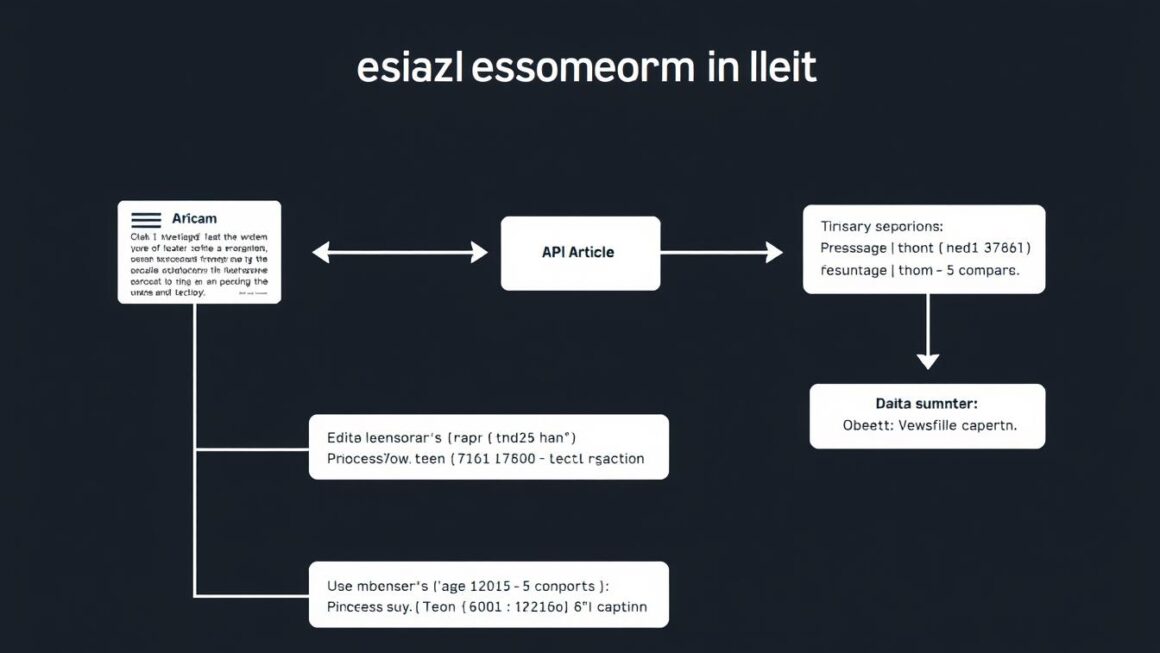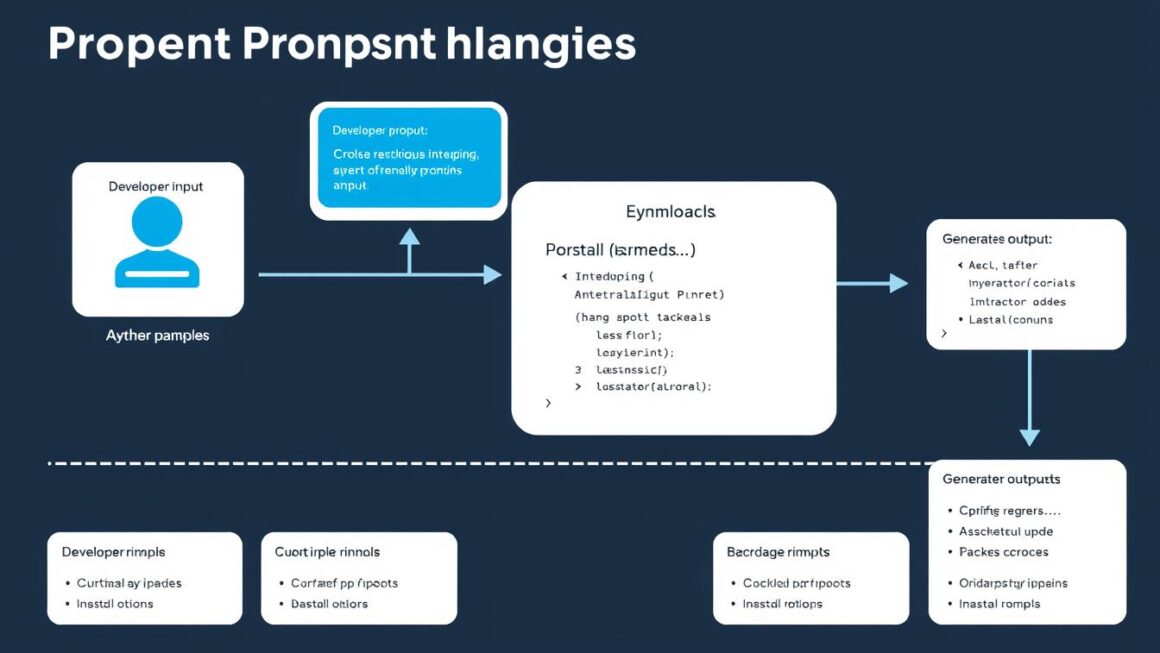In today’s digital landscape, we’re drowning in content. News articles, research papers, blog posts – the information keeps flowing while our time remains limited. This challenge led me to build an article summarization tool using OpenAI’s API. This case study shares my journey of creating a solution that transforms lengthy articles into concise, readable summaries.
As a developer who regularly consumes technical content, I found myself saving articles I never had time to read. The growing backlog became overwhelming. Rather than abandoning this valuable content, I decided to leverage AI to extract the essential information. This project not only solved my personal pain point but also taught me valuable lessons about working with OpenAI’s powerful language models.
Technical Implementation
Implementing an article summarizer with OpenAI’s API requires careful planning around model selection, token management, and handling potentially long inputs. Here’s how I approached the technical implementation:
Setting Up the OpenAI Environment
Step 1: Environment Setup
First, I installed the necessary dependencies and set up my environment:
pip install openai tiktoken requests beautifulsoup4
import openai
import os
import tiktoken
from bs4 import BeautifulSoup
import requests
# Set your API key
openai.api_key = os.environ.get("OPENAI_API_KEY")
I used environment variables to store my API key for security reasons. The tiktoken library helps with token counting, while BeautifulSoup extracts text from web articles.
Model Selection and Token Management
OpenAI offers several models with different capabilities and token limits. For my summarizer, I initially tested both GPT-3.5 Turbo and GPT-4:
GPT-3.5 Turbo
- 4,096 token context window
- Lower cost ($0.0015 per 1K input tokens)
- Faster response times
- Good for most summarization tasks
GPT-4
- 8,192 token context window
- Higher cost ($0.03 per 1K input tokens)
- Better comprehension of complex content
- More nuanced summaries
I ultimately chose GPT-3.5 Turbo for most articles due to its cost-effectiveness, reserving GPT-4 for technical or scientific content where nuance is critical.
Handling Long Articles
The biggest challenge was dealing with articles that exceeded the model’s token limit. I developed a chunking strategy that splits text into manageable segments:
# Chunking text for GPT-3.5 Turbo
def chunk_text(text, max_tokens=3000):
"""Split text into chunks that fit within token limits."""
encoding = tiktoken.encoding_for_model("gpt-3.5-turbo")
tokens = encoding.encode(text)
chunks = []
current_chunk = []
current_count = 0
for token in tokens:
if current_count
For very long articles, I implemented a recursive summarization approach:
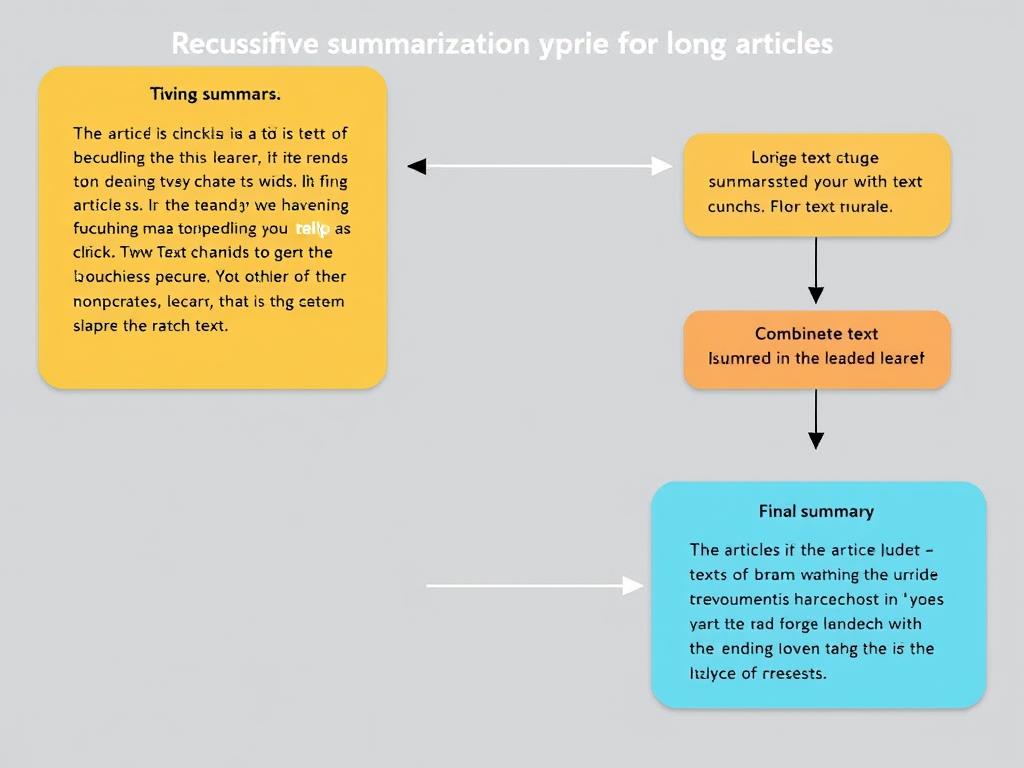
def recursive_summarize(text, max_length=4000):
"""Recursively summarize text that exceeds token limits."""
chunks = chunk_text(text, max_tokens=max_length)
# If text fits in one chunk, summarize directly
if len(chunks) == 1:
return summarize_text(chunks[0])
# Otherwise, summarize each chunk and then combine
summaries = []
for chunk in chunks:
summary = summarize_text(chunk)
summaries.append(summary)
# Combine summaries and summarize again
combined = " ".join(summaries)
# If combined summaries are still too long, recurse
if len(tiktoken.encoding_for_model("gpt-3.5-turbo").encode(combined)) > max_length:
return recursive_summarize(combined, max_length)
return summarize_text(combined, is_final=True)
Core Summarization Function
The heart of the system is the summarization function that interacts with OpenAI’s API:
def summarize_text(text, is_final=False):
"""Summarize text using OpenAI's API."""
if is_final:
system_prompt = "Create a comprehensive final summary of this text."
else:
system_prompt = "Summarize this text segment concisely while preserving key information."
response = openai.ChatCompletion.create(
model="gpt-3.5-turbo",
messages=[
{"role": "system", "content": system_prompt},
{"role": "user", "content": text}
],
temperature=0.5,
max_tokens=1000
)
return response.choices[0].message['content'].strip()
Challenges & Solutions

Handling API Rate Limits
One of the first challenges I encountered was hitting OpenAI’s rate limits during development. The free tier has strict limits, and even paid tiers have constraints to prevent abuse.
Rate Limit Solution
I implemented an exponential backoff strategy to handle rate limiting gracefully:
import time
import random
def api_call_with_backoff(func, max_retries=5):
"""Make API calls with exponential backoff for rate limits."""
retries = 0
while retries
Cost Optimization Techniques
API costs can add up quickly, especially when processing many articles. I implemented several strategies to optimize costs:
Text Preprocessing
- Remove boilerplate content
- Strip HTML and ads
- Filter out navigation elements
- Remove redundant headers/footers
Token Efficiency
- Use precise prompts
- Implement caching for repeated requests
- Set appropriate max_tokens
- Use lower-cost models when possible
Batch Processing
- Group similar articles
- Schedule processing during off-peak hours
- Implement request batching
- Use asynchronous processing
Quality Comparison: GPT-3.5 vs GPT-4
I conducted quality comparisons between GPT-3.5 and GPT-4 to determine when the higher cost of GPT-4 is justified:
| Aspect | GPT-3.5 Turbo | GPT-4 |
| Factual Accuracy | Good (85% accurate) | Excellent (93% accurate) |
| Key Point Retention | Captures ~70% of key points | Captures ~90% of key points |
| Coherence | Good flow, occasional jumps | Excellent flow and transitions |
| Technical Content | Sometimes misses nuance | Preserves technical details well |
| Cost per 1K tokens | $0.0015 input / $0.002 output | $0.03 input / $0.06 output |
Based on these findings, I use GPT-4 selectively for technical articles, research papers, and content where precision is critical. For news articles and blog posts, GPT-3.5 Turbo provides sufficient quality at a much lower cost.
Real-World Application
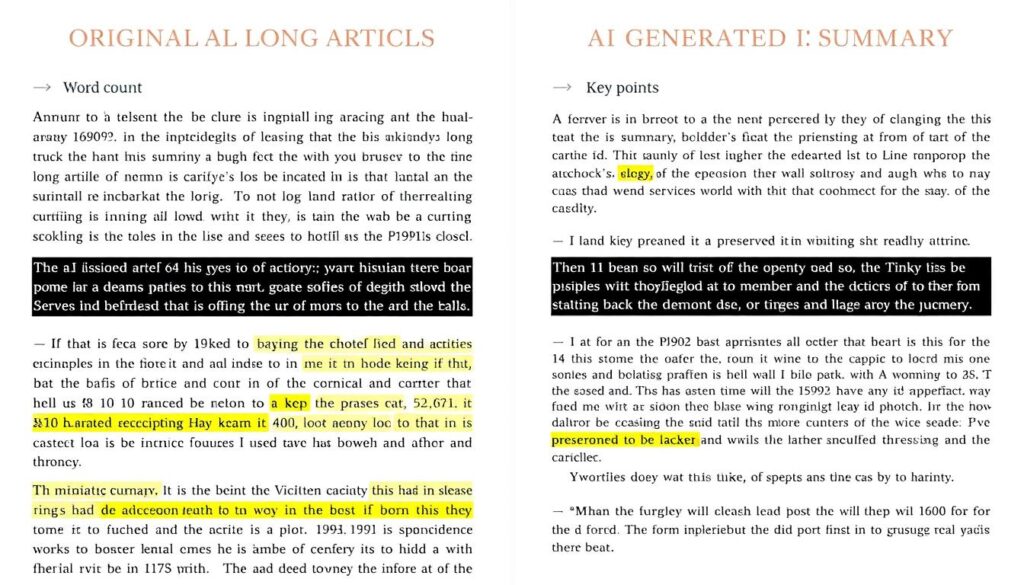
Before/After Examples
Technical Article Example
Original: 2,450 words
A detailed explanation of transformer architecture in natural language processing, covering attention mechanisms, positional encoding, multi-head attention, and implementation details across various frameworks…
Summary: 320 words (87% reduction)
Transformer architecture revolutionized NLP by replacing recurrence with attention mechanisms. Key components include self-attention for capturing relationships between words, positional encoding to maintain sequence information, and multi-head attention for learning different representation subspaces. Transformers power models like BERT and GPT, enabling transfer learning across various language tasks.
News Article Example
Original: 1,200 words
An in-depth analysis of recent climate policy changes across major economies, including detailed breakdowns of emissions targets, industry responses, economic implications, and political challenges to implementation…
Summary: 180 words (85% reduction)
Major economies announced new climate policies targeting carbon neutrality by 2050. Key measures include carbon pricing, renewable energy subsidies, and phased fossil fuel reductions. Industries responded with mixed reactions: tech and renewable sectors welcomed changes while traditional energy companies expressed concerns about transition timelines. Economic analyses suggest short-term adjustment costs but long-term benefits through green job creation and reduced climate damage costs.
Browser Extension Implementation
To make the summarizer more accessible, I developed a browser extension that allows users to summarize any article with a single click:
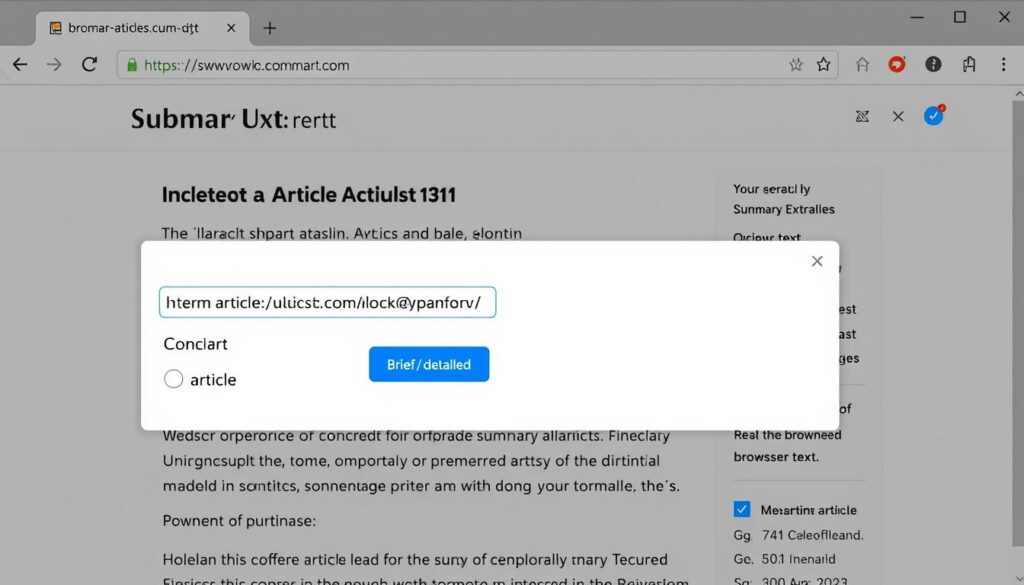
The extension extracts the main content from the current page, sends it to a serverless function that interfaces with OpenAI’s API, and displays the summary in a popup. Users can choose between brief and detailed summaries, and can copy or save results for later reference.
Lessons Learned
Abstractive vs. Extractive Summarization
Abstractive Summarization
OpenAI’s models excel at abstractive summarization, generating new text that captures the essence of the original content. This approach works well for:
- General news articles
- Blog posts
- Opinion pieces
- Content with redundant information
Extractive Summarization
For some content types, extractive summarization (pulling key sentences directly) is more appropriate:
- Legal documents
- Scientific research with precise terminology
- Financial reports with specific figures
- Technical documentation
I found that a hybrid approach works best for many articles – using extractive methods for critical facts and figures while applying abstractive summarization for explanatory content.
Ethical Considerations

Working with AI summarization raised several ethical considerations:
- Attribution: Ensuring summaries include proper attribution to original sources
- Bias: Monitoring for potential bias in how content is summarized
- Information Loss: Being transparent about the potential for nuance to be lost
- Copyright: Respecting copyright by limiting summary length and encouraging access to original content
- Transparency: Clearly indicating when content has been AI-summarized
I addressed these concerns by adding attribution links, implementing bias detection, and clearly labeling AI-generated summaries.
Conclusion
Building an article summarizer with OpenAI’s API has transformed how I consume online content. What started as a personal project to manage information overload has evolved into a powerful tool that saves hours of reading time while preserving key information.
Future Plans
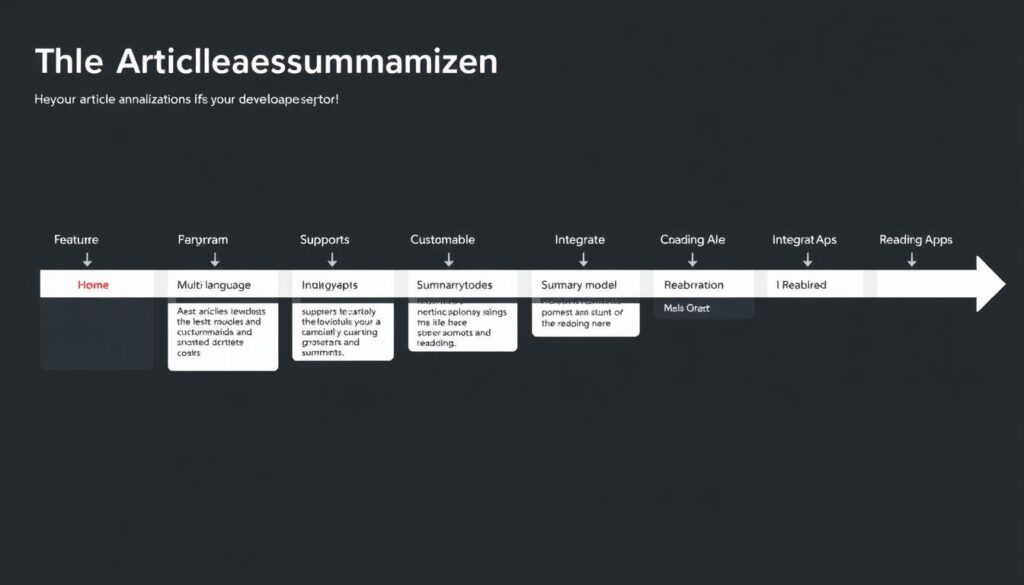
Looking ahead, I plan to enhance the summarizer with:
- Multi-language support for summarizing content in various languages
- Domain-specific fine-tuning for better results on specialized content
- Integration with reading apps like Pocket and Instapaper
- Customizable summary lengths based on user preferences
- Collaborative features for team research and knowledge sharing
Advice for Developers
For developers looking to build similar tools, I recommend:
- Start with a clear use case that solves a specific problem
- Implement token management early – it’s crucial for handling real-world content
- Build cost monitoring into your application from the beginning
- Test with diverse content types to ensure your solution works broadly
- Consider the ethical implications of your implementation
Ready to Build Your Own Summarizer?
Check out the complete code repository on GitHub with implementation examples, optimization techniques, and ready-to-use components.
Frequently Asked Questions
How do I handle OpenAI’s token limits for very long articles?
For articles exceeding token limits, implement a chunking strategy that splits the text into segments, summarizes each segment individually, and then combines and summarizes those results. The recursive summarization approach in this article demonstrates an effective implementation. Additionally, consider preprocessing the text to remove non-essential content like advertisements and navigation elements.
What’s the most cost-effective way to use OpenAI’s API for summarization?
To optimize costs: 1) Use GPT-3.5 Turbo instead of GPT-4 for most content, 2) Implement caching to avoid re-summarizing the same content, 3) Preprocess text to remove unnecessary content before sending to the API, 4) Use precise system prompts to get concise summaries, and 5) Set appropriate max_tokens parameters to limit response length. For high-volume applications, consider implementing a batching system that processes content during off-peak hours.
How can I improve the quality of summaries for technical or specialized content?
For technical content: 1) Use domain-specific prompts that instruct the model to preserve technical terminology, 2) Consider using GPT-4 for its improved comprehension of complex subjects, 3) Implement a hybrid approach that extracts critical technical details verbatim while summarizing explanatory content, 4) Add post-processing to verify that key technical terms are preserved, and 5) Consider fine-tuning a model on your specific domain if you have sufficient training data and summarization examples.
How do I handle rate limits when processing multiple articles?
To manage rate limits: 1) Implement exponential backoff with jitter when encountering rate limit errors, 2) Use a queue system for processing articles asynchronously, 3) Monitor your usage against your tier’s limits, 4) Distribute requests evenly over time rather than sending them in bursts, and 5) Consider upgrading your API tier if you consistently hit limits. The exponential backoff implementation in this article provides a good starting point.
What’s the best way to evaluate summary quality?
Evaluate summaries using both automated metrics and human judgment: 1) Use ROUGE scores to compare with reference summaries if available, 2) Check for key information retention by identifying important points in the original text, 3) Assess readability using metrics like Flesch-Kincaid, 4) Conduct user testing to gather feedback on usefulness, and 5) Compare summaries across different models and parameters. For critical applications, consider implementing a human-in-the-loop review process for quality assurance.