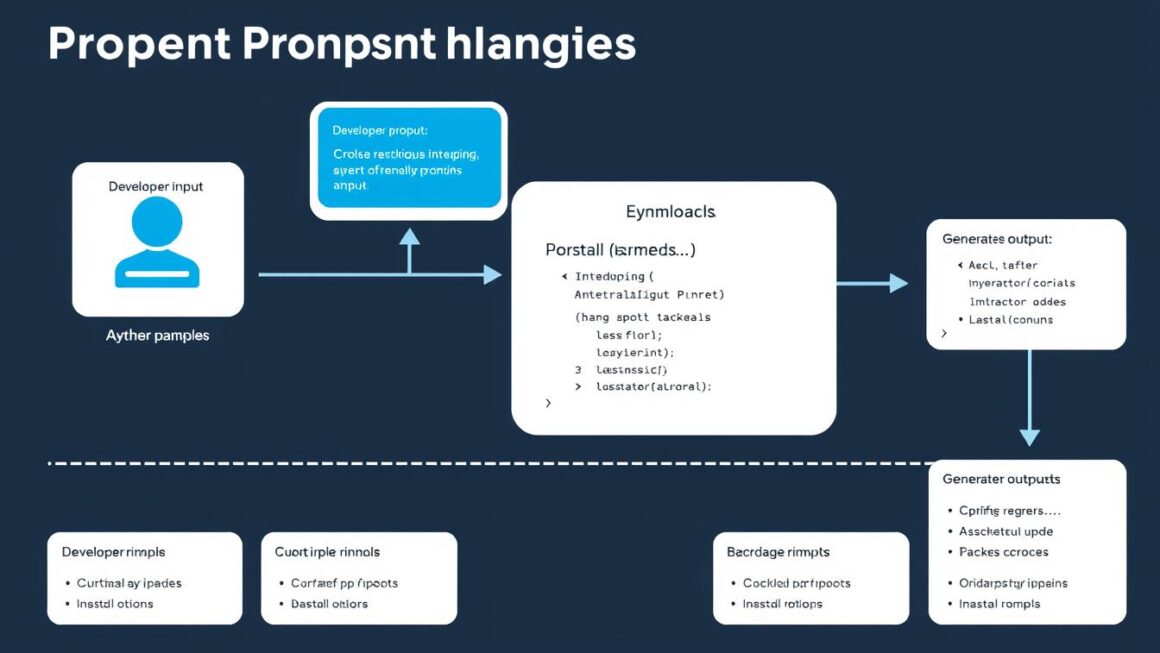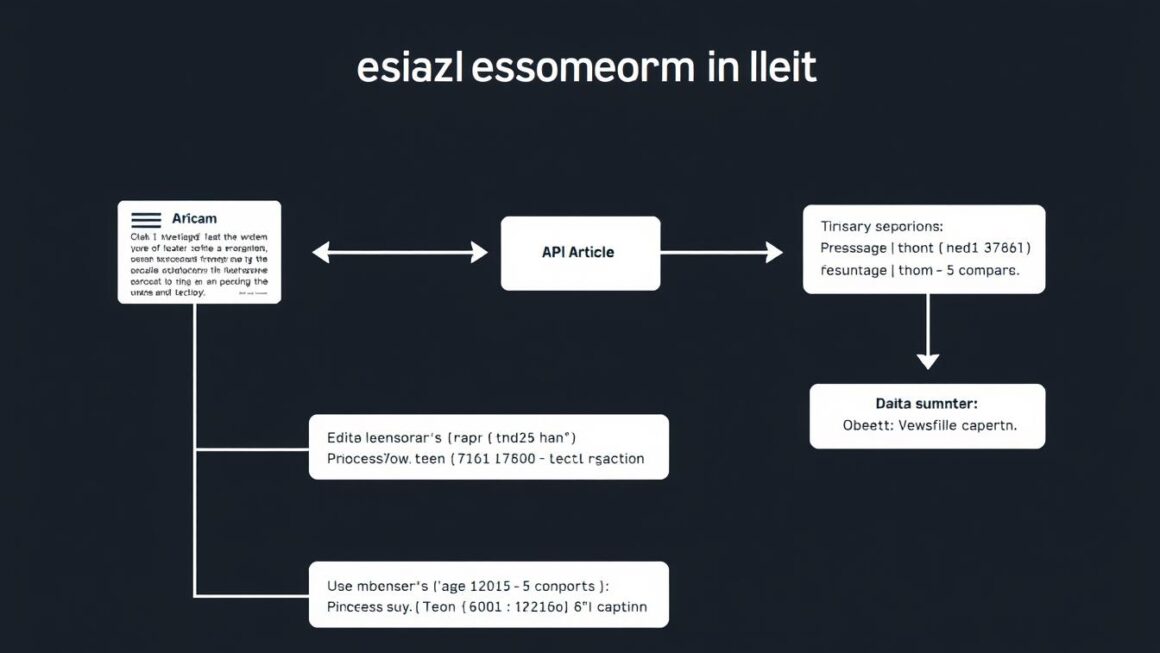As a developer, you’ve likely encountered AI tools like ChatGPT or GitHub Copilot that can generate code, debug issues, or explain complex concepts. But have you noticed how dramatically the quality of results can vary based on how you phrase your request? That’s where prompt engineering comes in. It’s the difference between getting generic, unhelpful responses and receiving precisely what you need to solve your development challenges.
In this guide, we’ll explore how prompt engineering can transform your interactions with AI models, making them powerful allies in your development workflow. You’ll learn practical techniques to craft effective prompts, avoid common pitfalls, and leverage AI to automate repetitive tasks—allowing you to focus on the creative aspects of software development that truly require your expertise.
What is Prompt Engineering?
Prompt engineering is the practice of crafting inputs to AI systems in ways that produce the most useful, accurate, and relevant outputs. For developers, it’s about communicating effectively with large language models (LLMs) to get them to generate code, solve problems, or provide explanations that meet your specific needs.
Think of prompt engineering as writing API documentation—except the API is natural language itself. Just as you’d carefully structure a REST request with the right parameters and headers, you need to structure your prompts with the right context, instructions, and examples to get optimal results from AI models.
The fundamental concept is simple: the quality of the output depends heavily on the quality of the input. By understanding how LLMs interpret and respond to different types of prompts, you can dramatically improve the usefulness of AI tools in your development workflow.
Why Prompt Engineering Matters for Developers
As developers, we’re used to being precise. We write exact syntax for compilers and interpreters that follow strict rules. But communicating with AI models requires a different approach—one that bridges the gap between human language and machine understanding.
Effective prompt engineering can help you:
- Generate more accurate and useful code snippets
- Debug complex problems more efficiently
- Automate repetitive coding tasks
- Create better documentation with less effort
- Learn new programming languages and frameworks faster
- Improve code quality through AI-assisted reviews
In essence, prompt engineering is about leveraging AI as a force multiplier for your development skills, allowing you to accomplish more in less time.
Prompt Engineering Fundamentals
Before diving into specific techniques, let’s understand the core principles that make prompts effective. These fundamentals apply whether you’re using OpenAI’s GPT models, Anthropic’s Claude, or any other LLM.
The Anatomy of an Effective Prompt
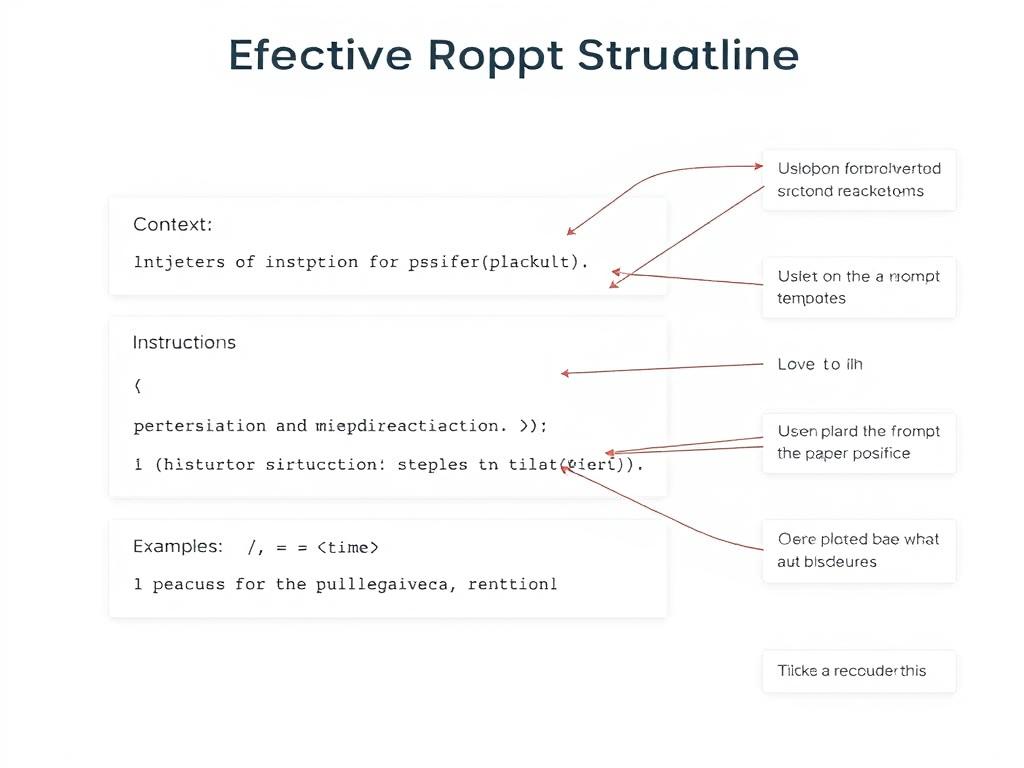
An effective prompt typically consists of four key components:
- Context: Background information that helps the AI understand the situation
- Instruction: Clear directions about what you want the AI to do
- Examples: Demonstrations of the expected output format or style
- Constraints: Limitations or specific requirements for the output
Let’s see how these components work together in a real-world example:
Context: I’m building a React application that needs to fetch data from an API and display it in a table.
Instruction: Write a component that fetches user data from ‘https://api.example.com/users’ and displays it in a sortable table.
Example: The component should handle loading states and errors similar to this pattern: [simplified example code]
Constraints: Use functional components with hooks, not class components. Include TypeScript type definitions. Keep the code modular and reusable.
This structured approach gives the AI model all the information it needs to generate useful code that meets your specific requirements.
Ready to master prompt engineering?
Download our free prompt engineering cheat sheet with templates specifically designed for developers.
Context is King
The most common mistake developers make when using AI tools is providing insufficient context. Without adequate background information, even the most advanced AI models can only make educated guesses about what you need.
Weak Context
“Write a function to sort data.”
This prompt lacks critical information: What kind of data? What programming language? What sorting criteria? The AI will have to make assumptions, likely resulting in generic code that doesn’t meet your needs.
Strong Context
“Write a Python function to sort a list of user objects by their ‘last_active’ timestamp in descending order. Each user object has the properties: id, name, email, and last_active (ISO timestamp string).”
This prompt provides all the necessary context for the AI to generate useful, specific code that solves your exact problem.
When crafting prompts, consider including:
- Programming language and version
- Framework or libraries being used
- Data structures and their properties
- Business logic or requirements
- Performance considerations
- Existing code that the new code will interact with

Clear Instructions: Avoiding the X-Y Problem
In software development, we often encounter the X-Y problem: a developer asks about their attempted solution (Y) rather than their actual problem (X). This same issue applies to prompt engineering.
The X-Y Problem in Prompt Engineering: Asking the AI to help with your attempted solution rather than your actual problem can lead to suboptimal results.
X-Y Problem Prompt
“How can I modify my regex to extract email domains from this string? My current regex is: /\w+@(\w+\.\w+)/g”
This focuses on fixing a specific solution approach (regex) without explaining the broader goal.
Problem-Focused Prompt
“I need to extract all email domains (e.g., ‘example.com’) from a text string containing multiple email addresses. What’s the most efficient way to do this in JavaScript?”
This explains the actual problem, allowing the AI to suggest the best approach, which might not involve regex at all.
When writing instructions for AI models:
- Start with your end goal, not your current approach
- Be explicit about what you’re trying to accomplish
- Avoid assuming the AI knows your intentions
- Ask for alternatives if you’re unsure about your approach
Examples: Zero, One, and Few-Shot Prompting
One of the most powerful techniques in prompt engineering is providing examples of what you want. This is often referred to as “shot” prompting, where the number of “shots” refers to how many examples you provide.
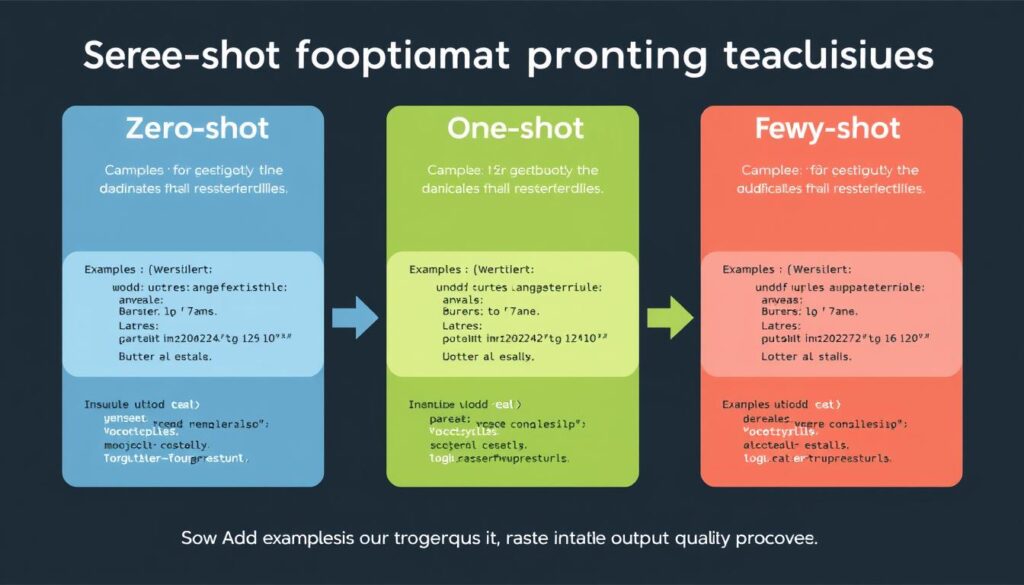
Zero-Shot
No examples provided. The AI relies solely on its training data to understand what you want.
“Write a function to validate an email address in JavaScript.”
One-Shot
One example provided to guide the AI’s understanding of your expectations.
“Write a function to validate a phone number in JavaScript. Here’s how I validated an email:
function validateEmail(email) {”
const regex = /^[^\s@]+@[^\s@]+\.[^\s@]+$/;
return regex.test(email);
}
Few-Shot
Multiple examples provided to establish a clear pattern.
“Write a function to validate a credit card number in JavaScript. Here are examples of my validation functions:
[Email validation example]
[Phone validation example]”
Research shows that providing examples significantly improves the quality and consistency of AI outputs. For complex tasks, few-shot prompting (2-5 examples) often yields the best results.
Iteration: The Key to Perfect Prompts
Prompt engineering is rarely a one-and-done process. It’s iterative by nature, requiring refinement based on the outputs you receive.
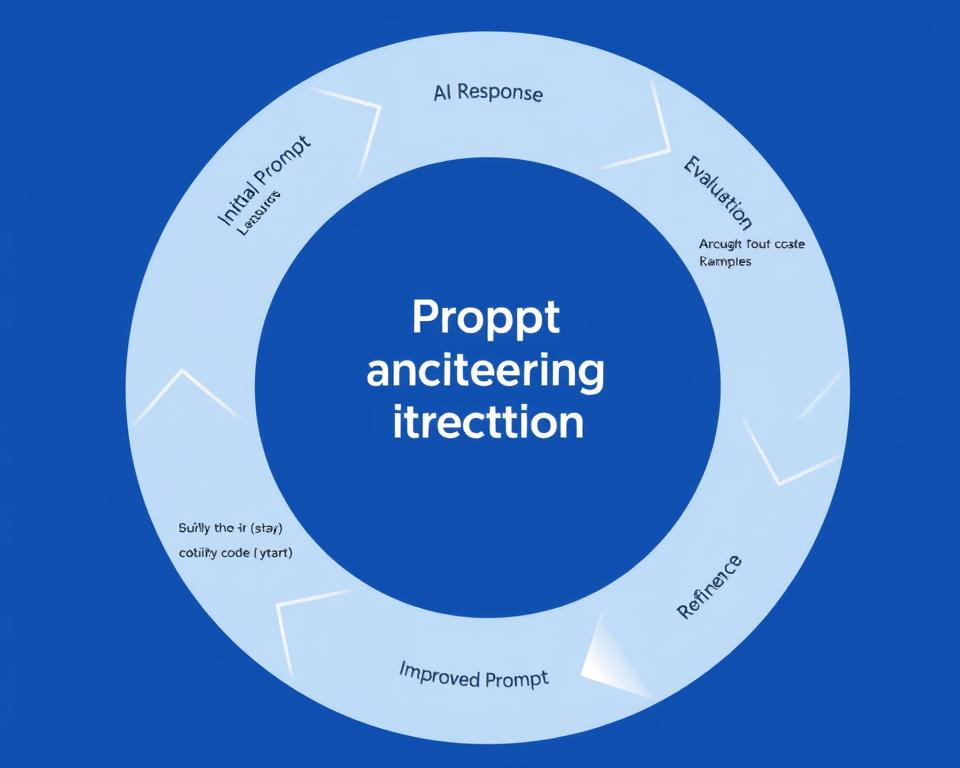
A typical iteration process looks like this:
- Draft your initial prompt using the principles we’ve discussed
- Evaluate the response against your needs and expectations
- Identify gaps or issues in the AI’s understanding or output
- Refine your prompt to address these issues
- Repeat until you get the desired result
Don’t be discouraged if your first attempt doesn’t yield perfect results. Each iteration provides valuable insights into how the AI interprets your instructions and what additional information it needs.
“Prompt engineering is a conversation, not a command. The best results come from a dialogue where you refine your requests based on the AI’s responses.”
Practical Prompt Engineering Strategies for Developers
Now that we understand the fundamentals, let’s explore specific strategies that developers can use to get better results from AI models.
Role and Persona Assignment
One effective technique is to assign a specific role or persona to the AI. This helps frame the interaction and sets expectations for the type of response you want.

For example:
“Act as a senior security engineer reviewing my authentication code. Identify potential vulnerabilities and suggest improvements:
[Your authentication code here]”
By assigning the role of a security engineer, you’re priming the AI to focus on security aspects rather than, say, code style or performance optimizations.
Other useful roles include:
- Code reviewer: For identifying issues and suggesting improvements
- Documentation writer: For generating clear explanations and comments
- Architecture consultant: For high-level design feedback
- Performance optimizer: For identifying bottlenecks and efficiency improvements
- Junior developer: For explaining concepts in simpler terms
Code Generation Best Practices
When using AI to generate code, specific prompt strategies can dramatically improve the quality and usefulness of the output.
Specify Output Format
Clearly define how you want the code structured:
“Generate a React component that fetches and displays user data. Structure your response as follows:
1. Component code
2. Brief explanation of how it works
3. Usage example”
Include Edge Cases
Mention specific scenarios you want handled:
“Write a function to parse CSV data in Python. Make sure it handles: empty fields, quoted fields with commas, and malformed lines.”
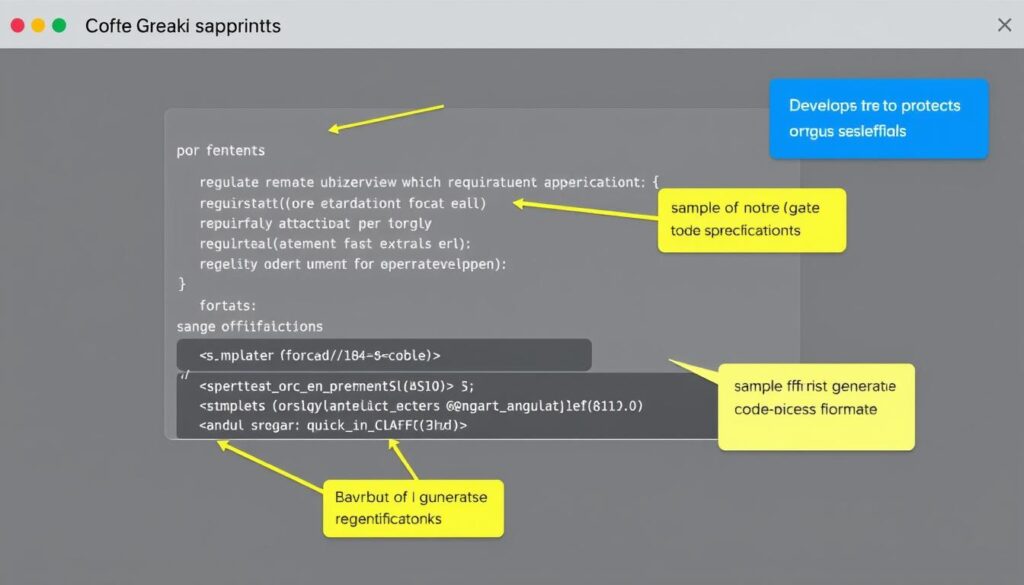
Real-World Example: Generating a Utility Function
Let’s see how these principles apply to a real-world code generation task:
Prompt:
“I need a TypeScript utility function that converts camelCase strings to snake_case. Requirements:
– Function should be named ‘camelToSnake’
– It should handle edge cases like acronyms (e.g., ‘HTTPRequest’ → ‘http_request’)
– Include proper TypeScript type annotations
– Add JSDoc comments explaining the function and parameters
– Include 3-5 test cases demonstrating the function’s use
Here’s a similar function I’ve written for reference:
“`typescript
/**
* Converts a snake_case string to camelCase
* @param str The snake_case string to convert
* @returns The camelCase version of the string
*/
export function snakeToCamel(str: string): string {
return str.replace(/_([a-z])/g, (_, letter) => letter.toUpperCase());
}
“`”
This prompt includes all the key elements we’ve discussed: clear context, specific instructions, constraints, and an example to guide the AI’s understanding of your coding style and expectations.
Debugging Assistance
AI models can be powerful debugging partners when you provide the right information in your prompts.
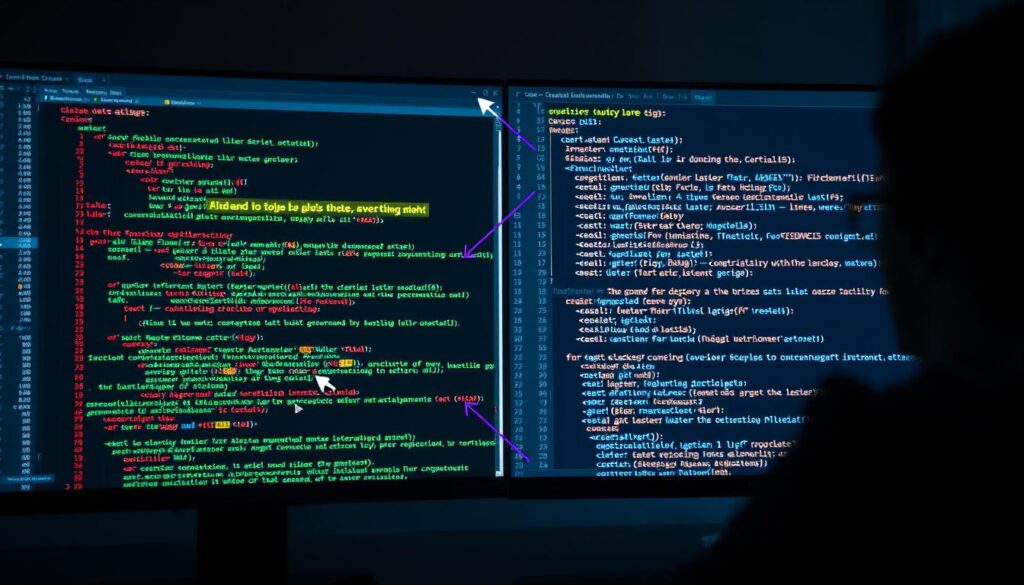
For effective debugging assistance:
- Provide the complete error message – Don’t summarize or paraphrase
- Include relevant code snippets – Show enough context for the AI to understand
- Describe what you’ve already tried – To avoid redundant suggestions
- Specify your environment – Language version, framework, OS, etc.
Example Debugging Prompt:
“I’m getting the following error in my Node.js Express application:
“`
TypeError: Cannot read property ‘id’ of undefined
at /app/routes/users.js:42:23
“`
Here’s the relevant code:
“`javascript
// users.js
router.get(‘/user/:id’, async (req, res) => {
try {
const user = await User.findOne({ where: { id: req.params.id } });
res.json({ success: true, data: user.profile.id });
} catch (err) {
res.status(500).json({ success: false, error: err.message });
}
});
“`
I’ve verified that req.params.id exists and is valid. What might be causing this error and how can I fix it?”
This prompt provides all the necessary context for the AI to identify that the error is likely occurring because `user.profile` is undefined, not because of `req.params.id` as the developer initially suspected.
Need help with complex debugging?
Try our AI-powered debugging assistant that integrates directly with your IDE.
Automated Refactoring
AI models excel at suggesting code improvements and refactoring opportunities. Here’s how to craft prompts for effective refactoring assistance:
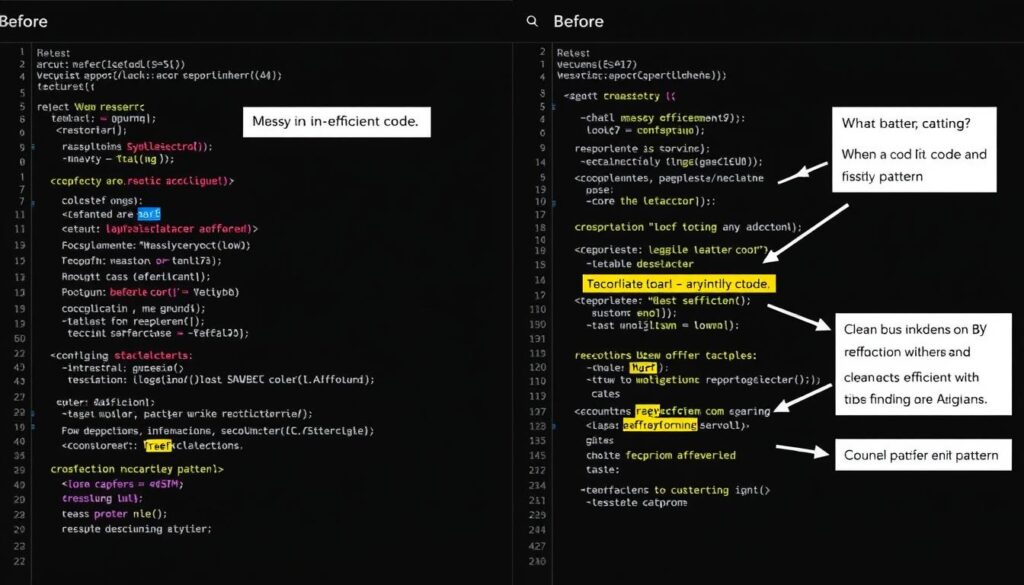
When asking for refactoring help:
- Specify refactoring goals – Performance, readability, maintainability, etc.
- Mention coding standards – If you follow specific style guides or patterns
- Indicate complexity constraints – If the solution needs to remain simple
- Ask for explanations – Request comments explaining the changes
Example Refactoring Prompt:
“Refactor this React component to use hooks instead of class components. Also improve performance by preventing unnecessary re-renders. Explain your changes with comments:
“`jsx
class UserList extends React.Component {
constructor(props) {
super(props);
this.state = { users: [], loading: true, error: null };
}
componentDidMount() {
fetch(‘https://api.example.com/users’)
.then(res => res.json())
.then(data => this.setState({ users: data, loading: false }))
.catch(err => this.setState({ error: err.message, loading: false }));
}
render() {
if (this.state.loading) return
;
if (this.state.error) return
;
return (
))}
);
}
}
“`”
This prompt clearly communicates what aspects of the code need refactoring (class to hooks, performance) and asks for explanatory comments to help you understand the suggested changes.
Test Generation
Writing tests is often time-consuming but critical for code quality. AI can help generate test cases when you provide the right context.
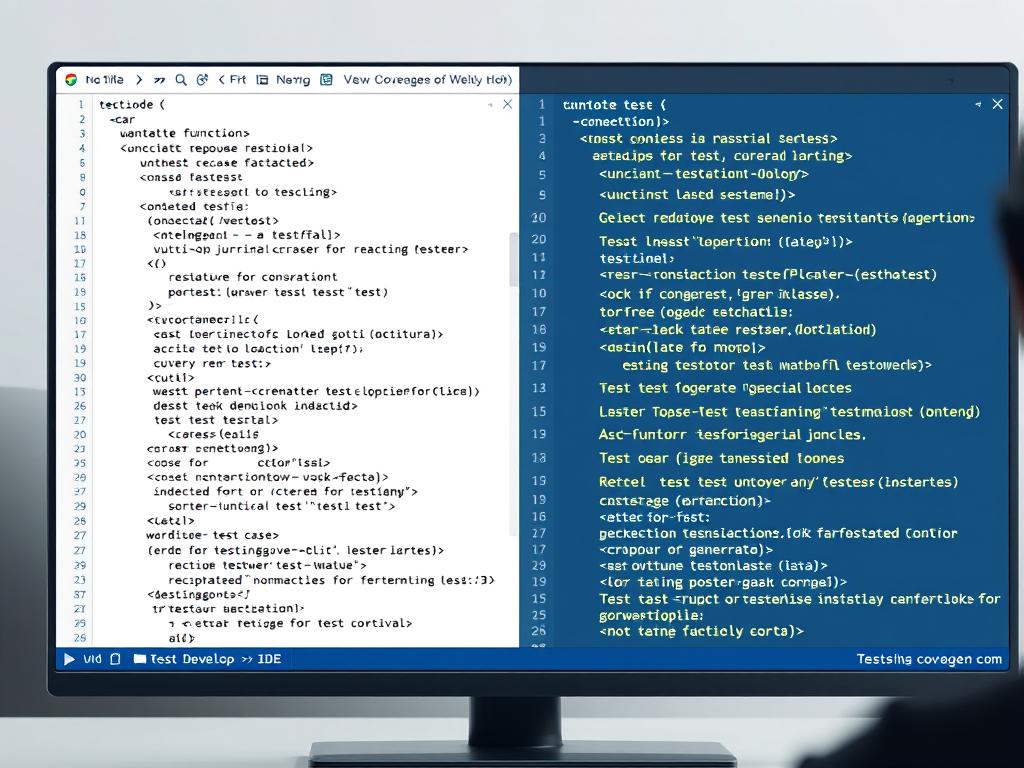
For effective test generation prompts:
- Include the complete function/component to be tested
- Specify the testing framework (Jest, Mocha, pytest, etc.)
- Mention edge cases that should be covered
- Indicate test style preferences (BDD, TDD, etc.)
Example Test Generation Prompt:
“Write Jest tests for this password validation function. Include tests for all requirements and edge cases:
“`javascript
/**
* Validates a password against security requirements
* @param {string} password – The password to validate
* @returns {object} – { valid: boolean, errors: string[] }
*/
function validatePassword(password) {
const errors = [];
if (!password || typeof password !== ‘string’) {
return { valid: false, errors: [‘Password must be a non-empty string’] };
}
if (password.length
errors.push(‘Password must be at least 8 characters long’);
}
if (!/[A-Z]/.test(password)) {
errors.push(‘Password must contain at least one uppercase letter’);
}
if (!/[a-z]/.test(password)) {
errors.push(‘Password must contain at least one lowercase letter’);
}
if (!/[0-9]/.test(password)) {
errors.push(‘Password must contain at least one number’);
}
if (!/[^A-Za-z0-9]/.test(password)) {
errors.push(‘Password must contain at least one special character’);
}
return {
valid: errors.length === 0,
errors
};
}
“`
Use describe/it blocks and include tests for valid passwords, invalid passwords, and edge cases like null or undefined inputs.”
This prompt provides the complete function with JSDoc comments, specifies the testing framework (Jest), mentions the desired test structure (describe/it blocks), and explicitly asks for coverage of edge cases.
Documentation and Comment Generation
AI can help create clear, comprehensive documentation for your code, saving you time while improving code maintainability.
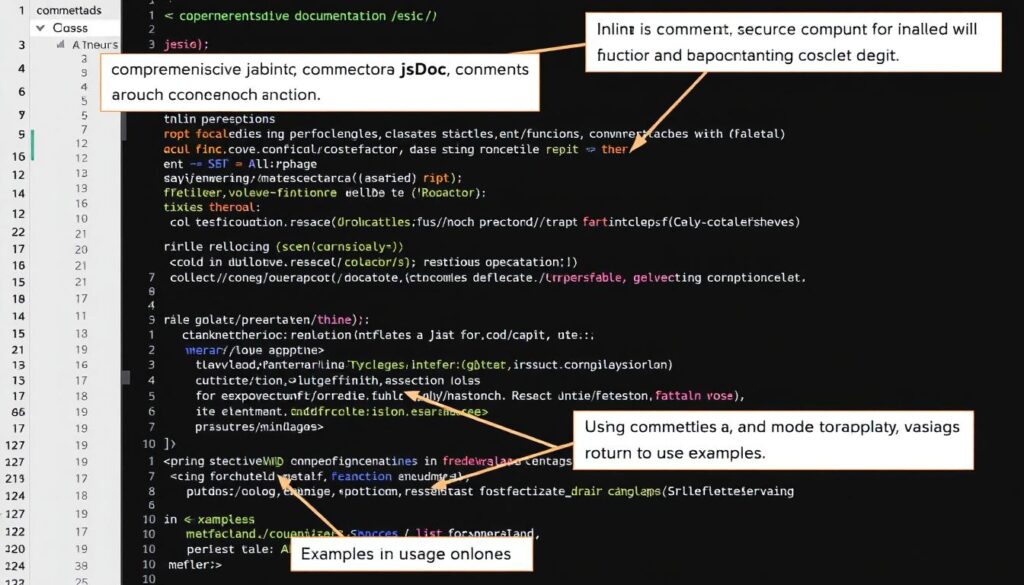
For documentation generation:
- Specify documentation style (JSDoc, docstrings, etc.)
- Indicate documentation level (brief, comprehensive, etc.)
- Request specific elements (parameters, return values, examples)
- Mention target audience (new developers, API users, etc.)
Example Documentation Prompt:
“Add comprehensive JSDoc comments to this utility function. Include parameter descriptions, return value, examples, and edge cases:
“`javascript
function deepMerge(target, source) {
for (const key in source) {
if (source[key] && typeof source[key] === ‘object’) {
if (!target[key]) Object.assign(target, { [key]: {} });
deepMerge(target[key], source[key]);
} else {
Object.assign(target, { [key]: source[key] });
}
}
return target;
}
“`
The function recursively merges properties from source into target, including nested objects.”
This prompt clearly specifies the documentation style (JSDoc), requests comprehensive comments, and lists specific elements to include. It also provides a brief explanation of what the function does to guide the AI.
Learning New Languages and Frameworks
AI can accelerate your learning process when exploring new technologies by providing tailored explanations and examples.
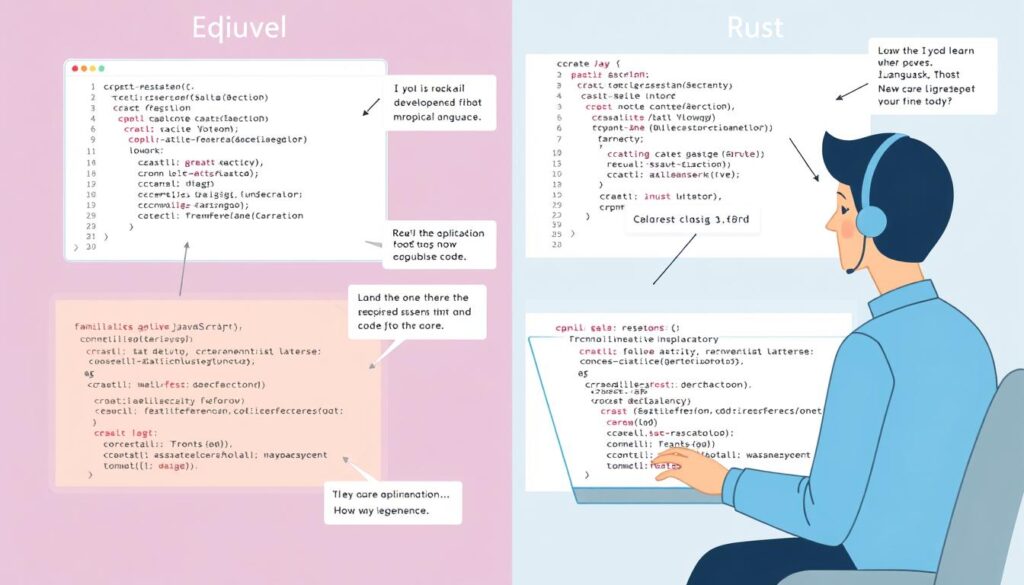
When using AI to learn new technologies:
- Mention your current expertise for relevant comparisons
- Ask for analogies to concepts you already understand
- Request practical examples rather than just theory
- Specify learning style (visual, code-first, project-based, etc.)
Example Learning Prompt:
“I’m a JavaScript developer learning Rust. Explain Rust’s ownership model by comparing it to JavaScript’s memory management. Include:
1. Key differences in how memory is managed
2. Common pitfalls for JS developers learning Rust
3. Code examples showing equivalent operations in both languages
4. Practical tips for thinking in Rust’s ownership paradigm
I learn best through code examples and analogies to concepts I already understand.”
This prompt provides context about your current knowledge, specifies exactly what you want to learn, and mentions your preferred learning style to help the AI tailor its response.
Accelerate your learning
Get our interactive guide on using AI to learn new programming languages 5x faster.
Common Pitfalls in Prompt Engineering
Even with the best techniques, there are common mistakes that can limit the effectiveness of your prompts. Let’s explore these pitfalls and how to avoid them.
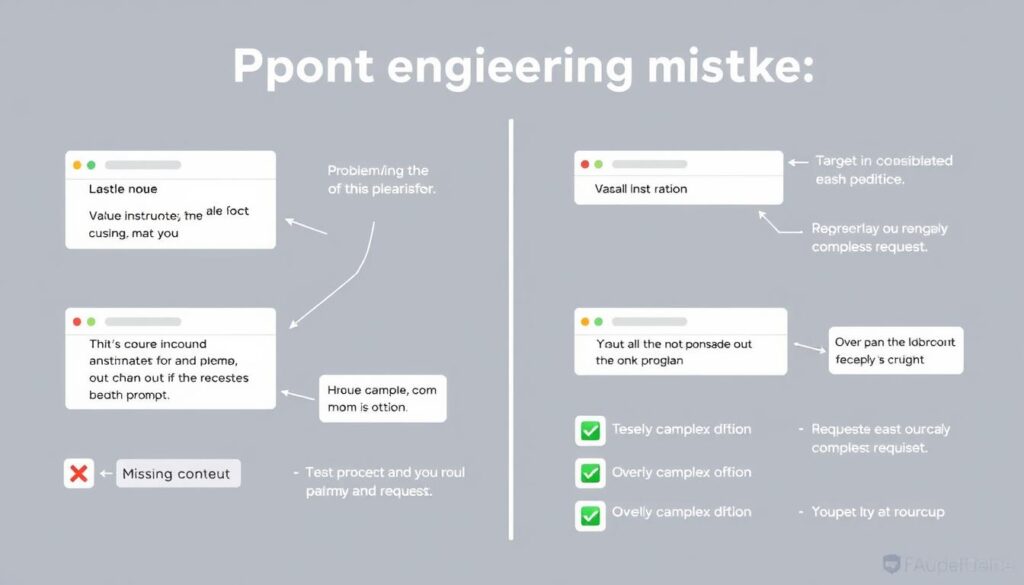
Effective Practices
- Providing specific, detailed context
- Breaking complex requests into smaller steps
- Including examples of desired output
- Specifying format and constraints
- Iterating based on results
Common Mistakes
- Being too vague or ambiguous
- Assuming the AI understands your project context
- Asking for too much in a single prompt
- Not specifying output format
- Ignoring edge cases and constraints
Overcoming AI Limitations
Understanding the inherent limitations of AI models can help you craft prompts that work around these constraints:
| Limitation | Description | Mitigation Strategy |
| Context Window Size | AI models have a maximum token limit for input and output combined | Break large tasks into smaller chunks; focus on the most relevant code |
| Hallucinations | AI may generate plausible-sounding but incorrect information | Ask for explanations and references; verify critical information |
| Outdated Knowledge | AI training data has a cutoff date and may miss recent developments | Provide information about new frameworks/features in your prompt |
| Code Execution | Most AI models cannot execute code to verify correctness | Ask for test cases alongside generated code; verify logic yourself |
| Understanding Complex Systems | AI struggles with large, interconnected codebases | Provide focused context about relevant components and their interactions |
Real-World Applications for Developers
Let’s explore practical ways developers are using prompt engineering in their daily workflows.
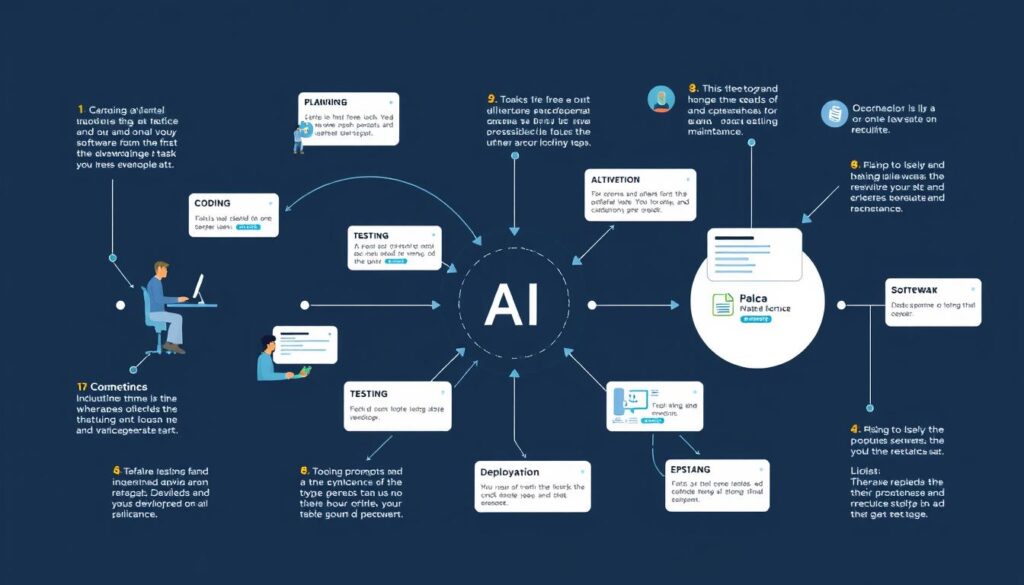
Automating Routine Tasks
Developers are using AI to handle repetitive tasks that don’t require deep creative thinking:
- Generating boilerplate code for new projects or components
- Creating CRUD operations for database entities
- Writing unit tests for existing functions
- Converting between formats (JSON to XML, CSV to JSON, etc.)
- Generating mock data for testing and development
Enhancing Code Quality
AI can help improve existing code through:
- Code reviews that identify potential issues
- Performance optimizations for critical functions
- Security vulnerability checks for common weaknesses
- Accessibility improvements for frontend code
- Documentation generation for undocumented code
Accelerating Learning
Developers are using AI to speed up the learning process:
- Explaining unfamiliar code or concepts
- Translating between programming languages (e.g., Python to JavaScript)
- Creating personalized tutorials for specific technologies
- Generating practice exercises with solutions
- Answering specific questions about frameworks or libraries
“The most productive developers I know aren’t using AI to replace their thinking—they’re using it to automate the parts of development that don’t require deep thought, freeing them to focus on the creative and strategic aspects of building software.”
The Future of Prompt Engineering for Developers
As AI models continue to evolve, prompt engineering is becoming an increasingly valuable skill for developers. Here’s what to expect in the near future:
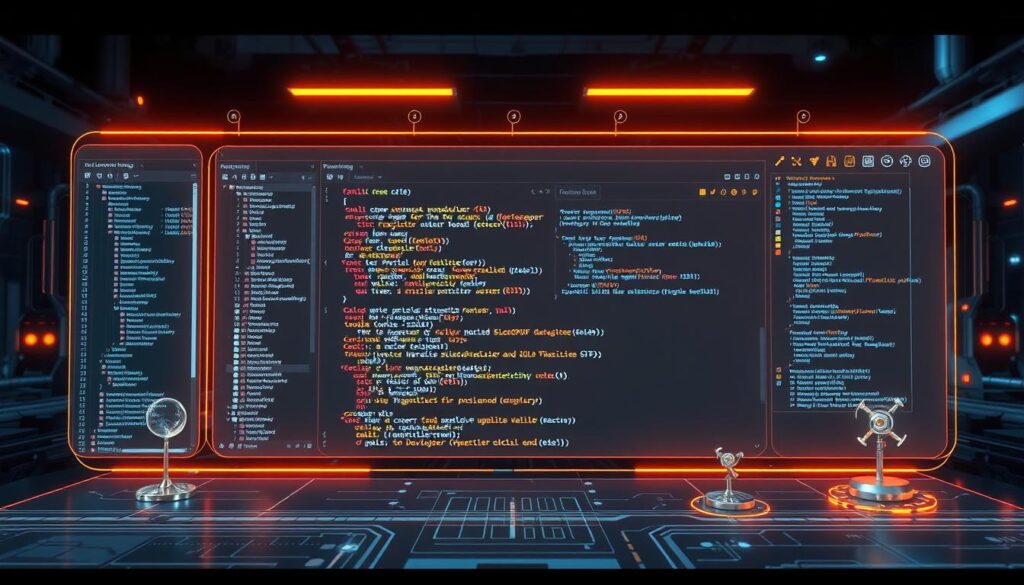
Emerging Trends
- Specialized AI coding assistants trained on specific frameworks or domains
- IDE integrations with built-in prompt templates and suggestions
- Multi-modal prompting combining code, natural language, and diagrams
- Collaborative AI agents that can work together on complex tasks
- Personalized AI assistants that learn your coding style and preferences
Skills to Develop
To stay ahead of the curve, developers should focus on developing these prompt engineering skills:
- System design prompting – Creating prompts that help AI understand complex architectures
- Prompt chaining – Breaking complex tasks into sequences of simpler prompts
- Evaluation techniques – Assessing and improving AI-generated code
- Domain-specific prompting – Crafting prompts tailored to specific technologies
- Collaborative workflows – Integrating AI assistance into team processes
Conclusion: Becoming a Prompt Engineering Expert
Prompt engineering is rapidly becoming an essential skill for developers in the AI era. By mastering the art and science of crafting effective prompts, you can transform AI tools from interesting novelties into powerful productivity multipliers.
Remember these key principles as you develop your prompt engineering skills:
- Context is crucial – Provide enough background information for the AI to understand your needs
- Be specific and clear – Ambiguity leads to suboptimal results
- Examples are powerful – Show, don’t just tell, what you want
- Iteration is necessary – Refine your prompts based on the results you get
- Understand the limitations – Work with the AI’s capabilities, not against them
As you integrate these techniques into your development workflow, you’ll find that prompt engineering isn’t just about getting better results from AI—it’s about freeing your time and mental energy to focus on the creative and strategic aspects of software development that truly require human ingenuity.
Master Prompt Engineering for Developers
Take your AI skills to the next level with our comprehensive prompt engineering course designed specifically for developers.